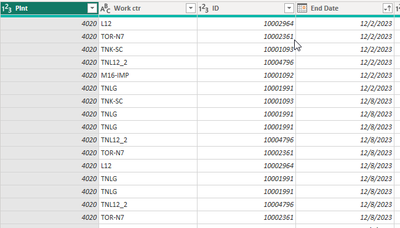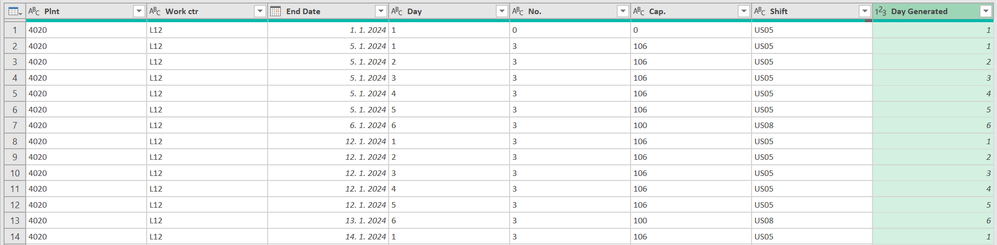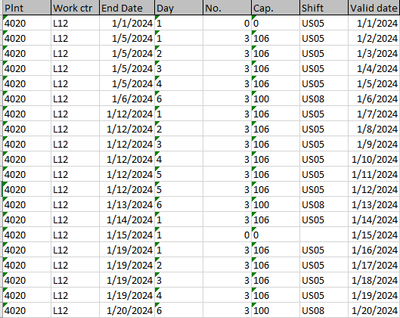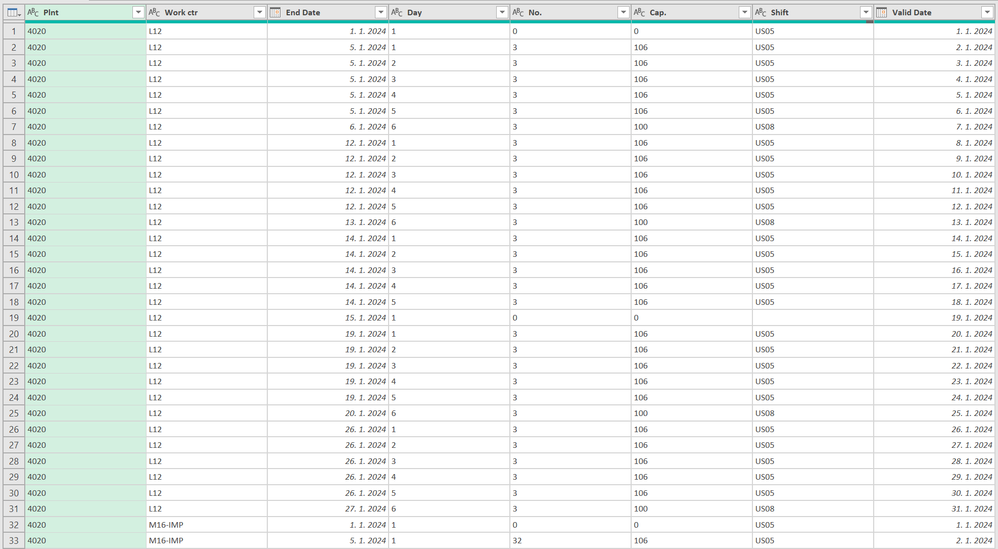Join the Fabric User Panel to shape the future of Fabric.
Share feedback directly with Fabric product managers, participate in targeted research studies and influence the Fabric roadmap.
Sign up now- Power BI forums
- Get Help with Power BI
- Desktop
- Service
- Report Server
- Power Query
- Mobile Apps
- Developer
- DAX Commands and Tips
- Custom Visuals Development Discussion
- Health and Life Sciences
- Power BI Spanish forums
- Translated Spanish Desktop
- Training and Consulting
- Instructor Led Training
- Dashboard in a Day for Women, by Women
- Galleries
- Data Stories Gallery
- Themes Gallery
- Contests Gallery
- QuickViz Gallery
- Quick Measures Gallery
- Visual Calculations Gallery
- Notebook Gallery
- Translytical Task Flow Gallery
- TMDL Gallery
- R Script Showcase
- Webinars and Video Gallery
- Ideas
- Custom Visuals Ideas (read-only)
- Issues
- Issues
- Events
- Upcoming Events
Get Fabric certified for FREE! Don't miss your chance! Learn more
- Power BI forums
- Forums
- Get Help with Power BI
- Power Query
- Re: List.dates between dates in same column
- Subscribe to RSS Feed
- Mark Topic as New
- Mark Topic as Read
- Float this Topic for Current User
- Bookmark
- Subscribe
- Printer Friendly Page
- Mark as New
- Bookmark
- Subscribe
- Mute
- Subscribe to RSS Feed
- Permalink
- Report Inappropriate Content
List.dates between dates in same column
Hi,
sorry I cannot find solution for generating dates between dates in same column.
e.g. Valid from is valid till another row is created for its department.
| Dept. | Hrs rate | Valid from |
| ABC | 1000 | 01.01.2022 |
| ABC | 1500 | 01.01.2023 |
| ABC | 2000 | 01.02.2023 |
| XYZ | 100 | 01.01.2022 |
| XYZ | 200 | 01.01.2023 |
Thx PH
Solved! Go to Solution.
- Mark as New
- Bookmark
- Subscribe
- Mute
- Subscribe to RSS Feed
- Permalink
- Report Inappropriate Content
Hi @phauschke
You can try this:
let
Source = Table.FromRows(Json.Document(Binary.Decompress(Binary.FromText("i45WcnRyVtJRMjQwMABSBoZ6QGRkYGSkFKsDlzNFlTNGkjNC6DNCyEVERkHMxDQSImWEYWIsAA==", BinaryEncoding.Base64), Compression.Deflate)), let _t = ((type nullable text) meta [Serialized.Text = true]) in type table [#"Dept." = _t, #"Hrs rate" = _t, #"Valid from" = _t]),
#"Changed Type" = Table.TransformColumnTypes(Source,{{"Dept.", type text}, {"Hrs rate", Int64.Type}, {"Valid from", type date}}),
#"Added Index" = Table.AddIndexColumn(#"Changed Type", "Index", 1, 1, Int64.Type),
#"Added Index1" = Table.AddIndexColumn(#"Added Index", "Index.1", 0, 1, Int64.Type),
#"Merged Queries" = Table.NestedJoin(#"Added Index1", {"Dept.", "Index"}, #"Added Index1", {"Dept.", "Index.1"}, "Added Index1", JoinKind.LeftOuter),
#"Expanded Added Index1" = Table.ExpandTableColumn(#"Merged Queries", "Added Index1", {"Valid from"}, {"Added Index1.Valid from"}),
#"Sorted Rows" = Table.Sort(#"Expanded Added Index1",{{"Dept.", Order.Ascending}, {"Valid from", Order.Ascending}}),
#"Renamed Columns" = Table.RenameColumns(#"Sorted Rows",{{"Added Index1.Valid from", "Valid to"}}),
#"Replaced Value" = Table.ReplaceValue(#"Renamed Columns",null,Date.From(DateTime.LocalNow()),Replacer.ReplaceValue,{"Valid to"}),
#"Added Custom" = Table.AddColumn(#"Replaced Value", "Valid date", each List.Dates([Valid from], Duration.Days([Valid to] - [Valid from]), #duration(1,0,0,0))),
#"Removed Other Columns" = Table.SelectColumns(#"Added Custom",{"Dept.", "Hrs rate", "Valid date"}),
#"Expanded Valid date" = Table.ExpandListColumn(#"Removed Other Columns", "Valid date")
in
#"Expanded Valid date"
Steps are:
1. Add two Index columns: one is starting from 1 with step 1 and the other is starting from 0 with step 1.
2. Merge the query with itself based on Dept. and Index columns. Expand the result table column and select only "valid from" to expand. Rename this column to "valid to".
3. Sort rows by "Dept." and "Valid from" columns ascendingly.
4. Replace null values in "valid to" column to today's date.
5. Add a custom column with List.Dates to get dates between "valid from" and "valid to".
6. Remove unnecessary columns.
7. Expand the date list column generated from step 5.
Result:
Best Regards,
Community Support Team _ Jing
If this post helps, please Accept it as Solution to help other members find it.
- Mark as New
- Bookmark
- Subscribe
- Mute
- Subscribe to RSS Feed
- Permalink
- Report Inappropriate Content
Hi @phauschke
You can try this:
let
Source = Table.FromRows(Json.Document(Binary.Decompress(Binary.FromText("i45WcnRyVtJRMjQwMABSBoZ6QGRkYGSkFKsDlzNFlTNGkjNC6DNCyEVERkHMxDQSImWEYWIsAA==", BinaryEncoding.Base64), Compression.Deflate)), let _t = ((type nullable text) meta [Serialized.Text = true]) in type table [#"Dept." = _t, #"Hrs rate" = _t, #"Valid from" = _t]),
#"Changed Type" = Table.TransformColumnTypes(Source,{{"Dept.", type text}, {"Hrs rate", Int64.Type}, {"Valid from", type date}}),
#"Added Index" = Table.AddIndexColumn(#"Changed Type", "Index", 1, 1, Int64.Type),
#"Added Index1" = Table.AddIndexColumn(#"Added Index", "Index.1", 0, 1, Int64.Type),
#"Merged Queries" = Table.NestedJoin(#"Added Index1", {"Dept.", "Index"}, #"Added Index1", {"Dept.", "Index.1"}, "Added Index1", JoinKind.LeftOuter),
#"Expanded Added Index1" = Table.ExpandTableColumn(#"Merged Queries", "Added Index1", {"Valid from"}, {"Added Index1.Valid from"}),
#"Sorted Rows" = Table.Sort(#"Expanded Added Index1",{{"Dept.", Order.Ascending}, {"Valid from", Order.Ascending}}),
#"Renamed Columns" = Table.RenameColumns(#"Sorted Rows",{{"Added Index1.Valid from", "Valid to"}}),
#"Replaced Value" = Table.ReplaceValue(#"Renamed Columns",null,Date.From(DateTime.LocalNow()),Replacer.ReplaceValue,{"Valid to"}),
#"Added Custom" = Table.AddColumn(#"Replaced Value", "Valid date", each List.Dates([Valid from], Duration.Days([Valid to] - [Valid from]), #duration(1,0,0,0))),
#"Removed Other Columns" = Table.SelectColumns(#"Added Custom",{"Dept.", "Hrs rate", "Valid date"}),
#"Expanded Valid date" = Table.ExpandListColumn(#"Removed Other Columns", "Valid date")
in
#"Expanded Valid date"
Steps are:
1. Add two Index columns: one is starting from 1 with step 1 and the other is starting from 0 with step 1.
2. Merge the query with itself based on Dept. and Index columns. Expand the result table column and select only "valid from" to expand. Rename this column to "valid to".
3. Sort rows by "Dept." and "Valid from" columns ascendingly.
4. Replace null values in "valid to" column to today's date.
5. Add a custom column with List.Dates to get dates between "valid from" and "valid to".
6. Remove unnecessary columns.
7. Expand the date list column generated from step 5.
Result:
Best Regards,
Community Support Team _ Jing
If this post helps, please Accept it as Solution to help other members find it.
- Mark as New
- Bookmark
- Subscribe
- Mute
- Subscribe to RSS Feed
- Permalink
- Report Inappropriate Content
You are genius. Thx a lot. Just one remark for others if they will want to use it, as first precondition it have to be correctly sorted. Otherwise it create a lot of duplicates.
- Mark as New
- Bookmark
- Subscribe
- Mute
- Subscribe to RSS Feed
- Permalink
- Report Inappropriate Content
Hello,
I have a similar issue but instead of the start date, I have the end date. See below. I also have several other columns.
Could you please assist?
Thanks,
Bruna
- Mark as New
- Bookmark
- Subscribe
- Mute
- Subscribe to RSS Feed
- Permalink
- Report Inappropriate Content
Hi @bandrade,
- could you be more specific please? Would you like to generate dates between end dates for same Plnt?
- provide sample data as table so we can copy/paste (see note below my post if you don't know how to do it) - or upload dummy data i.e. to google drive and provide a link (with public permissions
- provide expected result based on sample data.
- Mark as New
- Bookmark
- Subscribe
- Mute
- Subscribe to RSS Feed
- Permalink
- Report Inappropriate Content
Hello,
I want to generate days between end dates for each work center. Please note that the "day" column corresponds to a weekday but does not have a fixed value. We cannot assume that "1" is correspondent to the same week day on every instace.
You can find the sample data here.
Thanks,
B.
- Mark as New
- Bookmark
- Subscribe
- Mute
- Subscribe to RSS Feed
- Permalink
- Report Inappropriate Content
Why don't you provided expected result? I don't know what do you mean by "days" if you want to generate dates between lowest and highest date for work center or what exactly? Provide at least screenshot of expected result corresponding to sample data please.
If you want to generate same column as your column [Day], you can find solution here:
Result
let
Source = Table.FromRows(Json.Document(Binary.Decompress(Binary.FromText("ndXBbsIwEATQf/EZhL1ZO91zT1VLVYn2hPj/3yhItM66oZnZQ4DDjBI9Bc/5nDRLTrv0VuT6WQ7lIFn09vN65fv1dco1XXZ/wnUZnm7fuSFx4eITF1cuXqF4+4m33/hd5mktXoSj6XnMpucxnJ7HdHoe4ykT6aOkj5I+Svoo6aOkT137X60mjZQxUsZIGSNljJORzL050jifnsd8eh7z6XnMp+dBnxnzOZa2fzl+JPgQXxb8QS4PH2q1I4HOFOhooFPxjj/hBYOWANxw1rMlgm449dkSgTec/6CeRvQ0oqcRPY3oaURvcx1c2iJsFmGzCJtF2CzANkwH9tIN+wHeqQX0hiVhS4TesClgaQb1Pt9f96fnBA/LIu/e61IfPtdaRfjKxFeUr1S44iblXtkSFp7MDwrbwdH8nLAdnM2PCeimATcNuGnATQNuGnDbnJFl2AJgFgCzAJgFwIwH8wOCvWh+P8D7NN7Nrwfbwd38doCd+V+3yzc=", BinaryEncoding.Base64), Compression.Deflate)), let _t = ((type nullable text) meta [Serialized.Text = true]) in type table [Plnt = _t, #"Work ctr" = _t, #"End Date" = _t, Day = _t, #"No." = _t, #"Cap." = _t, Shift = _t]),
#"Changed Type" = Table.TransformColumnTypes(Source,{{"End Date", type date}}, "en-US"),
#"Inserted Day of Week" = Table.AddColumn(#"Changed Type", "Day of Week", each Date.DayOfWeek([End Date], Day.Monday)+1, Int64.Type),
#"Grouped Rows" = Table.Group(#"Inserted Day of Week", {"Work ctr", "End Date"}, {{"All", each Table.AddIndexColumn(_, "Day Generated", if _{0}[Day of Week] = 6 then 6 else 1, 1, Int64.Type), type table}}),
#"Combined All" = Table.Combine(#"Grouped Rows"[All]),
#"Removed Columns" = Table.RemoveColumns(#"Combined All",{"Day of Week"})
in
#"Removed Columns"- Mark as New
- Bookmark
- Subscribe
- Mute
- Subscribe to RSS Feed
- Permalink
- Report Inappropriate Content
Hello,
please see the expected results. I'm looking for the valid day column.
Thanks,
B.
- Mark as New
- Bookmark
- Subscribe
- Mute
- Subscribe to RSS Feed
- Permalink
- Report Inappropriate Content
Like this?
Result:
let
Source = Table.FromRows(Json.Document(Binary.Decompress(Binary.FromText("ndXBbsIwEATQf/EZhL1ZO91zT1VLVYn2hPj/3yhItM66oZnZQ4DDjBI9Bc/5nDRLTrv0VuT6WQ7lIFn09vN65fv1dco1XXZ/wnUZnm7fuSFx4eITF1cuXqF4+4m33/hd5mktXoSj6XnMpucxnJ7HdHoe4ykT6aOkj5I+Svoo6aOkT137X60mjZQxUsZIGSNljJORzL050jifnsd8eh7z6XnMp+dBnxnzOZa2fzl+JPgQXxb8QS4PH2q1I4HOFOhooFPxjj/hBYOWANxw1rMlgm449dkSgTec/6CeRvQ0oqcRPY3oaURvcx1c2iJsFmGzCJtF2CzANkwH9tIN+wHeqQX0hiVhS4TesClgaQb1Pt9f96fnBA/LIu/e61IfPtdaRfjKxFeUr1S44iblXtkSFp7MDwrbwdH8nLAdnM2PCeimATcNuGnATQNuGnDbnJFl2AJgFgCzAJgFwIwH8wOCvWh+P8D7NN7Nrwfbwd38doCd+V+3yzc=", BinaryEncoding.Base64), Compression.Deflate)), let _t = ((type nullable text) meta [Serialized.Text = true]) in type table [Plnt = _t, #"Work ctr" = _t, #"End Date" = _t, Day = _t, #"No." = _t, #"Cap." = _t, Shift = _t]),
ChangedType = Table.TransformColumnTypes(Source,{{"End Date", type date}}, "en-US"),
// Added [Valid Date] into inner [All] table
GroupedRows = Table.Group(ChangedType, {"Work ctr"}, {{"All", each
[ a = List.Dates([End Date]{0}, List.Count([End Date]), #duration(1,0,0,0)),
b = Table.FromColumns(Table.ToColumns(_) & {a}, Value.Type(_ & #table(type table[Valid Date=date], {{}})))
][b], type table}}),
CombinedAll = Table.Combine(GroupedRows[All])
in
CombinedAll- Mark as New
- Bookmark
- Subscribe
- Mute
- Subscribe to RSS Feed
- Permalink
- Report Inappropriate Content
Yes!!! Thank you so much 😊
- Mark as New
- Bookmark
- Subscribe
- Mute
- Subscribe to RSS Feed
- Permalink
- Report Inappropriate Content
Helpful resources

Join our Fabric User Panel
Share feedback directly with Fabric product managers, participate in targeted research studies and influence the Fabric roadmap.

| User | Count |
|---|---|
| 12 | |
| 11 | |
| 10 | |
| 7 | |
| 6 |