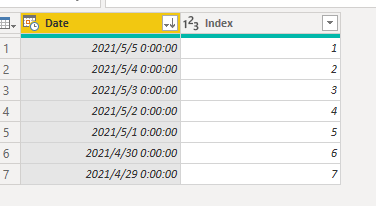FabCon is coming to Atlanta
Join us at FabCon Atlanta from March 16 - 20, 2026, for the ultimate Fabric, Power BI, AI and SQL community-led event. Save $200 with code FABCOMM.
Register now!- Power BI forums
- Get Help with Power BI
- Desktop
- Service
- Report Server
- Power Query
- Mobile Apps
- Developer
- DAX Commands and Tips
- Custom Visuals Development Discussion
- Health and Life Sciences
- Power BI Spanish forums
- Translated Spanish Desktop
- Training and Consulting
- Instructor Led Training
- Dashboard in a Day for Women, by Women
- Galleries
- Data Stories Gallery
- Themes Gallery
- Contests Gallery
- QuickViz Gallery
- Quick Measures Gallery
- Visual Calculations Gallery
- Notebook Gallery
- Translytical Task Flow Gallery
- TMDL Gallery
- R Script Showcase
- Webinars and Video Gallery
- Ideas
- Custom Visuals Ideas (read-only)
- Issues
- Issues
- Events
- Upcoming Events
Get Fabric Certified for FREE during Fabric Data Days. Don't miss your chance! Request now
- Power BI forums
- Forums
- Get Help with Power BI
- Power Query
- Re: List.Max filter on date degrading Power query...
- Subscribe to RSS Feed
- Mark Topic as New
- Mark Topic as Read
- Float this Topic for Current User
- Bookmark
- Subscribe
- Printer Friendly Page
- Mark as New
- Bookmark
- Subscribe
- Mute
- Subscribe to RSS Feed
- Permalink
- Report Inappropriate Content
List.Max filter on date degrading Power query performance
Hi All,
I am using below step in query to limit data in my query. In below line am puting filter in query to just to load only last 7 days data. But this is taking too much time to execute in PBI desktop. Is there any alternate logic to optimize the performance.
#"Filtered Rows2" = Table.SelectRows(#"Removed Columns", each [date] >=Date.AddDays( List.Max(#"Removed Columns"[date]),-7))
Please help if anyone has suggestions.
Regards
Vaishali
- Mark as New
- Bookmark
- Subscribe
- Mute
- Subscribe to RSS Feed
- Permalink
- Report Inappropriate Content
Actually, a much faster method is to calculate the variable before adding it to the function. So if your prior step was PriorStep:
Last7 = Date.AddDays(Date.From(DateTime.LocalNow()), -7),
NewTable = Table.SelectRows(PriorStep, each [date] >= Last7)
in NewTable
I don't know why we are wasting so much effort calculating T-7 from the whole big dataset, when we can just get the value once, easily, and just filter using the value. Sooooo much faster.
Love Power Query!
--Nate
- Mark as New
- Bookmark
- Subscribe
- Mute
- Subscribe to RSS Feed
- Permalink
- Report Inappropriate Content
Hi thanks for ur reply
In my case datazone is different and max data is always less than localnow() date . He we are using localnow() but I want to use max of date column of the data .
- Mark as New
- Bookmark
- Subscribe
- Mute
- Subscribe to RSS Feed
- Permalink
- Report Inappropriate Content
You can just sort the date column in descending order, then add an index to filter to <=7. This should be faster. BTW, if you have duplicated date, you would need to group by before the index column.
#"Sorted Rows" = Table.Sort(#"Changed Type",{{"Date", Order.Descending}}),
#"Added Index" = Table.AddIndexColumn(#"Sorted Rows", "Index", 1, 1, Int64.Type),
#"Filtered Rows" = Table.SelectRows(#"Added Index", each [Index] <= 7)
in
#"Filtered Rows"
Paul Zheng _ Community Support Team
If this post helps, please Accept it as the solution to help the other members find it more quickly.
- Mark as New
- Bookmark
- Subscribe
- Mute
- Subscribe to RSS Feed
- Permalink
- Report Inappropriate Content
Hi , Thanks for ur reply
Indexing will not work in my case there are multiple rows for single date in my data
- Mark as New
- Bookmark
- Subscribe
- Mute
- Subscribe to RSS Feed
- Permalink
- Report Inappropriate Content
Try buffering a distinct list:
#"Filtered Rows2" = Table.SelectRows(#"Removed Columns", each [date] >=Date.AddDays( List.Max(List.Buffer(List.Distinct(_[date]))),-7))
--Nate
Helpful resources

Power BI Monthly Update - November 2025
Check out the November 2025 Power BI update to learn about new features.

Fabric Data Days
Advance your Data & AI career with 50 days of live learning, contests, hands-on challenges, study groups & certifications and more!

| User | Count |
|---|---|
| 9 | |
| 7 | |
| 7 | |
| 3 | |
| 3 |
| User | Count |
|---|---|
| 22 | |
| 14 | |
| 11 | |
| 10 | |
| 9 |