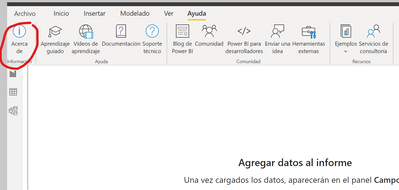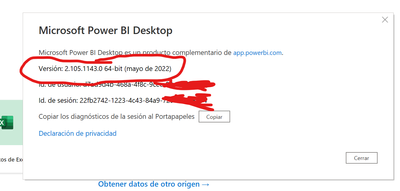Join the Fabric User Panel to shape the future of Fabric.
Share feedback directly with Fabric product managers, participate in targeted research studies and influence the Fabric roadmap.
Sign up now- Power BI forums
- Get Help with Power BI
- Desktop
- Service
- Report Server
- Power Query
- Mobile Apps
- Developer
- DAX Commands and Tips
- Custom Visuals Development Discussion
- Health and Life Sciences
- Power BI Spanish forums
- Translated Spanish Desktop
- Training and Consulting
- Instructor Led Training
- Dashboard in a Day for Women, by Women
- Galleries
- Data Stories Gallery
- Themes Gallery
- Contests Gallery
- QuickViz Gallery
- Quick Measures Gallery
- Visual Calculations Gallery
- Notebook Gallery
- Translytical Task Flow Gallery
- TMDL Gallery
- R Script Showcase
- Webinars and Video Gallery
- Ideas
- Custom Visuals Ideas (read-only)
- Issues
- Issues
- Events
- Upcoming Events
Get Fabric certified for FREE! Don't miss your chance! Learn more
- Power BI forums
- Forums
- Get Help with Power BI
- Power Query
- Re: JSON integer is too large or small error
- Subscribe to RSS Feed
- Mark Topic as New
- Mark Topic as Read
- Float this Topic for Current User
- Bookmark
- Subscribe
- Printer Friendly Page
- Mark as New
- Bookmark
- Subscribe
- Mute
- Subscribe to RSS Feed
- Permalink
- Report Inappropriate Content
JSON integer is too large or small error
Hi All -
I am looking for help with a Power Query error on an existing report that has refreshed in PowerBI desktop perfectly fine until this morning. The resulting error is as follows.
"JSON integer 4294967295 is too large or small for an Int32. Path '[25].MaxLength', line 1, position 9475."
Where do I look for the error based on the line and position given and is this in the Power Query Advanced Editor?
Is it soley limited to the 1 queries the error is referencing or could it be in one of the others and connected with lookup columns?
Should I be looking at changes within the data source?
I appreciate any help provided.
Solved! Go to Solution.
- Mark as New
- Bookmark
- Subscribe
- Mute
- Subscribe to RSS Feed
- Permalink
- Report Inappropriate Content
Hello,
You must convert the data to int64, this can be done through power query in the following button
- Mark as New
- Bookmark
- Subscribe
- Mute
- Subscribe to RSS Feed
- Permalink
- Report Inappropriate Content
For me, the problem was being caused by a string field coming from a MySQL database view.
The first 1000 rows of the field were NULL, but further down the table there were values in the field.
The standard PowerQuery detection of the datatype for the field doesn't look beyond the first 1000 rows (it even tells you this as a comment in the footer ("Column profiling based on top 1000 rows"). So if they are all NULL (as mine were) it gets the data type wrong, and later when you try to load the entire table you get an error.
Choosing the "Detect Data Type" option from the Transform tab, did sort the problem out for me. In my case this was only after I had added and removed columns until I found the one that was causing the issue. Only then did I find this post and realise that if I'd selected all the columns and chosen "Detect Data Type", it would have sorted it without the pain.
- Mark as New
- Bookmark
- Subscribe
- Mute
- Subscribe to RSS Feed
- Permalink
- Report Inappropriate Content
- Mark as New
- Bookmark
- Subscribe
- Mute
- Subscribe to RSS Feed
- Permalink
- Report Inappropriate Content
same here... the fix "detect data type" does not work....
- Mark as New
- Bookmark
- Subscribe
- Mute
- Subscribe to RSS Feed
- Permalink
- Report Inappropriate Content
Hi
Did you chosse all columns when you did "detect data type" in all tables ?
- Mark as New
- Bookmark
- Subscribe
- Mute
- Subscribe to RSS Feed
- Permalink
- Report Inappropriate Content
yes
- Mark as New
- Bookmark
- Subscribe
- Mute
- Subscribe to RSS Feed
- Permalink
- Report Inappropriate Content
Ah! Indeed, I might have missed the "select-all", thanks for that.
I did it for each of my tables; select-all columns --> "detect data type". Next data refresh and the issue seems to be gone. 😄
- Mark as New
- Bookmark
- Subscribe
- Mute
- Subscribe to RSS Feed
- Permalink
- Report Inappropriate Content
I had the same problem and I opened a ticket to solve it.
Solution: I had to uninstall the last version (june) and intall May version that is the folowing link:
If you download from that link, you are not going to have automatic actualizations.
You can check the version in "Ayuda" and then "Acerca de".
Bye,
- Mark as New
- Bookmark
- Subscribe
- Mute
- Subscribe to RSS Feed
- Permalink
- Report Inappropriate Content
thanks
- Mark as New
- Bookmark
- Subscribe
- Mute
- Subscribe to RSS Feed
- Permalink
- Report Inappropriate Content
Same here, bye
- Mark as New
- Bookmark
- Subscribe
- Mute
- Subscribe to RSS Feed
- Permalink
- Report Inappropriate Content
Here is another post on the issues site that mirrors mine
Sounds like it is associated with update?
https://community.powerbi.com/t5/Issues/Issue-connecting-to-MySql-database/idc-p/2586255#M81042
- Mark as New
- Bookmark
- Subscribe
- Mute
- Subscribe to RSS Feed
- Permalink
- Report Inappropriate Content
My data source is a MySQL db.
- Mark as New
- Bookmark
- Subscribe
- Mute
- Subscribe to RSS Feed
- Permalink
- Report Inappropriate Content
How many who are having this same issue had it happen in the past 2 days?
- Mark as New
- Bookmark
- Subscribe
- Mute
- Subscribe to RSS Feed
- Permalink
- Report Inappropriate Content
I got the error just today
- Mark as New
- Bookmark
- Subscribe
- Mute
- Subscribe to RSS Feed
- Permalink
- Report Inappropriate Content
.....I saw there was a June update for PBI and wondering if this is a contributing factor.
- Mark as New
- Bookmark
- Subscribe
- Mute
- Subscribe to RSS Feed
- Permalink
- Report Inappropriate Content
Could be this ..... as the error is weird
- Mark as New
- Bookmark
- Subscribe
- Mute
- Subscribe to RSS Feed
- Permalink
- Report Inappropriate Content
I had the same problem. In my case, after remove blank columns, the problem was solved. I had 3 blanck columns.
To find this solution, I was removing column by column in Power Query Edition. (Removing a column and run new data load, one by one)
- Mark as New
- Bookmark
- Subscribe
- Mute
- Subscribe to RSS Feed
- Permalink
- Report Inappropriate Content
Does not work for me
issue is that I can't understand where is the issue as can't see what is the field the message relates .....
- Mark as New
- Bookmark
- Subscribe
- Mute
- Subscribe to RSS Feed
- Permalink
- Report Inappropriate Content
good thought, this does not help my situation though (no blank columns) but it might help others. Thanks for contributing.
- Mark as New
- Bookmark
- Subscribe
- Mute
- Subscribe to RSS Feed
- Permalink
- Report Inappropriate Content
same problem here, try to load data and the problem occurs
- Mark as New
- Bookmark
- Subscribe
- Mute
- Subscribe to RSS Feed
- Permalink
- Report Inappropriate Content
Same problem and without any changes just start getting this error on desktop
Helpful resources

Join our Fabric User Panel
Share feedback directly with Fabric product managers, participate in targeted research studies and influence the Fabric roadmap.

| User | Count |
|---|---|
| 7 | |
| 4 | |
| 4 | |
| 3 | |
| 3 |
| User | Count |
|---|---|
| 12 | |
| 11 | |
| 11 | |
| 7 | |
| 6 |