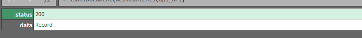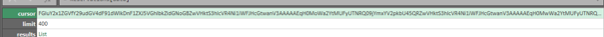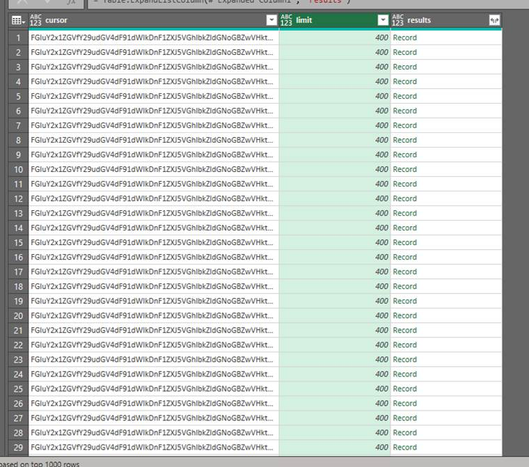FabCon is coming to Atlanta
Join us at FabCon Atlanta from March 16 - 20, 2026, for the ultimate Fabric, Power BI, AI and SQL community-led event. Save $200 with code FABCOMM.
Register now!- Power BI forums
- Get Help with Power BI
- Desktop
- Service
- Report Server
- Power Query
- Mobile Apps
- Developer
- DAX Commands and Tips
- Custom Visuals Development Discussion
- Health and Life Sciences
- Power BI Spanish forums
- Translated Spanish Desktop
- Training and Consulting
- Instructor Led Training
- Dashboard in a Day for Women, by Women
- Galleries
- Data Stories Gallery
- Themes Gallery
- Contests Gallery
- QuickViz Gallery
- Quick Measures Gallery
- Visual Calculations Gallery
- Notebook Gallery
- Translytical Task Flow Gallery
- TMDL Gallery
- R Script Showcase
- Webinars and Video Gallery
- Ideas
- Custom Visuals Ideas (read-only)
- Issues
- Issues
- Events
- Upcoming Events
The Power BI Data Visualization World Championships is back! It's time to submit your entry. Live now!
- Power BI forums
- Forums
- Get Help with Power BI
- Power Query
- Issues with Cursor Pagination
- Subscribe to RSS Feed
- Mark Topic as New
- Mark Topic as Read
- Float this Topic for Current User
- Bookmark
- Subscribe
- Printer Friendly Page
- Mark as New
- Bookmark
- Subscribe
- Mute
- Subscribe to RSS Feed
- Permalink
- Report Inappropriate Content
Issues with Cursor Pagination
Hi,
I am struggling to correctly pull information from a restaurant reservations API which uses cursor pagination. Calling the API directly produces the below result
Accessing the "data" record provides the cursor to access the next page of data as well as the booking records themselves
The API paginates until cursor = null
I have attempted to use List.Generate to access all of the pages of data, using the below posts as reference, but I have been unsuccessful in my attempts to adadpt them to my API requirements:
https://datachant.com/2016/06/27/cursor-based-pagination-power-query/
https://community.powerbi.com/t5/Power-Query/Web-based-cursor-pagination-issue/m-p/2786453#M86457
I have attempted to modify the code to work for my scenario. However, when using the below code, it appears to continually loop, creating a huge dataset. For reference, I know that the call I am making has c. 1000 records, which means with a limit of 400 imposed by the API, there should be three pages of data.
let // Get the API Token api_url = "https://api.sevenrooms.com/2_4/reservations/export?venue_id" &venue_id&"&limit=400&from_date="&from_date&"&to_date="&to_date, from_date = "2023-01-01", to_date = "2023-01-31", venue_id = "XXXXXXXXXX",
APICall =
List.Generate ( () => [APIData = Json.Document(Web.Contents (api_url, [
Headers = [#"Content-Type"="application/x-www-form-urlencoded", #"Authorization"=Token ]
] ))[data] , MoreData = APIData[cursor], results = APIData[results]],
each [results] <> null,
each [ APIData = Json.Document(Web.Contents(api_url&"&cursor="&(try Text.From([MoreData]) otherwise null),
[
Headers = [#"Content-Type"="application/x-www-form-urlencoded", #"Authorization"=Token ]
] ))[data], MoreData = [APIData][cursor], results = [APIData][results]],
each [APIData] ), #"Converted to Table" = Table.FromList(APICall, Splitter.SplitByNothing(), null, null, ExtraValues.Error), #"Expanded Column1" = Table.ExpandRecordColumn(#"Converted to Table", "Column1", {"cursor", "limit", "results"}, {"cursor", "limit", "results"}), #"Expanded results" = Table.ExpandListColumn(#"Expanded Column1", "results") in #"Expanded results" |
This leaves me with thousands of rows of data (I assume because it is continually looping) rather than three cursors worth that should be generated:
Could someone please help me out with refining the request to avoid this looping?
I am new to M langauge so any help would be hugely appreciated.
Thanks
Helpful resources

Power BI Dataviz World Championships
The Power BI Data Visualization World Championships is back! It's time to submit your entry.

Power BI Monthly Update - January 2026
Check out the January 2026 Power BI update to learn about new features.