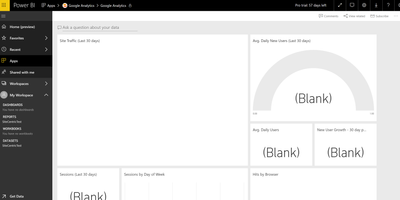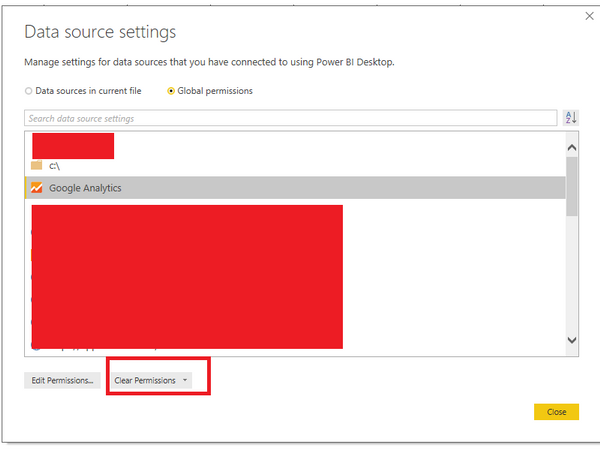FabCon is coming to Atlanta
Join us at FabCon Atlanta from March 16 - 20, 2026, for the ultimate Fabric, Power BI, AI and SQL community-led event. Save $200 with code FABCOMM.
Register now!- Power BI forums
- Get Help with Power BI
- Desktop
- Service
- Report Server
- Power Query
- Mobile Apps
- Developer
- DAX Commands and Tips
- Custom Visuals Development Discussion
- Health and Life Sciences
- Power BI Spanish forums
- Translated Spanish Desktop
- Training and Consulting
- Instructor Led Training
- Dashboard in a Day for Women, by Women
- Galleries
- Data Stories Gallery
- Themes Gallery
- Contests Gallery
- QuickViz Gallery
- Quick Measures Gallery
- Visual Calculations Gallery
- Notebook Gallery
- Translytical Task Flow Gallery
- TMDL Gallery
- R Script Showcase
- Webinars and Video Gallery
- Ideas
- Custom Visuals Ideas (read-only)
- Issues
- Issues
- Events
- Upcoming Events
Vote for your favorite vizzies from the Power BI Dataviz World Championship submissions. Vote now!
- Power BI forums
- Forums
- Get Help with Power BI
- Power Query
- Issue Pulling Datasets from Google Analytics
- Subscribe to RSS Feed
- Mark Topic as New
- Mark Topic as Read
- Float this Topic for Current User
- Bookmark
- Subscribe
- Printer Friendly Page
- Mark as New
- Bookmark
- Subscribe
- Mute
- Subscribe to RSS Feed
- Permalink
- Report Inappropriate Content
Issue Pulling Datasets from Google Analytics
Hello,
I have successfully linked my Power BI account to Google Analytics, but suddenly it wouldn't allow me to pull any additional datasets from the GA application. Prior to this, I was able to pull data from GA with no issue.
When selecting the account, this is the message I started receiving when attempting to pull data from a GA account:
The full message is "The key matched more than one row in the table"
I have tried logging out/in by reseting the GA authentication
I have restarted Power BI, my PC, and started a fresh sheet attempting to pull the data
I tried from a different PC
I tried pulling data from a different GA account
I also tried to pull the data from the website version of Power BI to no avail. It is showing (Blank) for all results.
Hoping someone can help me understand why data is not successfully pulling. My account definitely has access to the account in question.
Thank you for anyone who may be able to assist!
Corey
Solved! Go to Solution.
- Mark as New
- Bookmark
- Subscribe
- Mute
- Subscribe to RSS Feed
- Permalink
- Report Inappropriate Content
Hi Lydia,
Thank you for your response. The version of Power BI Desktop I am using is version 2.64.5285.741 64-bit
However, I attempted to pull from the GA API again today and out of nowhere it was working again.
The *only* thing I did differently from yesterday, is I was forced to log out of my Google account for other reasons. I'm unsure how that would affect it, but it seems to have fixed the API connection issue.
I had cleared permissions a few times prior to posting this, but unfortunately that did not work. I really think it was some sort of issue with GA access and the API. It's so hard to tell though.
Thank you!
Corey
- Mark as New
- Bookmark
- Subscribe
- Mute
- Subscribe to RSS Feed
- Permalink
- Report Inappropriate Content
@Anonymous,
What version of Power BI Desktop do you use? I am unable to reproduce this issue in Power BI Desktop November release( 2.64.5285.741). I would recommend you clear stored Google analytics credential in your Power BI Desktop and re-connect to the data source.
Regards,
Lydia
- Mark as New
- Bookmark
- Subscribe
- Mute
- Subscribe to RSS Feed
- Permalink
- Report Inappropriate Content
Hi Lydia,
Thank you for your response. The version of Power BI Desktop I am using is version 2.64.5285.741 64-bit
However, I attempted to pull from the GA API again today and out of nowhere it was working again.
The *only* thing I did differently from yesterday, is I was forced to log out of my Google account for other reasons. I'm unsure how that would affect it, but it seems to have fixed the API connection issue.
I had cleared permissions a few times prior to posting this, but unfortunately that did not work. I really think it was some sort of issue with GA access and the API. It's so hard to tell though.
Thank you!
Corey
- Mark as New
- Bookmark
- Subscribe
- Mute
- Subscribe to RSS Feed
- Permalink
- Report Inappropriate Content
if you have issues using the built-in Google Analytics It can be smart to build a data warehouse with a copy of GA. This only avoids the inherint wrong result you might get using PBI for GA.
I wrore an article about this issue, the useless Google Analytics connector 🐵
- Mark as New
- Bookmark
- Subscribe
- Mute
- Subscribe to RSS Feed
- Permalink
- Report Inappropriate Content
@Anonymous,
Glad to hear the issue is solved. You can close this thread by accepting helpful reply as answer.
Regards,
Lydia
Helpful resources

Power BI Dataviz World Championships
Vote for your favorite vizzies from the Power BI World Championship submissions!

Join our Community Sticker Challenge 2026
If you love stickers, then you will definitely want to check out our Community Sticker Challenge!

Power BI Monthly Update - January 2026
Check out the January 2026 Power BI update to learn about new features.

| User | Count |
|---|---|
| 11 | |
| 10 | |
| 6 | |
| 6 | |
| 5 |