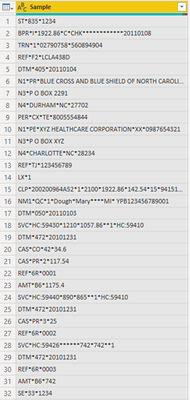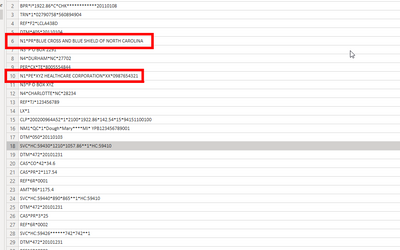Fabric Data Days starts November 4th!
Advance your Data & AI career with 50 days of live learning, dataviz contests, hands-on challenges, study groups & certifications and more!
Get registered- Power BI forums
- Get Help with Power BI
- Desktop
- Service
- Report Server
- Power Query
- Mobile Apps
- Developer
- DAX Commands and Tips
- Custom Visuals Development Discussion
- Health and Life Sciences
- Power BI Spanish forums
- Translated Spanish Desktop
- Training and Consulting
- Instructor Led Training
- Dashboard in a Day for Women, by Women
- Galleries
- Data Stories Gallery
- Themes Gallery
- Contests Gallery
- QuickViz Gallery
- Quick Measures Gallery
- Visual Calculations Gallery
- Notebook Gallery
- Translytical Task Flow Gallery
- TMDL Gallery
- R Script Showcase
- Webinars and Video Gallery
- Ideas
- Custom Visuals Ideas (read-only)
- Issues
- Issues
- Events
- Upcoming Events
Get Fabric Certified for FREE during Fabric Data Days. Don't miss your chance! Request now
- Power BI forums
- Forums
- Get Help with Power BI
- Power Query
- Re: Is it possible to process EDI 835 or 837 files...
- Subscribe to RSS Feed
- Mark Topic as New
- Mark Topic as Read
- Float this Topic for Current User
- Bookmark
- Subscribe
- Printer Friendly Page
- Mark as New
- Bookmark
- Subscribe
- Mute
- Subscribe to RSS Feed
- Permalink
- Report Inappropriate Content
Is it possible to process EDI 835 or 837 files using Power Query?
I need to process a large number of 835 and 837 files and am wondering if Power Query can do the trick.
Here's an example from BlueCross (sample details can be found on pgs. 12-13) that shows raw, sample data:
let
Source = Table.FromRows(Json.Document(Binary.Decompress(Binary.FromText("hZK9jp0wEIVfxdryFFfjPzDpjOEKEsDEsCs2qy1S7XaRIqVI42fPALqbK6WIhQvLM+c7c/DLy8OywmkLqbTJ9ZzQQ1ZKXVyBgNB9wd1SJCVJcnlNEyRIlRWV1sEW5CpTkcmpveKqMITBG+2a3KwjDNlbp8mTBDPq4bEVIcVlEX5qxHFcur4dGhGvYopp7UTwKQ795POkMYso6rgJpSqZJ4PmMXV+xBSgypJUntuEsGFt4YistcaZE9Vie/4mutYPa8eCDI1pjsmvfZywbaDKlYU1Wsl7DPfslND5NMSVVXeQ2wPa51s/H2HZonRVHjbIHIaZJyT+qsJ4qzgbJYk+gpRGXayBtKiMtJwER0F5GiW+Bq5tfvx6e8f4/efvPeSxh3ie6w8EFx8xkqVbjDovTwFd+GQroxnDMEiy5c5ivfNC0pl+qfY2Yj026heECKOgzaU4jvw32K8s2eAxXZFAO9KPK+piv7EXc8czBPYEV9j/o1hbQ9k7XXWnpIrzVZVsZ9+Q/6r87dQ3R1yalxZan0/24fX1Dw==", BinaryEncoding.Base64), Compression.Deflate)), let _t = ((type nullable text) meta [Serialized.Text = true]) in type table [Sample = _t]),
#"Split Column by Delimiter" = Table.ExpandListColumn(Table.TransformColumns(Source, {{"Sample", Splitter.SplitTextByDelimiter("~", QuoteStyle.Csv), let itemType = (type nullable text) meta [Serialized.Text = true] in type {itemType}}}), "Sample"),
#"Changed Type1" = Table.TransformColumnTypes(#"Split Column by Delimiter",{{"Sample", type text}})
in
#"Changed Type1"
For now, I'd like to just get it so that the column structure could look something like this but across all columns without requiring I rename columns or have duplicate columns for duplicate rows (e.g., CAS_1.1, CAS_2.1):
| N1.1 | N1.2 | N1.3 | N1.4 | N1.5 |
| PE | XYZ Healthcare Corporation | XX | 987654321 | |
| PR | Blue Cross and Blue Shield | null | null | null |
- Mark as New
- Bookmark
- Subscribe
- Mute
- Subscribe to RSS Feed
- Permalink
- Report Inappropriate Content
- Mark as New
- Bookmark
- Subscribe
- Mute
- Subscribe to RSS Feed
- Permalink
- Report Inappropriate Content
My friend, Power Query is perfect for 835/837 files. I wish everybody would listen!!
You can filter to just the lines that start with "N1" using Table.SelectRows(TableName, each Text.StartsWith([ColumnName], "N1"))
From there it's just a matter of using the built in functions, like SplitByDelimiter using "*", choosing the columns to keep, add some new header names, all is well!
I tend to simplify, but Power Query is THE PERFECT TOOL for these files.
--Nate
- Mark as New
- Bookmark
- Subscribe
- Mute
- Subscribe to RSS Feed
- Permalink
- Report Inappropriate Content
@Anonymous , thanks for the reply! That's what I thought too, and I have the delimiter split happening, but what I didn't realize was that EDIs are actually hierarchical, so certain rows may be 3 levels deep in the hierarchy and be part of a loop, so there isn't a quick-and-easy record identifier! 😢 I figure this might need to involve some stair-stepping across columns and then fill downs or conditional logical fills.
Microsoft has some docs that summarize aspects of this structure: https://docs.microsoft.com/en-us/biztalk/core/edi-message-structure
I'm hoping someone in the community has explored this before and had some brilliant ideas. 😀
Helpful resources

Power BI Monthly Update - November 2025
Check out the November 2025 Power BI update to learn about new features.

Fabric Data Days
Advance your Data & AI career with 50 days of live learning, contests, hands-on challenges, study groups & certifications and more!

| User | Count |
|---|---|
| 7 | |
| 7 | |
| 5 | |
| 4 | |
| 3 |
| User | Count |
|---|---|
| 16 | |
| 14 | |
| 14 | |
| 10 | |
| 9 |