FabCon is coming to Atlanta
Join us at FabCon Atlanta from March 16 - 20, 2026, for the ultimate Fabric, Power BI, AI and SQL community-led event. Save $200 with code FABCOMM.
Register now!- Power BI forums
- Get Help with Power BI
- Desktop
- Service
- Report Server
- Power Query
- Mobile Apps
- Developer
- DAX Commands and Tips
- Custom Visuals Development Discussion
- Health and Life Sciences
- Power BI Spanish forums
- Translated Spanish Desktop
- Training and Consulting
- Instructor Led Training
- Dashboard in a Day for Women, by Women
- Galleries
- Data Stories Gallery
- Themes Gallery
- Contests Gallery
- QuickViz Gallery
- Quick Measures Gallery
- Visual Calculations Gallery
- Notebook Gallery
- Translytical Task Flow Gallery
- TMDL Gallery
- R Script Showcase
- Webinars and Video Gallery
- Ideas
- Custom Visuals Ideas (read-only)
- Issues
- Issues
- Events
- Upcoming Events
The Power BI Data Visualization World Championships is back! Get ahead of the game and start preparing now! Learn more
- Power BI forums
- Forums
- Get Help with Power BI
- Power Query
- Invoke Custom Function
- Subscribe to RSS Feed
- Mark Topic as New
- Mark Topic as Read
- Float this Topic for Current User
- Bookmark
- Subscribe
- Printer Friendly Page
- Mark as New
- Bookmark
- Subscribe
- Mute
- Subscribe to RSS Feed
- Permalink
- Report Inappropriate Content
Invoke Custom Function
Hello,
I have different versions for xlsx files, and I’ve created custom function for each version in order to group them.
Before I had more than one version for those xlsx, I had just one function to transform each xlsx and it was working very well. I could invoke it as figure 02 shows.
Now I have one function that indicates with function name power query should invoke to transform the file xlsx, but I can figure out how to invoke it. Figure 03.
Is there any way to call the custom function using a columns value as a parameter?
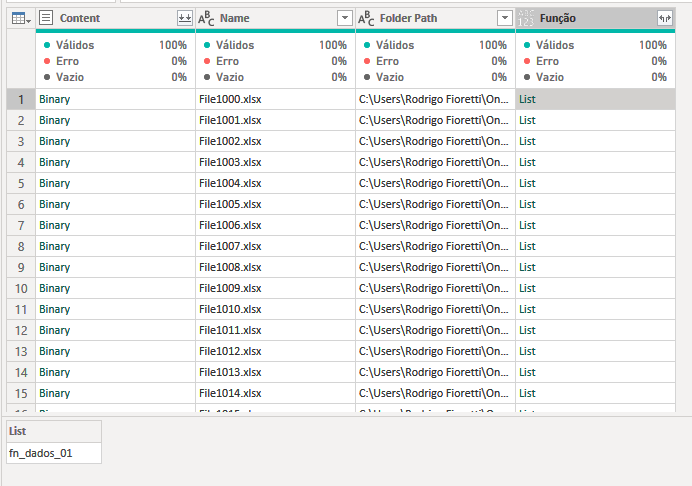
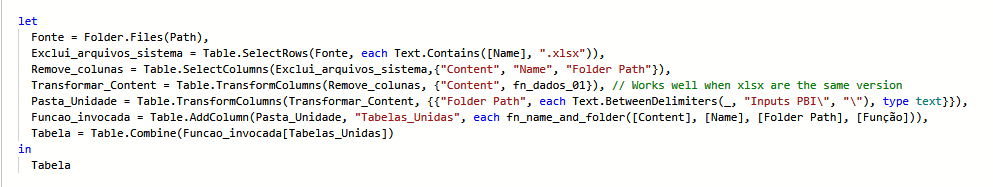
![03.PNG Figure 03 – Current query. Can’t figure out how to invoke the function from column [Função].](https://community.fabric.microsoft.com/t5/image/serverpage/image-id/906406i48E84C482B33C132/image-size/large?v=v2&px=999)
Solved! Go to Solution.
- Mark as New
- Bookmark
- Subscribe
- Mute
- Subscribe to RSS Feed
- Permalink
- Report Inappropriate Content
Hi @r_fioretti,
A couple of things I want to call out:
Table.TransformColumns doesn't allow field access beyond the the column you're transforming, instead you can use Table.ReplaceValue.
Inside the [Funcao] I see a list with what appears to be a textual string, not a function. You'll need to access the list and if it is a string pass Expression.Evaluate as well.
Here's an example that illustrates both scenario's:
let
fxEven = (n) => n+1,
fxOdd = (n) => n+1,
Source = Table.FromColumns(
{{1..9}},
type table [ n =number]
),
AddListWithFunction = Table.AddColumn(Source, "Fx", each if Number.IsEven([n]) then {fxEven} else {fxOdd}),
ReplaceWithFunction = Table.ReplaceValue(AddListWithFunction,each [n],each Function.Invoke( [Fx]{0}, {[n]} ),Replacer.ReplaceValue,{"n"}),
AddListWithText = Table.AddColumn(ReplaceWithFunction, "Txt", each if Number.IsEven([n]) then {"fxEven2"} else {"fxOdd2"}),
ReplaceWithText = Table.ReplaceValue(AddListWithText,each [n],each Function.Invoke( Expression.Evaluate( [Txt]{0}, [fxEven2 = (n) => n+1, fxOdd2 = (n) => n+1] ), {[n]} ),Replacer.ReplaceValue,{"n"})
in
ReplaceWithText
Ps. If this helps solve your query please mark this post as Solution, thanks!
- Mark as New
- Bookmark
- Subscribe
- Mute
- Subscribe to RSS Feed
- Permalink
- Report Inappropriate Content
As you said Table.TransformColumns doesn't allow field access, so I added a new column instead of transforming the [Content] column.
- Mark as New
- Bookmark
- Subscribe
- Mute
- Subscribe to RSS Feed
- Permalink
- Report Inappropriate Content
Hi @r_fioretti,
A couple of things I want to call out:
Table.TransformColumns doesn't allow field access beyond the the column you're transforming, instead you can use Table.ReplaceValue.
Inside the [Funcao] I see a list with what appears to be a textual string, not a function. You'll need to access the list and if it is a string pass Expression.Evaluate as well.
Here's an example that illustrates both scenario's:
let
fxEven = (n) => n+1,
fxOdd = (n) => n+1,
Source = Table.FromColumns(
{{1..9}},
type table [ n =number]
),
AddListWithFunction = Table.AddColumn(Source, "Fx", each if Number.IsEven([n]) then {fxEven} else {fxOdd}),
ReplaceWithFunction = Table.ReplaceValue(AddListWithFunction,each [n],each Function.Invoke( [Fx]{0}, {[n]} ),Replacer.ReplaceValue,{"n"}),
AddListWithText = Table.AddColumn(ReplaceWithFunction, "Txt", each if Number.IsEven([n]) then {"fxEven2"} else {"fxOdd2"}),
ReplaceWithText = Table.ReplaceValue(AddListWithText,each [n],each Function.Invoke( Expression.Evaluate( [Txt]{0}, [fxEven2 = (n) => n+1, fxOdd2 = (n) => n+1] ), {[n]} ),Replacer.ReplaceValue,{"n"})
in
ReplaceWithText
Ps. If this helps solve your query please mark this post as Solution, thanks!
- Mark as New
- Bookmark
- Subscribe
- Mute
- Subscribe to RSS Feed
- Permalink
- Report Inappropriate Content
As you said Table.TransformColumns doesn't allow field access, so I added a new column instead of transforming the [Content] column.
Helpful resources

Power BI Dataviz World Championships
The Power BI Data Visualization World Championships is back! Get ahead of the game and start preparing now!



