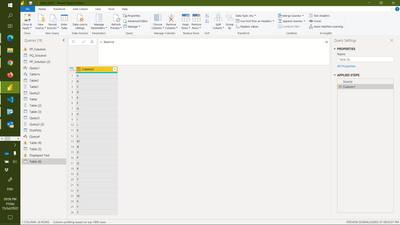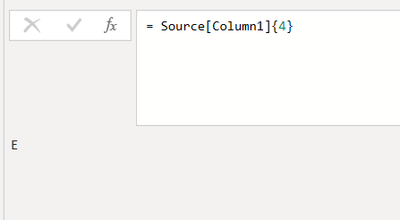FabCon is coming to Atlanta
Join us at FabCon Atlanta from March 16 - 20, 2026, for the ultimate Fabric, Power BI, AI and SQL community-led event. Save $200 with code FABCOMM.
Register now!- Power BI forums
- Get Help with Power BI
- Desktop
- Service
- Report Server
- Power Query
- Mobile Apps
- Developer
- DAX Commands and Tips
- Custom Visuals Development Discussion
- Health and Life Sciences
- Power BI Spanish forums
- Translated Spanish Desktop
- Training and Consulting
- Instructor Led Training
- Dashboard in a Day for Women, by Women
- Galleries
- Data Stories Gallery
- Themes Gallery
- Contests Gallery
- Quick Measures Gallery
- Notebook Gallery
- Translytical Task Flow Gallery
- TMDL Gallery
- R Script Showcase
- Webinars and Video Gallery
- Ideas
- Custom Visuals Ideas (read-only)
- Issues
- Issues
- Events
- Upcoming Events
Join the Fabric FabCon Global Hackathon—running virtually through Nov 3. Open to all skill levels. $10,000 in prizes! Register now.
- Power BI forums
- Forums
- Get Help with Power BI
- Power Query
- Re: Indivual value instead of whole list
- Subscribe to RSS Feed
- Mark Topic as New
- Mark Topic as Read
- Float this Topic for Current User
- Bookmark
- Subscribe
- Printer Friendly Page
- Mark as New
- Bookmark
- Subscribe
- Mute
- Subscribe to RSS Feed
- Permalink
- Report Inappropriate Content
Indivual value instead of whole list
My Code:
let
Source = Excel.Workbook(File.Contents("C:\Users\B.Feichtlbauer\Documents\PowerBI_Test\ExportSelectedCmdbCis(2).xlsx"), null, true),
CMDB_Sheet = Source{[Item="CMDB",Kind="Sheet"]}[Data],
#"Promoted Headers" = Table.PromoteHeaders(CMDB_Sheet, [PromoteAllScalars=true]),
#"Changed Type" = Table.TransformColumnTypes(#"Promoted Headers",{{"CiGroup_Title", type text}, {"CiType_Title", type text}, {"CreatedAt", type datetime}, {"DeliveryDate", type any}, {"Description", type any}, {"EquipmentID", type any}, {"GWGID", type any}, {"Attributes_Overview", type any}, {"InvoiceNumber", type any}, {"LeasingCi", type logical}, {"LeasingComments", type any}, {"LeasingExpiration", type any}, {"LeasingReminder", Int64.Type}, {"LocationInformation", type any}, {"MiscellaneousInventory", type any}, {"PurchaseDate", type any}, {"PurchasePrice", type any}, {"Title", type text}, {"WarrantyUntil", type any}, {"Number_(String)", type text}, {"Person_Title", type text}, {"State", type text}, {"Asset_State", type text}, {"Server_Detail_Operating_System", type any}}),
#"search for MAC" = (list) =>
let
Macs = List.Select(list, each List.Count(Text.Split(_, ".")) = 4 or List.Count(Text.Split(_, ":")) = 6),
First = if Macs <> null then List.First(Macs) else "no MAC"
in
var = Table.SelectColumns(#"Promoted Headers", "Attributes_Overview" ),
#"Added Custom" = Table.AddColumn(#"Changed Type", {"MAC_Addresse"}, each #"search for MAC"(Text.Split(each var, "#(lf)"))),
MAC_Addresse = #"Added Custom"{11}[MAC_Addresse]
in
MAC_Addresse
I only need the indivual field of the column not the whole thing how can I change this?
Solved! Go to Solution.
- Mark as New
- Bookmark
- Subscribe
- Mute
- Subscribe to RSS Feed
- Permalink
- Report Inappropriate Content
Hi @Anonymous ,
Was the other post you raised resolved?
To get a value from a particular row and column:
Syntax = TableName[ColumnName]{RowIndex}
Row index count from 0
Example:
To get Alphabet E:
Source[Column1]{4}
Regards
KT
- Mark as New
- Bookmark
- Subscribe
- Mute
- Subscribe to RSS Feed
- Permalink
- Report Inappropriate Content
HI @Anonymous ,
Do you need to write M code to get something from CMDB?
What about you using the standard function from the toolbars?
Regards
KT
- Mark as New
- Bookmark
- Subscribe
- Mute
- Subscribe to RSS Feed
- Permalink
- Report Inappropriate Content
Hi @Anonymous ,
Was the other post you raised resolved?
To get a value from a particular row and column:
Syntax = TableName[ColumnName]{RowIndex}
Row index count from 0
Example:
To get Alphabet E:
Source[Column1]{4}
Regards
KT