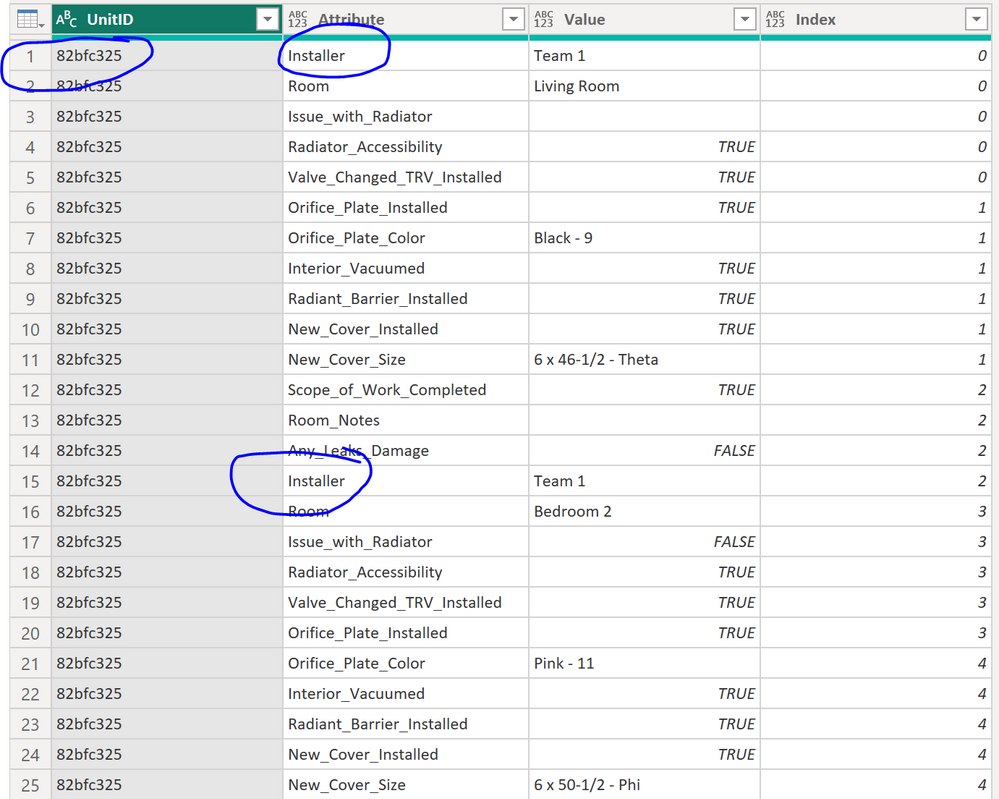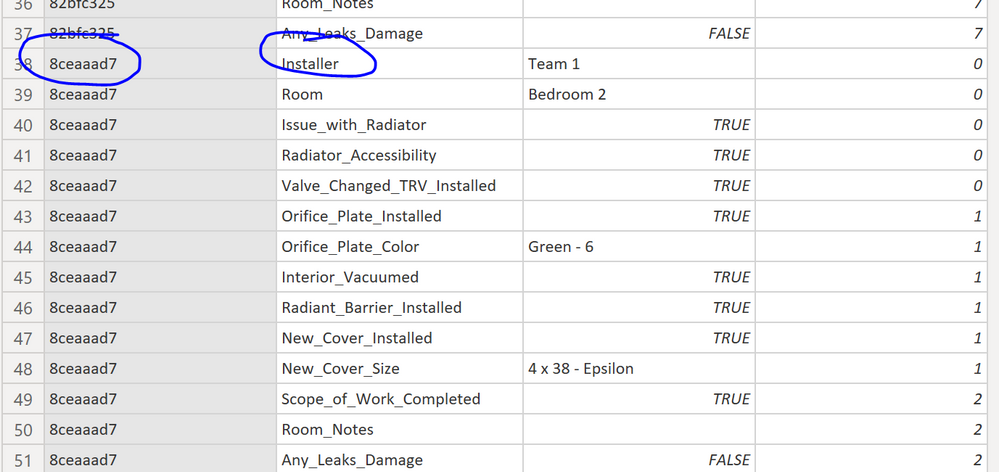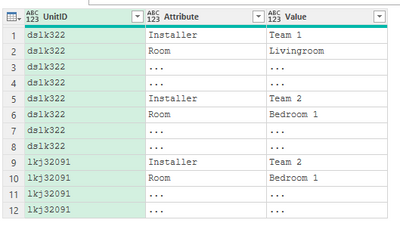FabCon is coming to Atlanta
Join us at FabCon Atlanta from March 16 - 20, 2026, for the ultimate Fabric, Power BI, AI and SQL community-led event. Save $200 with code FABCOMM.
Register now!- Power BI forums
- Get Help with Power BI
- Desktop
- Service
- Report Server
- Power Query
- Mobile Apps
- Developer
- DAX Commands and Tips
- Custom Visuals Development Discussion
- Health and Life Sciences
- Power BI Spanish forums
- Translated Spanish Desktop
- Training and Consulting
- Instructor Led Training
- Dashboard in a Day for Women, by Women
- Galleries
- Data Stories Gallery
- Themes Gallery
- Contests Gallery
- QuickViz Gallery
- Quick Measures Gallery
- Visual Calculations Gallery
- Notebook Gallery
- Translytical Task Flow Gallery
- TMDL Gallery
- R Script Showcase
- Webinars and Video Gallery
- Ideas
- Custom Visuals Ideas (read-only)
- Issues
- Issues
- Events
- Upcoming Events
The Power BI Data Visualization World Championships is back! Get ahead of the game and start preparing now! Learn more
- Power BI forums
- Forums
- Get Help with Power BI
- Power Query
- Indexing based on two columns
- Subscribe to RSS Feed
- Mark Topic as New
- Mark Topic as Read
- Float this Topic for Current User
- Bookmark
- Subscribe
- Printer Friendly Page
- Mark as New
- Bookmark
- Subscribe
- Mute
- Subscribe to RSS Feed
- Permalink
- Report Inappropriate Content
Indexing based on two columns
Hello guys,
I have this table in power query, and I need to do indexing based on "UnitID" & "Attribute" columns.
I want to index to start every time the Attribute is equal to "Installer", then start from the beginning everytime the UnitID is changed. For example:
| UnitID | Attribute | Value | Index |
| dslk322 | Installer | Team 1 | 1 |
| dslk322 | Room | Livingroom | 1 |
| dslk322 | ... | ... | 1 |
| dslk322 | ... | ... | 1 |
| dslk322 | Installer | Team 2 | 2 |
| dslk322 | Room | Bedroom 1 | 2 |
| dslk322 | ... | ... | 2 |
| dslk322 | ... | ... | 2 |
| lkj32091 | Installer | Team 2 | 1 |
| lkj32091 | Room | Bedroom 1 | 1 |
| lkj32091 | ... | ... | 1 |
| lkj32091 | ... | ... | 1 |
Can you help me pls?
Solved! Go to Solution.
- Mark as New
- Bookmark
- Subscribe
- Mute
- Subscribe to RSS Feed
- Permalink
- Report Inappropriate Content
You can try with steps below after the step your table looks like on an image.
let
#"Added Index" = Table.AddIndexColumn( PreviousStepName, "Index", 0, 1, Int64.Type),
Custom1 = Table.AddColumn(#"Added Index", "Extra_Index", each if [Index] = 0 then 1 else if #"Added Index"{[Index]}[Attribute] = "Installer" then 1 else 0),
Grouped = Table.RemoveColumns ( Table.Group(Custom1, {"UnitID"}, {{"A", each Table.FromColumns (Table.ToColumns(_) & {List.Skip(List.Accumulate(_[Extra_Index],{-1}, (s , c) => s & {List.Last(s) + c }))}, Table.ColumnNames(_) &{"i"}), type table }}), {"UnitID"} ),
Expanded = Table.ExpandTableColumn (Grouped, "A", Table.ColumnNames ( Grouped [A]{0})),
FINAL = Table.RemoveColumns(Expanded,{"Index", "Extra_Index"})
in
FINAL
- Mark as New
- Bookmark
- Subscribe
- Mute
- Subscribe to RSS Feed
- Permalink
- Report Inappropriate Content
You can try with steps below after the step your table looks like on an image.
let
#"Added Index" = Table.AddIndexColumn( PreviousStepName, "Index", 0, 1, Int64.Type),
Custom1 = Table.AddColumn(#"Added Index", "Extra_Index", each if [Index] = 0 then 1 else if #"Added Index"{[Index]}[Attribute] = "Installer" then 1 else 0),
Grouped = Table.RemoveColumns ( Table.Group(Custom1, {"UnitID"}, {{"A", each Table.FromColumns (Table.ToColumns(_) & {List.Skip(List.Accumulate(_[Extra_Index],{-1}, (s , c) => s & {List.Last(s) + c }))}, Table.ColumnNames(_) &{"i"}), type table }}), {"UnitID"} ),
Expanded = Table.ExpandTableColumn (Grouped, "A", Table.ColumnNames ( Grouped [A]{0})),
FINAL = Table.RemoveColumns(Expanded,{"Index", "Extra_Index"})
in
FINAL
Helpful resources

Power BI Dataviz World Championships
The Power BI Data Visualization World Championships is back! Get ahead of the game and start preparing now!

| User | Count |
|---|---|
| 19 | |
| 10 | |
| 9 | |
| 7 | |
| 6 |