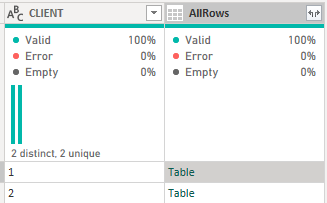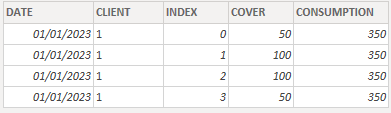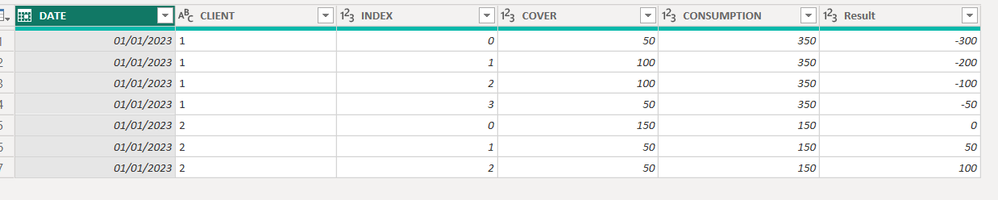- Power BI forums
- Updates
- News & Announcements
- Get Help with Power BI
- Desktop
- Service
- Report Server
- Power Query
- Mobile Apps
- Developer
- DAX Commands and Tips
- Custom Visuals Development Discussion
- Health and Life Sciences
- Power BI Spanish forums
- Translated Spanish Desktop
- Power Platform Integration - Better Together!
- Power Platform Integrations (Read-only)
- Power Platform and Dynamics 365 Integrations (Read-only)
- Training and Consulting
- Instructor Led Training
- Dashboard in a Day for Women, by Women
- Galleries
- Community Connections & How-To Videos
- COVID-19 Data Stories Gallery
- Themes Gallery
- Data Stories Gallery
- R Script Showcase
- Webinars and Video Gallery
- Quick Measures Gallery
- 2021 MSBizAppsSummit Gallery
- 2020 MSBizAppsSummit Gallery
- 2019 MSBizAppsSummit Gallery
- Events
- Ideas
- Custom Visuals Ideas
- Issues
- Issues
- Events
- Upcoming Events
- Community Blog
- Power BI Community Blog
- Custom Visuals Community Blog
- Community Support
- Community Accounts & Registration
- Using the Community
- Community Feedback
Register now to learn Fabric in free live sessions led by the best Microsoft experts. From Apr 16 to May 9, in English and Spanish.
- Power BI forums
- Forums
- Get Help with Power BI
- Power Query
- Add Columns in a Table without expanding it
- Subscribe to RSS Feed
- Mark Topic as New
- Mark Topic as Read
- Float this Topic for Current User
- Bookmark
- Subscribe
- Printer Friendly Page
- Mark as New
- Bookmark
- Subscribe
- Mute
- Subscribe to RSS Feed
- Permalink
- Report Inappropriate Content
Add Columns in a Table without expanding it
Hello everyone,
I'm trying to add a new column in a table without expanding it, but with no success.
Here is a print of my actual situation:
What I need is to create a column in the next step, that does the following calculation: the "COVER" Column less the "CONSUMPTION" Column for the first row (index = 0).
For the others, grab the "COVER" value for the current row and do the subtraction to the result obtained in the previous row.
Anyone can help?
Find below the M Code:
let
Source = Table.FromRows(Json.Document(Binary.Decompress(Binary.FromText("i45WMjDUByIjAyNjJR0lQxg2MACSxqYGSrE6WJQYEVYCkjTFq8IYrwojqBmGpjASqxJDmCE4VRihqIgFAA==", BinaryEncoding.Base64), Compression.Deflate)), let _t = ((type nullable text) meta [Serialized.Text = true]) in type table [DATE = _t, CLIENT = _t, INDEX = _t, COVER = _t, CONSUMPTION = _t]),
#"Changed Type" = Table.TransformColumnTypes(Source,{{"CLIENT", type text}, {"INDEX", Int64.Type}, {"COVER", Int64.Type}, {"CONSUMPTION", Int64.Type}, {"DATE", type date}}),
#"Sorted Rows" = Table.Sort(#"Changed Type",{{"DATE", Order.Ascending},{"CLIENT", Order.Ascending},{"INDEX", Order.Ascending}}),
#"Grouped Rows" = Table.Group(#"Sorted Rows", {"CLIENT"}, {{"AllRows", each _, type table [DATE=nullable date, CUI=nullable text, CLICK=nullable number, COVER=nullable number, CONSUMPTION=nullable number]}})
in
#"Grouped Rows"
I tried to do a test and I created a custom column but this was the best that I achieved:
#"Added Custom" = Table.AddColumn(#"Grouped Rows", "Table", each Table.AddColumn([AllRows], "Table", each 5))
- Mark as New
- Bookmark
- Subscribe
- Mute
- Subscribe to RSS Feed
- Permalink
- Report Inappropriate Content
Hi @bdpr_95 ,
I would do the calculation during the grouping:
let
Source = Table.FromRows(Json.Document(Binary.Decompress(Binary.FromText("i45WMjDUByIjAyNjJR0lQxg2MACSxqYGSrE6WJQYEVYCkjTFq8IYrwojqBmGpjASqxJDmCE4VRihqIgFAA==", BinaryEncoding.Base64), Compression.Deflate)), let _t = ((type nullable text) meta [Serialized.Text = true]) in type table [DATE = _t, CLIENT = _t, INDEX = _t, COVER = _t, CONSUMPTION = _t]),
#"Changed Type" = Table.TransformColumnTypes(Source,{{"CLIENT", type text}, {"INDEX", Int64.Type}, {"COVER", Int64.Type}, {"CONSUMPTION", Int64.Type}, {"DATE", type date}}),
#"Sorted Rows" = Table.Sort(#"Changed Type",{{"DATE", Order.Ascending},{"CLIENT", Order.Ascending},{"INDEX", Order.Ascending}}),
#"Grouped Rows" = Table.Group(
#"Sorted Rows",
{"CLIENT"},
{
{"AllRows", each
let
ListCover = List.Buffer([COVER]),
Result =
List.Generate(
()=> [RT = ListCover{0} - [CONSUMPTION]{0}, Counter = 0 ],
each [Counter] < List.Count( ListCover),
each [
RT = List.Sum( {[RT], ListCover{[Counter]+1}}),
Counter = [Counter] + 1
],
each [RT]
)
in /* transform table to columns, add new column and back to table */
Table.FromColumns(
Table.ToColumns(_) & { Value.ReplaceType(Result, type {Int64.Type})},
Table.ColumnNames(_) & {"Result"}
)
}
}
),
Expanded = Table.Combine(#"Grouped Rows"[AllRows])
in
Expanded
Here is the result:
You can find explantion here Compute a Running Total by Category in Power Query - BI Gorilla
and here Quickly Create Running Totals in Power Query • My Online Training Hub
Helpful resources

Microsoft Fabric Learn Together
Covering the world! 9:00-10:30 AM Sydney, 4:00-5:30 PM CET (Paris/Berlin), 7:00-8:30 PM Mexico City

Power BI Monthly Update - April 2024
Check out the April 2024 Power BI update to learn about new features.

| User | Count |
|---|---|
| 102 | |
| 53 | |
| 21 | |
| 12 | |
| 12 |