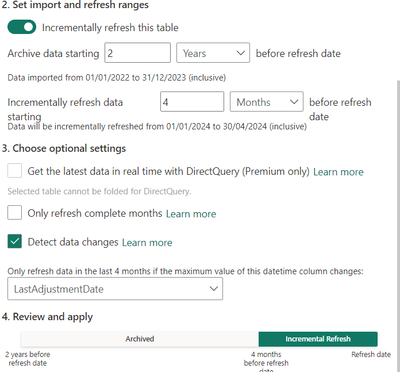FabCon is coming to Atlanta
Join us at FabCon Atlanta from March 16 - 20, 2026, for the ultimate Fabric, Power BI, AI and SQL community-led event. Save $200 with code FABCOMM.
Register now!- Power BI forums
- Get Help with Power BI
- Desktop
- Service
- Report Server
- Power Query
- Mobile Apps
- Developer
- DAX Commands and Tips
- Custom Visuals Development Discussion
- Health and Life Sciences
- Power BI Spanish forums
- Translated Spanish Desktop
- Training and Consulting
- Instructor Led Training
- Dashboard in a Day for Women, by Women
- Galleries
- Data Stories Gallery
- Themes Gallery
- Contests Gallery
- QuickViz Gallery
- Quick Measures Gallery
- Visual Calculations Gallery
- Notebook Gallery
- Translytical Task Flow Gallery
- TMDL Gallery
- R Script Showcase
- Webinars and Video Gallery
- Ideas
- Custom Visuals Ideas (read-only)
- Issues
- Issues
- Events
- Upcoming Events
Vote for your favorite vizzies from the Power BI Dataviz World Championship submissions. Vote now!
- Power BI forums
- Forums
- Get Help with Power BI
- Power Query
- Re: Increment Refresh Duplicate row error
- Subscribe to RSS Feed
- Mark Topic as New
- Mark Topic as Read
- Float this Topic for Current User
- Bookmark
- Subscribe
- Printer Friendly Page
- Mark as New
- Bookmark
- Subscribe
- Mute
- Subscribe to RSS Feed
- Permalink
- Report Inappropriate Content
Increment Refresh Duplicate row error
Morning (Odata connection)
I have a RangeStart 01/01/2023 00:00:00 RangeEnd 31/12/2026 23:59:59
I implemented a dax fileter = Table.SelectRows(BaseOrder_table, each [SysMutationDateTime] => DateTime.AddZone (RangeStart, 0) and [SysMutationDateTime] < DateTime.AddZone (RangeEnd, 0))
With the above settings however i get error message Column 'OrderNumber' in Table 'BaseOrder' contains a duplicate value '45797.00' and this is not allowed for columns on the one side of a many-to-one relationship or for columns that are used as the primary key of a table.Cluster URI:WABI-UK-SOUTH-B-PRIMARY-redirect.analysis.windows.netActivity ID:3adda8e3-c5ea-4d02-9cb2-a1337f6190e5Request ID:60a9badf-31b9-4ca1-bf76-1deb2ec6ba6cTime:2024-04-18 01:24:37ZDetails
# Type Start End Duration Status Error
| 1 | Data | 18/04/2024, 01:01:20 | 18/04/2024, 02:24:37 | 01:23:17.031 | Failed | (Show) |
Solved! Go to Solution.
- Mark as New
- Bookmark
- Subscribe
- Mute
- Subscribe to RSS Feed
- Permalink
- Report Inappropriate Content
last date change / last modified may not be a good candidate. Ideally you want some immutable column like Order Create Date.
- Mark as New
- Bookmark
- Subscribe
- Mute
- Subscribe to RSS Feed
- Permalink
- Report Inappropriate Content
I cheked again and i am using inserted date and time
- Mark as New
- Bookmark
- Subscribe
- Mute
- Subscribe to RSS Feed
- Permalink
- Report Inappropriate Content
Thanks for the advice i will try that
- Mark as New
- Bookmark
- Subscribe
- Mute
- Subscribe to RSS Feed
- Permalink
- Report Inappropriate Content
The sysmutation date was the created date unfortunately
- Mark as New
- Bookmark
- Subscribe
- Mute
- Subscribe to RSS Feed
- Permalink
- Report Inappropriate Content
you would need to show a bit more of your setup including an explanation of what you are trying to achieve.
- Mark as New
- Bookmark
- Subscribe
- Mute
- Subscribe to RSS Feed
- Permalink
- Report Inappropriate Content
I used inserted dated all working fine thanks for support
- Mark as New
- Bookmark
- Subscribe
- Mute
- Subscribe to RSS Feed
- Permalink
- Report Inappropriate Content
Hi @Jaspal
It is glad that you solve the problem, can you provide your detail solution that more users can refer to?
Best Regards!
Yolo Zhu
- Mark as New
- Bookmark
- Subscribe
- Mute
- Subscribe to RSS Feed
- Permalink
- Report Inappropriate Content
Is SysMutationDateTime the right column for your partition management or is it possible that you have different values within the same order (for example if you have order line item granularity)?
The format of your order number should be Integer or text.
- Mark as New
- Bookmark
- Subscribe
- Mute
- Subscribe to RSS Feed
- Permalink
- Report Inappropriate Content
I changed the sys mutation date to last date change (date and Time format) and the format of order number is test running it as we speak
- Mark as New
- Bookmark
- Subscribe
- Mute
- Subscribe to RSS Feed
- Permalink
- Report Inappropriate Content
last date change / last modified may not be a good candidate. Ideally you want some immutable column like Order Create Date.
Helpful resources

Power BI Dataviz World Championships
Vote for your favorite vizzies from the Power BI World Championship submissions!

Join our Community Sticker Challenge 2026
If you love stickers, then you will definitely want to check out our Community Sticker Challenge!

Power BI Monthly Update - January 2026
Check out the January 2026 Power BI update to learn about new features.

| User | Count |
|---|---|
| 12 | |
| 11 | |
| 7 | |
| 7 | |
| 6 |