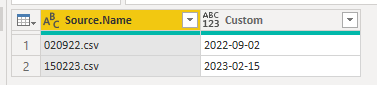Party with Power BI’s own Guy in a Cube
Power BI is turning 10! Tune in for a special live episode on July 24 with behind-the-scenes stories, product evolution highlights, and a sneak peek at what’s in store for the future.
Save the date- Power BI forums
- Get Help with Power BI
- Desktop
- Service
- Report Server
- Power Query
- Mobile Apps
- Developer
- DAX Commands and Tips
- Custom Visuals Development Discussion
- Health and Life Sciences
- Power BI Spanish forums
- Translated Spanish Desktop
- Training and Consulting
- Instructor Led Training
- Dashboard in a Day for Women, by Women
- Galleries
- Data Stories Gallery
- Themes Gallery
- Contests Gallery
- Quick Measures Gallery
- Notebook Gallery
- Translytical Task Flow Gallery
- TMDL Gallery
- R Script Showcase
- Webinars and Video Gallery
- Ideas
- Custom Visuals Ideas (read-only)
- Issues
- Issues
- Events
- Upcoming Events
Enhance your career with this limited time 50% discount on Fabric and Power BI exams. Ends August 31st. Request your voucher.
- Power BI forums
- Forums
- Get Help with Power BI
- Power Query
- Re: Importing column and converting into date
- Subscribe to RSS Feed
- Mark Topic as New
- Mark Topic as Read
- Float this Topic for Current User
- Bookmark
- Subscribe
- Printer Friendly Page
- Mark as New
- Bookmark
- Subscribe
- Mute
- Subscribe to RSS Feed
- Permalink
- Report Inappropriate Content
Importing column and converting into date
Hello PowerBI community,
I am in desperate need of help. I have spent about 2 weeks trying to do this and failed miserably.
All I need to do is convert a column into a recognisable date format.
The data is imported as text into a column called Source.Name. The date is shown as 020922.CSV (this is the name of the file imported). I have tried using Delimiter to split .CSV from 020922(uk date), but I get an error inside the column when converting ABC to date. I have also tried splitting 020922 into separate day, month and year columns and changing format to number, and adding leading zeros. This also doesn’t work.
Any idea how I can make a date column out of my Source.Name column?
Any help eternally appreciated,
CF
Solved! Go to Solution.
- Mark as New
- Bookmark
- Subscribe
- Mute
- Subscribe to RSS Feed
- Permalink
- Report Inappropriate Content
Hi @ClemFandango ,
Add a new custom column with the following calculation:
let xDate = Text.BeforeDelimiter([Source.Name], ".") in
Text.Combine(
{
"20" & Text.End(xDate, 2),
Text.Range(xDate, 2, 2),
Text.Start(xDate, 2)
},
"-"
)
This outputs as text in ISO format, allowing you to convert to any type/locale you need afterwards.
Example output:
Pete
Now accepting Kudos! If my post helped you, why not give it a thumbs-up?
Proud to be a Datanaut!
- Mark as New
- Bookmark
- Subscribe
- Mute
- Subscribe to RSS Feed
- Permalink
- Report Inappropriate Content
Hi @ClemFandango ,
Add a new custom column with the following calculation:
let xDate = Text.BeforeDelimiter([Source.Name], ".") in
Text.Combine(
{
"20" & Text.End(xDate, 2),
Text.Range(xDate, 2, 2),
Text.Start(xDate, 2)
},
"-"
)
This outputs as text in ISO format, allowing you to convert to any type/locale you need afterwards.
Example output:
Pete
Now accepting Kudos! If my post helped you, why not give it a thumbs-up?
Proud to be a Datanaut!
- Mark as New
- Bookmark
- Subscribe
- Mute
- Subscribe to RSS Feed
- Permalink
- Report Inappropriate Content
Thank you so much. You have no idea how long i previously spent on this. Your suggestion works wonderfully.
- Mark as New
- Bookmark
- Subscribe
- Mute
- Subscribe to RSS Feed
- Permalink
- Report Inappropriate Content
Hi @ClemFandango ,
try these steps:
let
Source = Table.FromRows(Json.Document(Binary.Decompress(Binary.FromText("i45WMjY0NDIy1EsuLlOK1YlWMjA0APIRXCMUrjGqrJGFgRGKrCGcGwsA", BinaryEncoding.Base64), Compression.Deflate)), let _t = ((type nullable text) meta [Serialized.Text = true]) in type table [Source.Name = _t]),
#"Changed Type" = Table.TransformColumnTypes(Source,{{"Source.Name", type text}}),
#"Replaced Value" = Table.ReplaceValue(#"Changed Type",".csv","",Replacer.ReplaceText,{"Source.Name"}),
#"Added Custom Column" = Table.AddColumn(#"Replaced Value", "Custom", each Text.Combine({Text.Middle([Source.Name], 2, 2), "/", Text.Start([Source.Name], 2), "/", Text.Middle([Source.Name], 4)}), type text),
#"Changed Type1" = Table.TransformColumnTypes(#"Added Custom Column",{{"Custom", type datetime}})
in
#"Changed Type1"