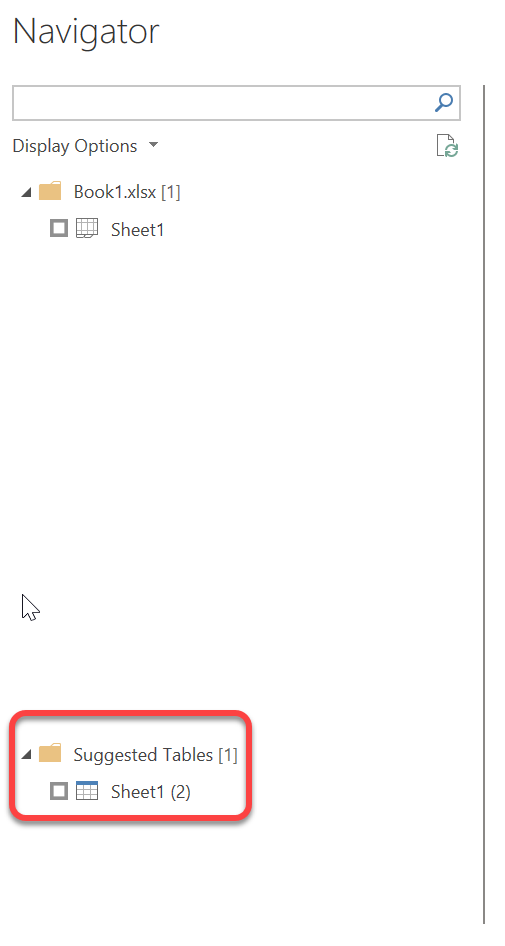Fabric Data Days starts November 4th!
Advance your Data & AI career with 50 days of live learning, dataviz contests, hands-on challenges, study groups & certifications and more!
Get registered- Power BI forums
- Get Help with Power BI
- Desktop
- Service
- Report Server
- Power Query
- Mobile Apps
- Developer
- DAX Commands and Tips
- Custom Visuals Development Discussion
- Health and Life Sciences
- Power BI Spanish forums
- Translated Spanish Desktop
- Training and Consulting
- Instructor Led Training
- Dashboard in a Day for Women, by Women
- Galleries
- Data Stories Gallery
- Themes Gallery
- Contests Gallery
- QuickViz Gallery
- Quick Measures Gallery
- Visual Calculations Gallery
- Notebook Gallery
- Translytical Task Flow Gallery
- TMDL Gallery
- R Script Showcase
- Webinars and Video Gallery
- Ideas
- Custom Visuals Ideas (read-only)
- Issues
- Issues
- Events
- Upcoming Events
Get Fabric Certified for FREE during Fabric Data Days. Don't miss your chance! Request now
- Power BI forums
- Forums
- Get Help with Power BI
- Power Query
- Re: Importing Excel empty lines in a sheet - How c...
- Subscribe to RSS Feed
- Mark Topic as New
- Mark Topic as Read
- Float this Topic for Current User
- Bookmark
- Subscribe
- Printer Friendly Page
- Mark as New
- Bookmark
- Subscribe
- Mute
- Subscribe to RSS Feed
- Permalink
- Report Inappropriate Content
Importing Excel empty lines in a sheet - How can I import only data content?
Hi,
I'm trying to import a hole file that has many Excel workbooks. If I count all the summed lines of all worksheets imported, it was supposed to have, for instance, 30.000 lines, however, for some reason the power bi is importing even the empty lines, so my power bi table has 250.000 lines instead of 30.000, and most of them are blank, expect for the first column that contain the information of directory source.
How can I import only the lines that has contents?
Solved! Go to Solution.
- Mark as New
- Bookmark
- Subscribe
- Mute
- Subscribe to RSS Feed
- Permalink
- Report Inappropriate Content
Before you expand the table column, let's assume that Column2 in these tables is good column on which to remove nulls. You could probably use:
FilterNulls = Table.SelectRows(PreviousStepName, each [TableColumnName][Column2] <> null)
Now when you expand the table column, the nulls should be filtered out.
--Nate
- Mark as New
- Bookmark
- Subscribe
- Mute
- Subscribe to RSS Feed
- Permalink
- Report Inappropriate Content
Before you expand the table column, let's assume that Column2 in these tables is good column on which to remove nulls. You could probably use:
FilterNulls = Table.SelectRows(PreviousStepName, each [TableColumnName][Column2] <> null)
Now when you expand the table column, the nulls should be filtered out.
--Nate
- Mark as New
- Bookmark
- Subscribe
- Mute
- Subscribe to RSS Feed
- Permalink
- Report Inappropriate Content
Your file has to be set up correctly. You have a few options:
- Make sure the worksheet only has data where you want it. I just created a workbook with a small set of data in A1:A5, then I put some text in cell GG1000. Power Query pulled in all 1,000 rows and 189 columns. Remove all data you don't need. That includes formatting.
- If you only want specific data, put it in Excel Tables, not "grids of data." Power Query will connect and see a table in cells A1:K100 and only pull that data regardless of whatever else is in the file.
- Turn on the preview feature called Excel table inference. It will scan the Excel file and look for what it thinks are tables. You'll see this when importing:
The best solution is #2 - put your data in true Excel tables. That is the best method to use to extract data from Excel. It still isn't foolproof, but is far superior to getting data off of a plain Excel sheet.
Any filtering you do would work, but may slow down the import. If you have 1,000,000 rows of data that it is bringing in but you only want 10,000, You will have to let PQ bring in all 1M and discard the 990,000 you don't want. If it is 10,000 and you only need 9,900, that isn't a huge deal, but a million is. Try formatting as a table if possible and only bring in the 10K you need to start with.
Did I answer your question? Mark my post as a solution!
Did my answers help arrive at a solution? Give it a kudos by clicking the Thumbs Up!
DAX is for Analysis. Power Query is for Data Modeling
Proud to be a Super User!
MCSA: BI ReportingHelpful resources

Fabric Data Days
Advance your Data & AI career with 50 days of live learning, contests, hands-on challenges, study groups & certifications and more!

Power BI Monthly Update - October 2025
Check out the October 2025 Power BI update to learn about new features.

| User | Count |
|---|---|
| 8 | |
| 7 | |
| 7 | |
| 4 | |
| 3 |