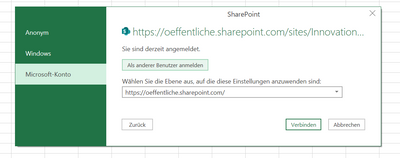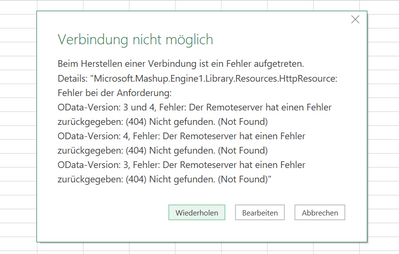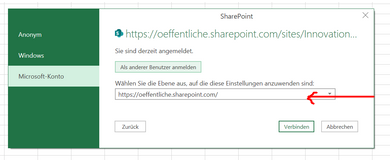Join us at FabCon Vienna from September 15-18, 2025
The ultimate Fabric, Power BI, SQL, and AI community-led learning event. Save €200 with code FABCOMM.
Get registered- Power BI forums
- Get Help with Power BI
- Desktop
- Service
- Report Server
- Power Query
- Mobile Apps
- Developer
- DAX Commands and Tips
- Custom Visuals Development Discussion
- Health and Life Sciences
- Power BI Spanish forums
- Translated Spanish Desktop
- Training and Consulting
- Instructor Led Training
- Dashboard in a Day for Women, by Women
- Galleries
- Data Stories Gallery
- Themes Gallery
- Contests Gallery
- Quick Measures Gallery
- Notebook Gallery
- Translytical Task Flow Gallery
- TMDL Gallery
- R Script Showcase
- Webinars and Video Gallery
- Ideas
- Custom Visuals Ideas (read-only)
- Issues
- Issues
- Events
- Upcoming Events
Compete to become Power BI Data Viz World Champion! First round ends August 18th. Get started.
- Power BI forums
- Forums
- Get Help with Power BI
- Power Query
- Import dataset from Microsoft Lists in Excel - Aut...
- Subscribe to RSS Feed
- Mark Topic as New
- Mark Topic as Read
- Float this Topic for Current User
- Bookmark
- Subscribe
- Printer Friendly Page
- Mark as New
- Bookmark
- Subscribe
- Mute
- Subscribe to RSS Feed
- Permalink
- Report Inappropriate Content
Import dataset from Microsoft Lists in Excel - Authentication fails
I try to import Dataset from Microsoft Lists in Excel with Power Query. Then it appears a user promt to select the authentication method.
If I select Microsoft Konto, I can sucessfull logon.
After that it apeears the error-message below:
- Authentication fails
- Mark as New
- Bookmark
- Subscribe
- Mute
- Subscribe to RSS Feed
- Permalink
- Report Inappropriate Content
Hi @Prodingero ,
My guess is that you're trying to authenticate at too high a level.
Reduce the auth level here:
Pete
Now accepting Kudos! If my post helped you, why not give it a thumbs-up?
Proud to be a Datanaut!
- Mark as New
- Bookmark
- Subscribe
- Mute
- Subscribe to RSS Feed
- Permalink
- Report Inappropriate Content
Hi @BA_Pete ,
now I start again, i get this new menue
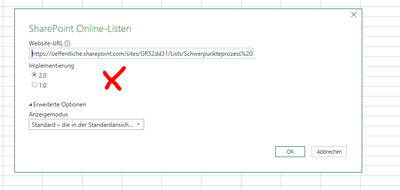
I think there is a difference between Sharepoint List and Microsoft Lists.
A Method from Microsoft Lists to export data into Excel ist Exprt Dasa as Excel. In Excel after that you can only via direct query access the data in Microsoft Lists. A similar problm is, that I can in Microsoft Lists integrate Power BI, but it seems another version than the standard version, for example you cannot download the pbix file og the power bi reort genrated from Microsoft Lists.
Oliver