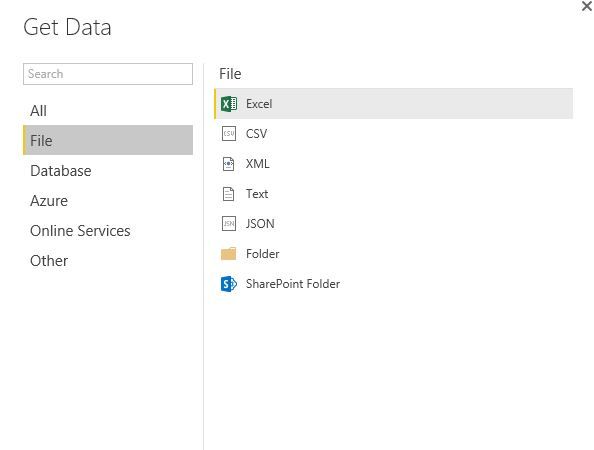Join us at FabCon Vienna from September 15-18, 2025
The ultimate Fabric, Power BI, SQL, and AI community-led learning event. Save €200 with code FABCOMM.
Get registered- Power BI forums
- Get Help with Power BI
- Desktop
- Service
- Report Server
- Power Query
- Mobile Apps
- Developer
- DAX Commands and Tips
- Custom Visuals Development Discussion
- Health and Life Sciences
- Power BI Spanish forums
- Translated Spanish Desktop
- Training and Consulting
- Instructor Led Training
- Dashboard in a Day for Women, by Women
- Galleries
- Data Stories Gallery
- Themes Gallery
- Contests Gallery
- Quick Measures Gallery
- Notebook Gallery
- Translytical Task Flow Gallery
- TMDL Gallery
- R Script Showcase
- Webinars and Video Gallery
- Ideas
- Custom Visuals Ideas (read-only)
- Issues
- Issues
- Events
- Upcoming Events
Enhance your career with this limited time 50% discount on Fabric and Power BI exams. Ends August 31st. Request your voucher.
- Power BI forums
- Forums
- Get Help with Power BI
- Power Query
- Import SPSS file into Power BI
- Subscribe to RSS Feed
- Mark Topic as New
- Mark Topic as Read
- Float this Topic for Current User
- Bookmark
- Subscribe
- Printer Friendly Page
- Mark as New
- Bookmark
- Subscribe
- Mute
- Subscribe to RSS Feed
- Permalink
- Report Inappropriate Content
Import SPSS file into Power BI
Has anyone been able to easily import an SPSS .SAV file into Power BI? Any help would be greatly appreciated. I am a Power BI newbie so please don't judge!
Thanks in advance for your help.
Rob
- Mark as New
- Bookmark
- Subscribe
- Mute
- Subscribe to RSS Feed
- Permalink
- Report Inappropriate Content
Open the .sav file in Tableau Public and export the dataset as .csv
- Mark as New
- Bookmark
- Subscribe
- Mute
- Subscribe to RSS Feed
- Permalink
- Report Inappropriate Content
Use the IBM ODBC. Usuallyit is provided with SPSS install software or from the IBM Passport site (where one downloads IBM entitled software from). For reference you may visit
https://www-01.ibm.com/support/docview.wss?uid=swg21609910
Also there is copy of the IBM manual for an older version of this ODBC driver that you can get here
https://www.academia.edu/28578792/IBM_SPSS_Statistics_Data_File_Driver_Guide
Hope it helps
- Mark as New
- Bookmark
- Subscribe
- Mute
- Subscribe to RSS Feed
- Permalink
- Report Inappropriate Content
With Power BI Desktop, you can connect to data from many different sources. A full list of available data sources is at the bottom of this page.
May be this link gives you the solution about importing spss file: https://docs.microsoft.com/en-us/power-bi/desktop-data-sources
- Mark as New
- Bookmark
- Subscribe
- Mute
- Subscribe to RSS Feed
- Permalink
- Report Inappropriate Content
Actually, via R, there is a possibility to at least load SPSS data. Unfortunately, variable labels seem to be lost, so I support this idea to improve Power Bi with a dataconnector for SPSS files, but this is a way to get data from SPSS to Power BI:
# 1. Install R https://mran.microsoft.com/open/
# 2. Install Microsoft R Client https://msdn.microsoft.com/en-us/microsoft-r/r-client-get-started
# 3. Now go to PowerBI, go to Get data > More > Other > R script and copy/paste this R script:
spssFile <- file.path("d:\\yourpath\\yourfile.sav");
tempFile <- "c:\\temp\\temp.xdf";
tempData <- rxImport(inData = spssFile, outFile = tempFile, overwrite=TRUE);
spssData <- rxFactors(inData=tempData, sortLevels=TRUE,factorInfo=c("weegvar"));
# In the first line, be sure to enter the path to your SPSS file and use double slashes (\\)
# In the last line, enter a variable in your dataset to sort on
# Reference and more info: https://msdn.microsoft.com/en-us/microsoft-r/scaler-user-guide-data-import
- Mark as New
- Bookmark
- Subscribe
- Mute
- Subscribe to RSS Feed
- Permalink
- Report Inappropriate Content
Thanks A million.
It works with me, but is there ability to change data from values to numbers?
- Mark as New
- Bookmark
- Subscribe
- Mute
- Subscribe to RSS Feed
- Permalink
- Report Inappropriate Content
I can confirm this works for a Survey Monkey Result set! Thank you so much for this. A few things to keep in mind:
Make sure you're on the latest R Client to also have access to rxImport. I had to upgrade mine.
The last line assumes you have a column named weegvar. I suggest relaciing that with StartDate or RespondentId.
The questions don't have labels. so you will need to go back to your survey to figure out what q0011 really was about.
If you want to read multiple Survey Files in one hit it gets a bit more complicated. You need to use lapply to run rxImport mutlitple times. the issue is that you don't load the full dataset directly into memory but instead into an xdf file. Reloading the xdf file once you're done is all it then takes to use the data in Power BI.
Here is my version of the script to handle multiple surveys
#delete the xdf file so we don't duplicate data on each refresh.
tempFile <- "c:\\temp\\temp.xdf";
if (file.exists(tempFile))
{
file.remove(tempFile)
}
mySourceFiles <- list.files("d:\\yourpath", pattern = "*.sav", full.names=TRUE)
lapply(mySourceFiles, FUN = function(sav_file) {
rxImport(inData = sav_file, outFile=tempFile, append = file.exists(tempFile)) } )
ds<- rxImport(inData = tempFile)
- Mark as New
- Bookmark
- Subscribe
- Mute
- Subscribe to RSS Feed
- Permalink
- Report Inappropriate Content
has anyone overcome the issue where variable labels are not being imported into Power BI? I run the same script in R and variable labels come across but not in Power BI. The code I'm using is:
library(foreign)
dataset = read.spss("C:\\SPSS data files\\telephone2018.sav",use.value.labels =TRUE, to.data.frame =TRUE, full.names = TRUE )
Am I missing anything?
Any help much appreciated.
Thanks
Jo
- Mark as New
- Bookmark
- Subscribe
- Mute
- Subscribe to RSS Feed
- Permalink
- Report Inappropriate Content
I've used the Haven package as described https://rstudio-pubs-static.s3.amazonaws.com/466787_84982191b86e4591bfcee776e498a6d4.html
Worked perfectly.
James
- Mark as New
- Bookmark
- Subscribe
- Mute
- Subscribe to RSS Feed
- Permalink
- Report Inappropriate Content
@reffr power bi desktop has number of in-built file connector that you can use but SPSS isn't one of it. therefore if you're able to convert spss file into any of these format then you can import. also of you are able to find odbc driver that can access spss file then in power bi desktop you can use odbc connector to access that file.