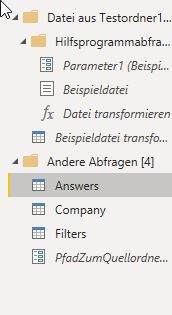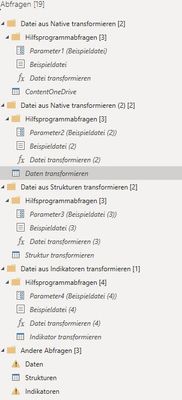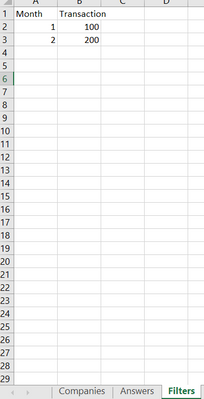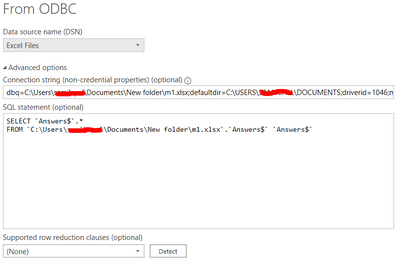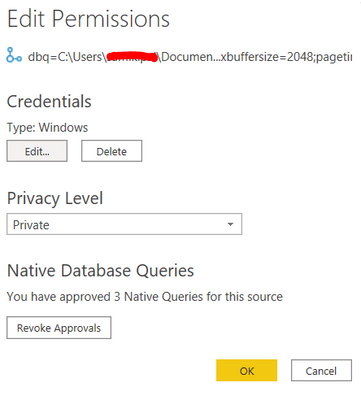FabCon is coming to Atlanta
Join us at FabCon Atlanta from March 16 - 20, 2026, for the ultimate Fabric, Power BI, AI and SQL community-led event. Save $200 with code FABCOMM.
Register now!- Power BI forums
- Get Help with Power BI
- Desktop
- Service
- Report Server
- Power Query
- Mobile Apps
- Developer
- DAX Commands and Tips
- Custom Visuals Development Discussion
- Health and Life Sciences
- Power BI Spanish forums
- Translated Spanish Desktop
- Training and Consulting
- Instructor Led Training
- Dashboard in a Day for Women, by Women
- Galleries
- Data Stories Gallery
- Themes Gallery
- Contests Gallery
- QuickViz Gallery
- Quick Measures Gallery
- Visual Calculations Gallery
- Notebook Gallery
- Translytical Task Flow Gallery
- TMDL Gallery
- R Script Showcase
- Webinars and Video Gallery
- Ideas
- Custom Visuals Ideas (read-only)
- Issues
- Issues
- Events
- Upcoming Events
The Power BI Data Visualization World Championships is back! Get ahead of the game and start preparing now! Learn more
- Power BI forums
- Forums
- Get Help with Power BI
- Power Query
- Import Excels from folder: Filter first, combine a...
- Subscribe to RSS Feed
- Mark Topic as New
- Mark Topic as Read
- Float this Topic for Current User
- Bookmark
- Subscribe
- Printer Friendly Page
- Mark as New
- Bookmark
- Subscribe
- Mute
- Subscribe to RSS Feed
- Permalink
- Report Inappropriate Content
Import Excels from folder: Filter first, combine after - or combine first, filter after
Hi,
I'm importing xlsx from a folder. Each xlsx has 3 sheets.
My question is: What is "better"?
A) Open binaries, open tables, filter for correct sheet (Companies, Answers, Filters) - and combine each sheet afterwards
-> Only one Query + Helper query, but multiple additional steps to take inside each sheet
B) Combine tables, subquery for correct sheets and combine them
-> Multiple queries, but less many steps inside each sheet (Also because you already can format 3 different example files BEFORE final combining)
I don't have to refresh that often. Amount of data is & will be quite small.
Solved! Go to Solution.
- Mark as New
- Bookmark
- Subscribe
- Mute
- Subscribe to RSS Feed
- Permalink
- Report Inappropriate Content
Never click on that "binary" link when you have selected a folder unless you will never need to change it. The path gets hardcoded in the M code. You can change it, but it is annoying.
Combine, then do the changes. For 3 files it really doesn't matter, but if you need a 4th file, the combine first will scale automatically. Or a 40th file.
Did I answer your question? Mark my post as a solution!
Did my answers help arrive at a solution? Give it a kudos by clicking the Thumbs Up!
DAX is for Analysis. Power Query is for Data Modeling
Proud to be a Super User!
MCSA: BI Reporting- Mark as New
- Bookmark
- Subscribe
- Mute
- Subscribe to RSS Feed
- Permalink
- Report Inappropriate Content
Thank you both!
I was incommunicado, just returned to work.
- Mark as New
- Bookmark
- Subscribe
- Mute
- Subscribe to RSS Feed
- Permalink
- Report Inappropriate Content
@Anonymous a fatser and better way (I think) when you are connecting to a folder and performing same transformation (filtering in this case) on each folder contents (excel), I guess a better way to run transformation is through ODBC connection cause you can write SQL query for transformation within that connector before combining.
Let's suppose your excel (m1.xlsx) looks like this which resides in C:\Users\user1\Documents\New folder
and you want to get only Answers from ther, you can do it in following way
Odbc.Query("dbq=C:\Users\user1\Documents\New folder\m1.xlsx;defaultdir=C:\USERS\user1\DOCUMENTS;driverid=1046;maxbuffersize=2048;pagetimeout=5;dsn=Excel Files", "SELECT `Answers$`.*#(lf)FROM `C:\Users\user1\Documents\New folder\m1.xlsx`.`Answers$` `Answers$`#(lf)")
The benefit of this approach is you can write SQL queries here for transformation so that PQ gives you a cleaned and transformed table from step1 itself.
Now, if you want to iterate this for each folder content, do the following to parametrize the file name in the query string like this
Odbc.Query("dbq=C:\Users\user1\Documents\New folder\"&[Name]&";
let
Source = Folder.Files("C:\Users\user1\Documents\New folder"),
#"Added Custom" = Table.AddColumn(Source, "Custom", each Odbc.Query("dbq=C:\Users\user1\Documents\New folder\"&[Name]&";defaultdir=C:\USERS\user1\DOCUMENTS;driverid=1046;maxbuffersize=2048;pagetimeout=5;dsn=Excel Files", "SELECT `Answers$`.*#(lf)FROM `C:\Users\user1\Documents\New folder\m1.xlsx`.`Answers$` `Answers$`#(lf)")),
#"Removed Other Columns" = Table.SelectColumns(#"Added Custom",{"Custom"}),
#"Expanded Custom" = Table.ExpandTableColumn(#"Removed Other Columns", "Custom", {"Month", "Transaction"}, {"Month", "Transaction"})
in
#"Expanded Custom"
This would require you to fill in credential which can be set to Windows
- Mark as New
- Bookmark
- Subscribe
- Mute
- Subscribe to RSS Feed
- Permalink
- Report Inappropriate Content
Never click on that "binary" link when you have selected a folder unless you will never need to change it. The path gets hardcoded in the M code. You can change it, but it is annoying.
Combine, then do the changes. For 3 files it really doesn't matter, but if you need a 4th file, the combine first will scale automatically. Or a 40th file.
Did I answer your question? Mark my post as a solution!
Did my answers help arrive at a solution? Give it a kudos by clicking the Thumbs Up!
DAX is for Analysis. Power Query is for Data Modeling
Proud to be a Super User!
MCSA: BI ReportingHelpful resources

Power BI Dataviz World Championships
The Power BI Data Visualization World Championships is back! Get ahead of the game and start preparing now!

Power BI Monthly Update - November 2025
Check out the November 2025 Power BI update to learn about new features.

| User | Count |
|---|---|
| 10 | |
| 6 | |
| 5 | |
| 4 | |
| 2 |