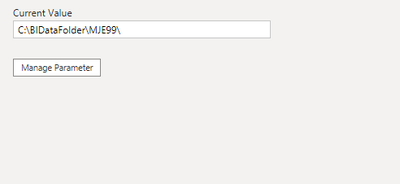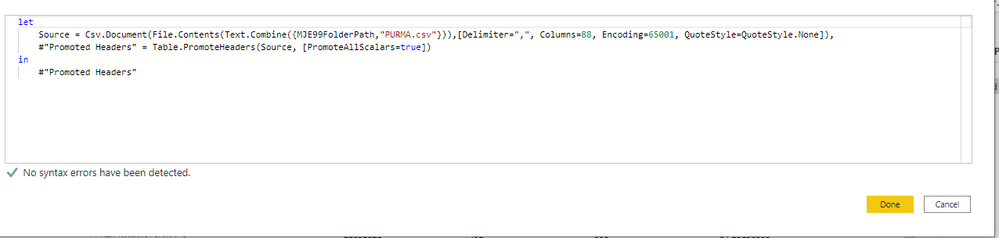FabCon is coming to Atlanta
Join us at FabCon Atlanta from March 16 - 20, 2026, for the ultimate Fabric, Power BI, AI and SQL community-led event. Save $200 with code FABCOMM.
Register now!- Power BI forums
- Get Help with Power BI
- Desktop
- Service
- Report Server
- Power Query
- Mobile Apps
- Developer
- DAX Commands and Tips
- Custom Visuals Development Discussion
- Health and Life Sciences
- Power BI Spanish forums
- Translated Spanish Desktop
- Training and Consulting
- Instructor Led Training
- Dashboard in a Day for Women, by Women
- Galleries
- Data Stories Gallery
- Themes Gallery
- Contests Gallery
- Quick Measures Gallery
- Notebook Gallery
- Translytical Task Flow Gallery
- TMDL Gallery
- R Script Showcase
- Webinars and Video Gallery
- Ideas
- Custom Visuals Ideas (read-only)
- Issues
- Issues
- Events
- Upcoming Events
To celebrate FabCon Vienna, we are offering 50% off select exams. Ends October 3rd. Request your discount now.
- Power BI forums
- Forums
- Get Help with Power BI
- Power Query
- Ignore quoted link breaks with advanced editor
- Subscribe to RSS Feed
- Mark Topic as New
- Mark Topic as Read
- Float this Topic for Current User
- Bookmark
- Subscribe
- Printer Friendly Page
- Mark as New
- Bookmark
- Subscribe
- Mute
- Subscribe to RSS Feed
- Permalink
- Report Inappropriate Content
Ignore quoted link breaks with advanced editor
Hello!
I am trying to import CSV files and ignore quoted link breaks with advanced editor.
I import CSV files as data source, set folder path as parameter and edit data source with advanced editor. I already know "Data source setting" can help me set "ignore quoted link breaks". Unfortunately, it shows "Some data sources may not be listed because of hand-authored queries" So I cannot do any setting with "Data source setting".
I have checked if Power Query M can do "Ignore quoted link breaks" but there is no result.
Data source settings:
Parameter:
Advanced editor:
Can anyone solve this problem?
Solved! Go to Solution.
- Mark as New
- Bookmark
- Subscribe
- Mute
- Subscribe to RSS Feed
- Permalink
- Report Inappropriate Content
In advanced editor, change QuoteStyle.None to QuoteStyle.Csv.
It works fine. Thanks!
- Mark as New
- Bookmark
- Subscribe
- Mute
- Subscribe to RSS Feed
- Permalink
- Report Inappropriate Content
In advanced editor, change QuoteStyle.None to QuoteStyle.Csv.
It works fine. Thanks!
- Mark as New
- Bookmark
- Subscribe
- Mute
- Subscribe to RSS Feed
- Permalink
- Report Inappropriate Content
Exactly what I needed 😘
- Mark as New
- Bookmark
- Subscribe
- Mute
- Subscribe to RSS Feed
- Permalink
- Report Inappropriate Content
Hi there, you saved my day, thanks a lot!
- Mark as New
- Bookmark
- Subscribe
- Mute
- Subscribe to RSS Feed
- Permalink
- Report Inappropriate Content
I would first try clicking Change Source, and see if it will let you change the csv source (not the parameter). When you manually edit the formulas written by the GUI, you sometimes lose the options wheel for making changes to that step. Changing the source might give you back the default options. Anyway, you could replace QuoteStyle.None with QuoteStyle.Csv. The Csv optional record values are at the documentation site https://docs.microsoft.com/en-us/powerquery-m/csv-document a record is specified for columns (and delimiter, extraValues, and encoding are null), the following record fields may be provided: Delimiter: The column delimiter. Default: ",". Columns: Can be null, the number of columns, a list of column names, or a table type. If the number of columns is lower than the number found in the input, the additional columns will be ignored. If the number of columns is higher than the number found in the input, the additional columns will be null. When not specified, the number of columns will be determined by what is found in the input.
Encoding: The text encoding of the file. Default: 65001 (UTF-8).
CsvStyle: Specifies how quotes are handled. CsvStyle.QuoteAfterDelimiter(default): Quotes in a field are only significant immediately following the delimiter. CsvStyle.QuoteAlways: Quotes in a field are always significant, regardless of where they appear.
QuoteStyle: Specifies how quoted line breaks are handled. QuoteStyle.None(default): All line breaks are treated as the end of the current row, even when they occur inside a quoted value.
QuoteStyle.Csv: Quoted line breaks are treated as part of the data, not as the end of the current row.
--Nate