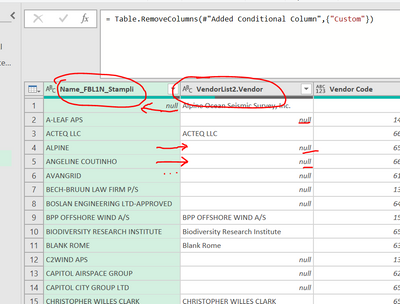Fabric Data Days starts November 4th!
Advance your Data & AI career with 50 days of live learning, dataviz contests, hands-on challenges, study groups & certifications and more!
Get registered- Power BI forums
- Get Help with Power BI
- Desktop
- Service
- Report Server
- Power Query
- Mobile Apps
- Developer
- DAX Commands and Tips
- Custom Visuals Development Discussion
- Health and Life Sciences
- Power BI Spanish forums
- Translated Spanish Desktop
- Training and Consulting
- Instructor Led Training
- Dashboard in a Day for Women, by Women
- Galleries
- Data Stories Gallery
- Themes Gallery
- Contests Gallery
- QuickViz Gallery
- Quick Measures Gallery
- Visual Calculations Gallery
- Notebook Gallery
- Translytical Task Flow Gallery
- TMDL Gallery
- R Script Showcase
- Webinars and Video Gallery
- Ideas
- Custom Visuals Ideas (read-only)
- Issues
- Issues
- Events
- Upcoming Events
Get Fabric Certified for FREE during Fabric Data Days. Don't miss your chance! Request now
- Power BI forums
- Forums
- Get Help with Power BI
- Power Query
- Re: If field is NULL then use other field
- Subscribe to RSS Feed
- Mark Topic as New
- Mark Topic as Read
- Float this Topic for Current User
- Bookmark
- Subscribe
- Printer Friendly Page
- Mark as New
- Bookmark
- Subscribe
- Mute
- Subscribe to RSS Feed
- Permalink
- Report Inappropriate Content
If field is NULL then use other field
Hello,
I need to combine 2 columns based on if one of them is NULL.
I will say it in English:
if [Name_FBL1N_Stampli] is Null then use [VendorList2.Name]
If [VendorList2.Name] is Null then use [Name_FBL1N_Stampli]
Combine into 1 column.
I have been fiddling around with it but its not giving me what I want.
thank you.
here is the advanced editor:
let
Source = Table.FuzzyNestedJoin(VendorList_2, {"Name_FBL1N_Stampli"}, VendorList, {"COMPANY_NAME"}, "VendorList", JoinKind.LeftOuter, [IgnoreCase=true, IgnoreSpace=true, Threshold=.5]),
#"Reordered Columns" = Table.ReorderColumns(Source,{"Name_FBL1N_Stampli", "VendorList2.Vendor", "Vendor Code", "ConsolidateSTAMPLI.DrawNo", "ConsolidateSTAMPLI.Category", "VendorList"}),
#"Added Conditional Column" = Table.AddColumn(#"Reordered Columns", "Custom", each if [VendorList2.Vendor] = "" then [Name_FBL1N_Stampli] else null),
#"Removed Columns" = Table.RemoveColumns(#"Added Conditional Column",{"Custom"})
in
#"Removed Columns"
Solved! Go to Solution.
- Mark as New
- Bookmark
- Subscribe
- Mute
- Subscribe to RSS Feed
- Permalink
- Report Inappropriate Content
How about a bit of Power Query technical talk that will help you figure it out? "" and null are not equal or interchangeable. I'm not sure if you have actual "" or nulls in your dataset.
Another very important thing to remember is that when combining text columns, any null value makes the whole combined text null. So Text.Combine("SomeText", null)//equals null
Yiu can replace the nulls first with some text value that you are sure will never be used to delimiter your text, like "ZZZZ". Then combine your text, and then split off the "ZZZZ".
But I suspect that it's the tact combined with null that is the issue.
--Nate
- Mark as New
- Bookmark
- Subscribe
- Mute
- Subscribe to RSS Feed
- Permalink
- Report Inappropriate Content
Use this in a custom column
= if [Name_FBL1N_Stampli] is null then [VendorList2.Name] else [Name_FBL1N_Stampli]- Mark as New
- Bookmark
- Subscribe
- Mute
- Subscribe to RSS Feed
- Permalink
- Report Inappropriate Content
My solution was 2 custom columns, one checking for null and one checking for not null.
- Mark as New
- Bookmark
- Subscribe
- Mute
- Subscribe to RSS Feed
- Permalink
- Report Inappropriate Content
How about a bit of Power Query technical talk that will help you figure it out? "" and null are not equal or interchangeable. I'm not sure if you have actual "" or nulls in your dataset.
Another very important thing to remember is that when combining text columns, any null value makes the whole combined text null. So Text.Combine("SomeText", null)//equals null
Yiu can replace the nulls first with some text value that you are sure will never be used to delimiter your text, like "ZZZZ". Then combine your text, and then split off the "ZZZZ".
But I suspect that it's the tact combined with null that is the issue.
--Nate
- Mark as New
- Bookmark
- Subscribe
- Mute
- Subscribe to RSS Feed
- Permalink
- Report Inappropriate Content
Hi, thank you. I think the value is not NULL as you stated even though it says its NULL. That formula provided by was the same formula I tried but it doesnt change the NULL value. I have reverted to another strategy. thank you.
Helpful resources

Power BI Monthly Update - November 2025
Check out the November 2025 Power BI update to learn about new features.

Fabric Data Days
Advance your Data & AI career with 50 days of live learning, contests, hands-on challenges, study groups & certifications and more!

| User | Count |
|---|---|
| 8 | |
| 7 | |
| 7 | |
| 4 | |
| 4 |
| User | Count |
|---|---|
| 19 | |
| 14 | |
| 12 | |
| 11 | |
| 8 |