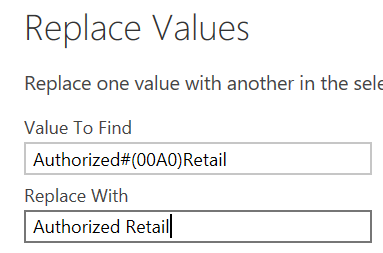Fabric Data Days starts November 4th!
Advance your Data & AI career with 50 days of live learning, dataviz contests, hands-on challenges, study groups & certifications and more!
Get registered- Power BI forums
- Get Help with Power BI
- Desktop
- Service
- Report Server
- Power Query
- Mobile Apps
- Developer
- DAX Commands and Tips
- Custom Visuals Development Discussion
- Health and Life Sciences
- Power BI Spanish forums
- Translated Spanish Desktop
- Training and Consulting
- Instructor Led Training
- Dashboard in a Day for Women, by Women
- Galleries
- Data Stories Gallery
- Themes Gallery
- Contests Gallery
- Quick Measures Gallery
- Visual Calculations Gallery
- Notebook Gallery
- Translytical Task Flow Gallery
- TMDL Gallery
- R Script Showcase
- Webinars and Video Gallery
- Ideas
- Custom Visuals Ideas (read-only)
- Issues
- Issues
- Events
- Upcoming Events
Get Fabric Certified for FREE during Fabric Data Days. Don't miss your chance! Learn more
- Power BI forums
- Forums
- Get Help with Power BI
- Power Query
- Re: I see the special characters in the column va...
- Subscribe to RSS Feed
- Mark Topic as New
- Mark Topic as Read
- Float this Topic for Current User
- Bookmark
- Subscribe
- Printer Friendly Page
- Mark as New
- Bookmark
- Subscribe
- Mute
- Subscribe to RSS Feed
- Permalink
- Report Inappropriate Content
I see the special characters in the column values when the source is excel
I have a column in data set and this column is used a relation with other data sets. because of this characters (#(00A0)) the relation is not established in the data sets. the work around is im replacing every values in the column in the query editor ( like from Authorized#(00A0)Retail to Authorized Retail) . But Im looking for a dynamic solution to remove these special characters from the column. Screen shot attached for reference.
Solved! Go to Solution.
- Mark as New
- Bookmark
- Subscribe
- Mute
- Subscribe to RSS Feed
- Permalink
- Report Inappropriate Content
Try using the CLEAN transformation. Right-Click on the column, select Transform, then Clean. It is supposed to remove special and non-printable characters, like line feeds. See if it fits your needs. It doesn't remove everything, but takes care of a lot.
Did I answer your question? Mark my post as a solution!
Did my answers help arrive at a solution? Give it a kudos by clicking the Thumbs Up!
DAX is for Analysis. Power Query is for Data Modeling
Proud to be a Super User!
MCSA: BI Reporting- Mark as New
- Bookmark
- Subscribe
- Mute
- Subscribe to RSS Feed
- Permalink
- Report Inappropriate Content
Hi @Sasubhan89 ,
There is no built-in fucntion to remove custom characters, if you want to remove text between (), you could try below function, you could refer to text-removebetweendelimiters-function-for-power-bi-and-power-query for details.
let
Source = Table.FromRows(Json.Document(Binary.Decompress(Binary.FromText("i45WclTWcAh2cdZUitWJVnJSVg4BAqXYWAA=", BinaryEncoding.Base64), Compression.Deflate)), let _t = ((type text) meta [Serialized.Text = true]) in type table [Column1 = _t]),
#"Changed Type" = Table.TransformColumnTypes(Source,{{"Column1", type text}}),
#"Replaced Value" = Table.ReplaceValue(#"Changed Type","#"," ",Replacer.ReplaceText,{"Column1"}),
#"Invoked Custom Function" = Table.AddColumn(#"Replaced Value", "Text_RemoveBetweenDelimiters", each Text_RemoveBetweenDelimiters([Column1], "(", ")", null))
in
#"Invoked Custom Function"Best Regards,
Zoe Zhi
If this post helps, then please consider Accept it as the solution to help the other members find it more quickly.
- Mark as New
- Bookmark
- Subscribe
- Mute
- Subscribe to RSS Feed
- Permalink
- Report Inappropriate Content
Hi @Sasubhan89 ,
There is no built-in fucntion to remove custom characters, if you want to remove text between (), you could try below function, you could refer to text-removebetweendelimiters-function-for-power-bi-and-power-query for details.
let
Source = Table.FromRows(Json.Document(Binary.Decompress(Binary.FromText("i45WclTWcAh2cdZUitWJVnJSVg4BAqXYWAA=", BinaryEncoding.Base64), Compression.Deflate)), let _t = ((type text) meta [Serialized.Text = true]) in type table [Column1 = _t]),
#"Changed Type" = Table.TransformColumnTypes(Source,{{"Column1", type text}}),
#"Replaced Value" = Table.ReplaceValue(#"Changed Type","#"," ",Replacer.ReplaceText,{"Column1"}),
#"Invoked Custom Function" = Table.AddColumn(#"Replaced Value", "Text_RemoveBetweenDelimiters", each Text_RemoveBetweenDelimiters([Column1], "(", ")", null))
in
#"Invoked Custom Function"Best Regards,
Zoe Zhi
If this post helps, then please consider Accept it as the solution to help the other members find it more quickly.
- Mark as New
- Bookmark
- Subscribe
- Mute
- Subscribe to RSS Feed
- Permalink
- Report Inappropriate Content
@edhans, I think this is rather a code sequence - i.e. text sting - rather than a special character in the Text.Clean sense.
@Sasubhan89, is this always in this format? Starts with #(, ends with ) and 4 characters long?
Kind regards,
JB
- Mark as New
- Bookmark
- Subscribe
- Mute
- Subscribe to RSS Feed
- Permalink
- Report Inappropriate Content
Try using the CLEAN transformation. Right-Click on the column, select Transform, then Clean. It is supposed to remove special and non-printable characters, like line feeds. See if it fits your needs. It doesn't remove everything, but takes care of a lot.
Did I answer your question? Mark my post as a solution!
Did my answers help arrive at a solution? Give it a kudos by clicking the Thumbs Up!
DAX is for Analysis. Power Query is for Data Modeling
Proud to be a Super User!
MCSA: BI ReportingHelpful resources

Fabric Data Days
Advance your Data & AI career with 50 days of live learning, contests, hands-on challenges, study groups & certifications and more!

Power BI Monthly Update - October 2025
Check out the October 2025 Power BI update to learn about new features.

| User | Count |
|---|---|
| 9 | |
| 6 | |
| 4 | |
| 3 | |
| 3 |