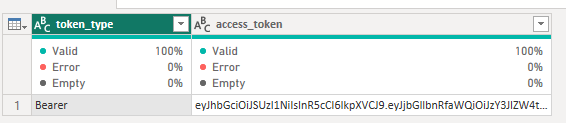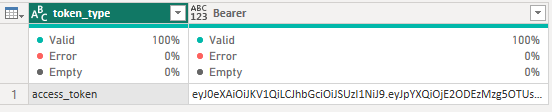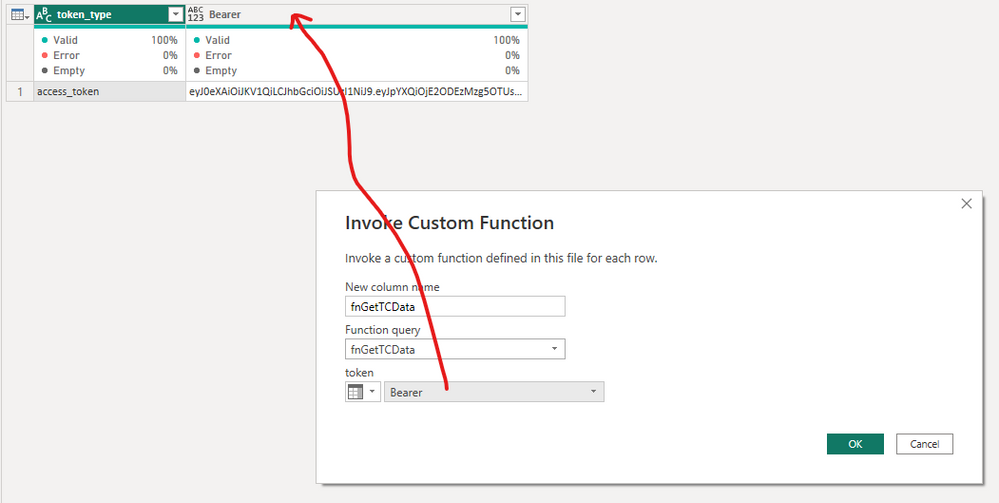FabCon is coming to Atlanta
Join us at FabCon Atlanta from March 16 - 20, 2026, for the ultimate Fabric, Power BI, AI and SQL community-led event. Save $200 with code FABCOMM.
Register now!- Power BI forums
- Get Help with Power BI
- Desktop
- Service
- Report Server
- Power Query
- Mobile Apps
- Developer
- DAX Commands and Tips
- Custom Visuals Development Discussion
- Health and Life Sciences
- Power BI Spanish forums
- Translated Spanish Desktop
- Training and Consulting
- Instructor Led Training
- Dashboard in a Day for Women, by Women
- Galleries
- Data Stories Gallery
- Themes Gallery
- Contests Gallery
- QuickViz Gallery
- Quick Measures Gallery
- Visual Calculations Gallery
- Notebook Gallery
- Translytical Task Flow Gallery
- TMDL Gallery
- R Script Showcase
- Webinars and Video Gallery
- Ideas
- Custom Visuals Ideas (read-only)
- Issues
- Issues
- Events
- Upcoming Events
Get Fabric certified for FREE! Don't miss your chance! Learn more
- Power BI forums
- Forums
- Get Help with Power BI
- Power Query
- Re: Howe to get API data using Bearer Access Token...
- Subscribe to RSS Feed
- Mark Topic as New
- Mark Topic as Read
- Float this Topic for Current User
- Bookmark
- Subscribe
- Printer Friendly Page
- Mark as New
- Bookmark
- Subscribe
- Mute
- Subscribe to RSS Feed
- Permalink
- Report Inappropriate Content
Howe to get API data using Bearer Access Token dynamically?
I have an API that uses Bearer Access Tokens to retrive data. As such, I've got two API links; first one to get the access token, and the second one to get the data using the said access token.
The bearer access token retrival syntax looks something like this.
let
Source = Csv.Document(Web.Contents("https://my-api-url", [Headers=[Authorization="Bearer access_token"]]),[Delimiter=":", Columns=2, Encoding=65001, QuoteStyle=QuoteStyle.None])
in
Source
The access token goes after the word 'Bearer '.
Now, this works and I can retriew data just fine. But the issue is I want this to be automated, and make this a daily data pull. But since every time the access token itself is different, how to I make the access token a variable within the above syntax?
The access token itself is pretty simple and I get it in a table like this:
Solved! Go to Solution.
- Mark as New
- Bookmark
- Subscribe
- Mute
- Subscribe to RSS Feed
- Permalink
- Report Inappropriate Content
I figured this out myself, and detailing here for someone else who might need it.
First, get the Access Token and convert it into a table:
let
Source = Json.Document(Web.Contents("api-to-get-access-token")),
#"Converted to Table" = Record.ToTable(Source),
#"Sorted Rows" = Table.Sort(#"Converted to Table",{{"Name", Order.Descending}}),
#"Promoted Headers" = Table.PromoteHeaders(#"Sorted Rows", [PromoteAllScalars=true])
in
#"Promoted Headers"
The sort rows and promote headers are just so I will have one row. The final result looks like this:
TABLE A:
Next, convert the original API call, which uses the access token value, into a function:
(token as text) =>
let
Source = Csv.Document(Web.Contents("api-to-get-data", [Headers=[Authorization="Bearer " & token]]),[Delimiter=",", Encoding=65001, QuoteStyle=QuoteStyle.None]),
#"Promoted Headers" = Table.PromoteHeaders(Source, [PromoteAllScalars=true])
in
#"Promoted Headers"
Then, on the above TABLE A, invoke the custom function created (go to 'Add Column' tab on the menu, select 'Invoke Custom Function'), and select the newly created function, and select the value of the 'Bearer' column as the value to pass to the 'token'.
This will give you a new column, which you can expand to get the data.
- Mark as New
- Bookmark
- Subscribe
- Mute
- Subscribe to RSS Feed
- Permalink
- Report Inappropriate Content
Hi, can you set automatic refresh for the datasets with api dynamic access token ? It is not possible for me since the token expires and api accepts only "Anonymous" as data source credentials setting
- Mark as New
- Bookmark
- Subscribe
- Mute
- Subscribe to RSS Feed
- Permalink
- Report Inappropriate Content
I figured this out myself, and detailing here for someone else who might need it.
First, get the Access Token and convert it into a table:
let
Source = Json.Document(Web.Contents("api-to-get-access-token")),
#"Converted to Table" = Record.ToTable(Source),
#"Sorted Rows" = Table.Sort(#"Converted to Table",{{"Name", Order.Descending}}),
#"Promoted Headers" = Table.PromoteHeaders(#"Sorted Rows", [PromoteAllScalars=true])
in
#"Promoted Headers"
The sort rows and promote headers are just so I will have one row. The final result looks like this:
TABLE A:
Next, convert the original API call, which uses the access token value, into a function:
(token as text) =>
let
Source = Csv.Document(Web.Contents("api-to-get-data", [Headers=[Authorization="Bearer " & token]]),[Delimiter=",", Encoding=65001, QuoteStyle=QuoteStyle.None]),
#"Promoted Headers" = Table.PromoteHeaders(Source, [PromoteAllScalars=true])
in
#"Promoted Headers"
Then, on the above TABLE A, invoke the custom function created (go to 'Add Column' tab on the menu, select 'Invoke Custom Function'), and select the newly created function, and select the value of the 'Bearer' column as the value to pass to the 'token'.
This will give you a new column, which you can expand to get the data.
- Mark as New
- Bookmark
- Subscribe
- Mute
- Subscribe to RSS Feed
- Permalink
- Report Inappropriate Content
- Mark as New
- Bookmark
- Subscribe
- Mute
- Subscribe to RSS Feed
- Permalink
- Report Inappropriate Content
I simply use the URL, no specific authorization. Like below:
let
Source = Json.Document(Web.Contents("my-api-url?client_secret=some_key&grant_type=client%5fcredentials&client_id=some_id")),
#"Converted to Table" = Record.ToTable(Source),
#"Promoted Headers" = Table.PromoteHeaders(#"Converted to Table", [PromoteAllScalars=true]),
#"Changed Type" = Table.TransformColumnTypes(#"Promoted Headers",{{"token_type", type text}, {"Bearer", type text}})
in
#"Changed Type"Helpful resources

Join our Fabric User Panel
Share feedback directly with Fabric product managers, participate in targeted research studies and influence the Fabric roadmap.

Power BI Monthly Update - February 2026
Check out the February 2026 Power BI update to learn about new features.