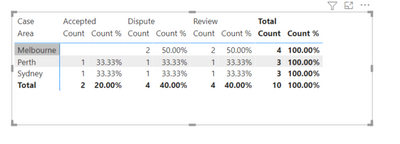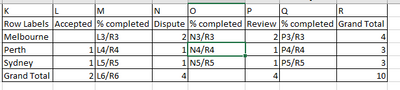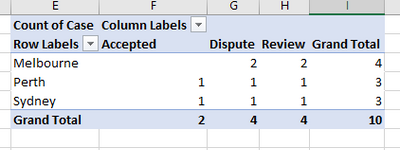FabCon is coming to Atlanta
Join us at FabCon Atlanta from March 16 - 20, 2026, for the ultimate Fabric, Power BI, AI and SQL community-led event. Save $200 with code FABCOMM.
Register now!- Power BI forums
- Get Help with Power BI
- Desktop
- Service
- Report Server
- Power Query
- Mobile Apps
- Developer
- DAX Commands and Tips
- Custom Visuals Development Discussion
- Health and Life Sciences
- Power BI Spanish forums
- Translated Spanish Desktop
- Training and Consulting
- Instructor Led Training
- Dashboard in a Day for Women, by Women
- Galleries
- Data Stories Gallery
- Themes Gallery
- Contests Gallery
- QuickViz Gallery
- Quick Measures Gallery
- Visual Calculations Gallery
- Notebook Gallery
- Translytical Task Flow Gallery
- TMDL Gallery
- R Script Showcase
- Webinars and Video Gallery
- Ideas
- Custom Visuals Ideas (read-only)
- Issues
- Issues
- Events
- Upcoming Events
The Power BI Data Visualization World Championships is back! Get ahead of the game and start preparing now! Learn more
- Power BI forums
- Forums
- Get Help with Power BI
- Power Query
- Re: How to use countx with multiple parameter
- Subscribe to RSS Feed
- Mark Topic as New
- Mark Topic as Read
- Float this Topic for Current User
- Bookmark
- Subscribe
- Printer Friendly Page
- Mark as New
- Bookmark
- Subscribe
- Mute
- Subscribe to RSS Feed
- Permalink
- Report Inappropriate Content
How to use countx with multiple parameter
HI Team
i do have this below table
| Area | Case |
| Sydney | Review |
| Sydney | Accepted |
| Melbourne | Dispute |
| Melbourne | Dispute |
| Melbourne | Review |
| Perth | Accepted |
| Perth | Review |
| Sydney | Dispute |
| Perth | Dispute |
| Melbourne | Review |
i like this way in Power Bi
| K | L | M | N | O | P | Q | R |
| Row Labels | Accepted | % completed | Dispute | % completed | Review | % completed | Grand Total |
| Melbourne | L3/R3 | 2 | N3/R3 | 2 | P3/R3 | 4 | |
| Perth | 1 | L4/R4 | 1 | N4/R4 | 1 | P4/R4 | 3 |
| Sydney | 1 | L5/R5 | 1 | N5/R5 | 1 | P5/R5 | 3 |
| Grand Total | 2 | L6/R6 | 4 | 4 | 10 |
with countx function in Power Bi measure
can anyone guide me. Heaps thansk i
Solved! Go to Solution.
- Mark as New
- Bookmark
- Subscribe
- Mute
- Subscribe to RSS Feed
- Permalink
- Report Inappropriate Content
@Anonymous
Based on the above sample data, what exactly do you need to count? Please provide the expected result.
⭕ Subscribe and learn Power BI from these videos
⚪ Website ⚪ LinkedIn ⚪ PBI User Group
- Mark as New
- Bookmark
- Subscribe
- Mute
- Subscribe to RSS Feed
- Permalink
- Report Inappropriate Content
@Anonymous
Create two measures: I attached the file below my signature.
Count = COUNTROWS(Table1)Count % =
DIVIDE(
[Count],
CALCULATE(
[Count],
ALLSELECTED(Table1[Case] )
)
)
⭕ Subscribe and learn Power BI from these videos
⚪ Website ⚪ LinkedIn ⚪ PBI User Group
- Mark as New
- Bookmark
- Subscribe
- Mute
- Subscribe to RSS Feed
- Permalink
- Report Inappropriate Content
@Anonymous
You do not need a calculation. Insert a matrix visual onto the report canvas, add the AREA to Rows section and the CASE to Column selection then insert a CASE again to the Value section and set the aggregation to COUNT
⭕ Subscribe and learn Power BI from these videos
⚪ Website ⚪ LinkedIn ⚪ PBI User Group
- Mark as New
- Bookmark
- Subscribe
- Mute
- Subscribe to RSS Feed
- Permalink
- Report Inappropriate Content
i am counting in excel by pivot table like this
like this
- Mark as New
- Bookmark
- Subscribe
- Mute
- Subscribe to RSS Feed
- Permalink
- Report Inappropriate Content
@Anonymous
Create two measures: I attached the file below my signature.
Count = COUNTROWS(Table1)Count % =
DIVIDE(
[Count],
CALCULATE(
[Count],
ALLSELECTED(Table1[Case] )
)
)
⭕ Subscribe and learn Power BI from these videos
⚪ Website ⚪ LinkedIn ⚪ PBI User Group
- Mark as New
- Bookmark
- Subscribe
- Mute
- Subscribe to RSS Feed
- Permalink
- Report Inappropriate Content
Heaps thanks mate, all good. i got what i wanted. appriciate your help
- Mark as New
- Bookmark
- Subscribe
- Mute
- Subscribe to RSS Feed
- Permalink
- Report Inappropriate Content
@Anonymous
Based on the above sample data, what exactly do you need to count? Please provide the expected result.
⭕ Subscribe and learn Power BI from these videos
⚪ Website ⚪ LinkedIn ⚪ PBI User Group
- Mark as New
- Bookmark
- Subscribe
- Mute
- Subscribe to RSS Feed
- Permalink
- Report Inappropriate Content
HI Fowmy, thanks for replying,
I am counting how many % complted every Area by case wise. like Sydney is having 4 rows then how many % for Review, Dispute....
Helpful resources

Power BI Dataviz World Championships
The Power BI Data Visualization World Championships is back! Get ahead of the game and start preparing now!

| User | Count |
|---|---|
| 19 | |
| 10 | |
| 9 | |
| 7 | |
| 7 |