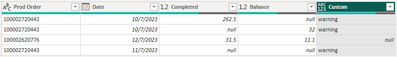Huge last-minute discounts for FabCon Vienna from September 15-18, 2025
Supplies are limited. Contact info@espc.tech right away to save your spot before the conference sells out.
Get your discount- Power BI forums
- Get Help with Power BI
- Desktop
- Service
- Report Server
- Power Query
- Mobile Apps
- Developer
- DAX Commands and Tips
- Custom Visuals Development Discussion
- Health and Life Sciences
- Power BI Spanish forums
- Translated Spanish Desktop
- Training and Consulting
- Instructor Led Training
- Dashboard in a Day for Women, by Women
- Galleries
- Data Stories Gallery
- Themes Gallery
- Contests Gallery
- Quick Measures Gallery
- Notebook Gallery
- Translytical Task Flow Gallery
- TMDL Gallery
- R Script Showcase
- Webinars and Video Gallery
- Ideas
- Custom Visuals Ideas (read-only)
- Issues
- Issues
- Events
- Upcoming Events
Score big with last-minute savings on the final tickets to FabCon Vienna. Secure your discount
- Power BI forums
- Forums
- Get Help with Power BI
- Power Query
- Re: How to show true or false between row
- Subscribe to RSS Feed
- Mark Topic as New
- Mark Topic as Read
- Float this Topic for Current User
- Bookmark
- Subscribe
- Printer Friendly Page
- Mark as New
- Bookmark
- Subscribe
- Mute
- Subscribe to RSS Feed
- Permalink
- Report Inappropriate Content
How to show true or false between row
Hi all,
Here is my data
| Prod Order | Date | Completed | Balance |
| 100002720443 | 10/7/2023 | 262.5 | |
| 100002720443 | 11/7/2023 | 32 | |
| 100002620776 | 12/7/2023 | 31.5 | 11.1 |
My expectation formulation is something as below
if Balance have different Date under same Prod Order, display "warning"
Regards,
Nuha
Solved! Go to Solution.
- Mark as New
- Bookmark
- Subscribe
- Mute
- Subscribe to RSS Feed
- Permalink
- Report Inappropriate Content
Hi @Anonymous ,
According to your description, here's my solution.
Add a custom column:
if List.Count(List.Distinct(Table.SelectRows(#"Changed Type",(x)=>x[Prod Order]=[Prod Order])[Date]))>1 then "warning" else nullGet the correct result:
I attach my sample below for your reference.
Best Regards,
Community Support Team _ kalyj
If this post helps, then please consider Accept it as the solution to help the other members find it more quickly.
- Mark as New
- Bookmark
- Subscribe
- Mute
- Subscribe to RSS Feed
- Permalink
- Report Inappropriate Content
Hi @Anonymous ,
According to your description, here's my solution.
Add a custom column:
if List.Count(List.Distinct(Table.SelectRows(#"Changed Type",(x)=>x[Prod Order]=[Prod Order])[Date]))>1 then "warning" else nullGet the correct result:
I attach my sample below for your reference.
Best Regards,
Community Support Team _ kalyj
If this post helps, then please consider Accept it as the solution to help the other members find it more quickly.
- Mark as New
- Bookmark
- Subscribe
- Mute
- Subscribe to RSS Feed
- Permalink
- Report Inappropriate Content
Insert following statement where #"Changed Type" should be replaced with your previous step
= Table.Combine(Table.Group(#"Changed Type", {"Prod Order"}, {{"All", each Table.AddColumn(_, "Indicator", (x)=> try if _[Date]{0} <> _[Date]{1} then "Warning" else null otherwise null, type text)}})[All])
Complete code in action
let
Source = Table.FromRows(Json.Document(Binary.Decompress(Binary.FromText("dczBDcAwCAPAXXiTCJsUhonYf42GvvKpP5alk/cW2AmTtpaLCo0+LAesR3A+p6X0H6KBivNSQcuMW7EJvjdgQqpe", BinaryEncoding.Base64), Compression.Deflate)), let _t = ((type nullable text) meta [Serialized.Text = true]) in type table [#"Prod Order" = _t, Date = _t, Completed = _t, Balance = _t]),
#"Changed Type" = Table.TransformColumnTypes(Source,{{"Prod Order", Int64.Type}, {"Date", type date}, {"Completed", type number}, {"Balance", type number}}),
#"Grouped Rows" = Table.Combine(Table.Group(#"Changed Type", {"Prod Order"}, {{"All", each Table.AddColumn(_, "Indicator", (x)=> try if _[Date]{0} <> _[Date]{1} then "Warning" else null otherwise null, type text)}})[All])
in
#"Grouped Rows"
- Mark as New
- Bookmark
- Subscribe
- Mute
- Subscribe to RSS Feed
- Permalink
- Report Inappropriate Content
Hi @Vijay_A_Verma ,
Done as per your code but it show error
#"Grouped Rows" = Table.Combine(Table.Group(#"Changed Type", {"OrderNumber_AUFNR"}, {{"All", each Table.AddColumn(_, "Indicator", (x)=> try if _[DocumentDate_BLDAT]{0} <> _[DocumentDate_BLDAT]{1} then "Warning" else null otherwise null, type text)}})[All])
Regards,
Nuha
- Mark as New
- Bookmark
- Subscribe
- Mute
- Subscribe to RSS Feed
- Permalink
- Report Inappropriate Content
Did you change #"Changed Type" to your previous step in your PQ editor?
If your previous step was also #"Changed Type", then error is due to some other factor. Could you please post that error?