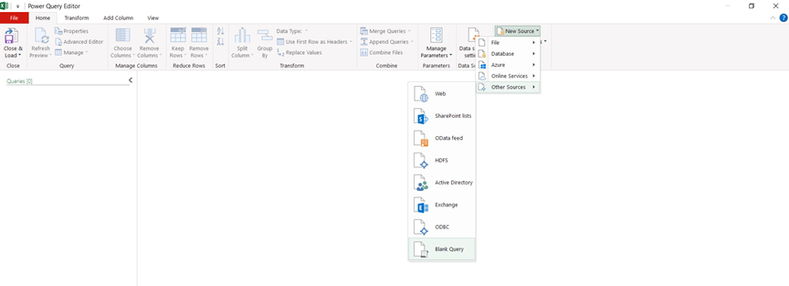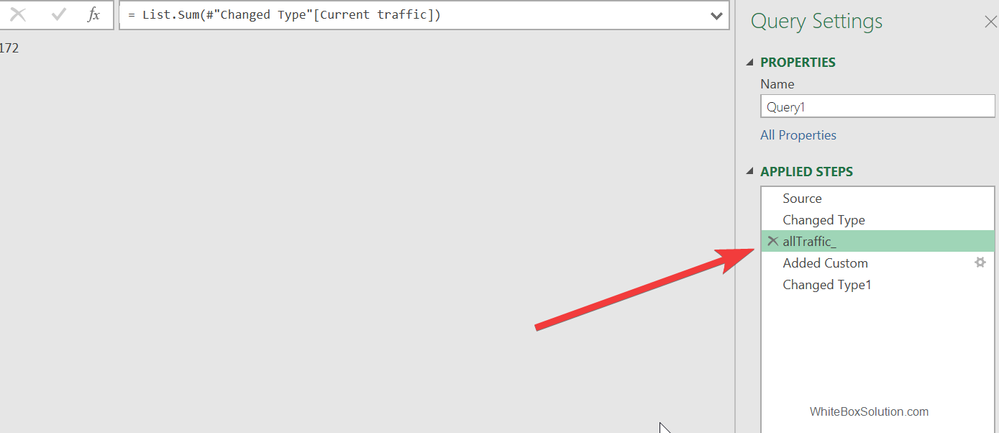FabCon is coming to Atlanta
Join us at FabCon Atlanta from March 16 - 20, 2026, for the ultimate Fabric, Power BI, AI and SQL community-led event. Save $200 with code FABCOMM.
Register now!- Power BI forums
- Get Help with Power BI
- Desktop
- Service
- Report Server
- Power Query
- Mobile Apps
- Developer
- DAX Commands and Tips
- Custom Visuals Development Discussion
- Health and Life Sciences
- Power BI Spanish forums
- Translated Spanish Desktop
- Training and Consulting
- Instructor Led Training
- Dashboard in a Day for Women, by Women
- Galleries
- Data Stories Gallery
- Themes Gallery
- Contests Gallery
- Quick Measures Gallery
- Notebook Gallery
- Translytical Task Flow Gallery
- TMDL Gallery
- R Script Showcase
- Webinars and Video Gallery
- Ideas
- Custom Visuals Ideas (read-only)
- Issues
- Issues
- Events
- Upcoming Events
Calling all Data Engineers! Fabric Data Engineer (Exam DP-700) live sessions are back! Starting October 16th. Sign up.
- Power BI forums
- Forums
- Get Help with Power BI
- Power Query
- Re: How to get percentage?
- Subscribe to RSS Feed
- Mark Topic as New
- Mark Topic as Read
- Float this Topic for Current User
- Bookmark
- Subscribe
- Printer Friendly Page
- Mark as New
- Bookmark
- Subscribe
- Mute
- Subscribe to RSS Feed
- Permalink
- Report Inappropriate Content
How to get percentage?
Hello,
I have one column as shown below. I would like to add a second column such that each row is the %age of current traffic out of the aggregate traffic. The aggregate traffic value is infact the sum of all rows. ( question relates to Power query Excel)
| Current traffic |
| 23 |
| 23 |
| 23 |
| 17 |
| 17 |
| 12 |
| 11 |
| 10 |
| 8 |
| 8 |
| 7 |
| 7 |
| 6 |
Solved! Go to Solution.
- Mark as New
- Bookmark
- Subscribe
- Mute
- Subscribe to RSS Feed
- Permalink
- Report Inappropriate Content
See it all at work in the attached file.
let
Source = Table.FromRows(Json.Document(Binary.Decompress(Binary.FromText("ndHdToMwFAfwVznpNRn94Mu+weKNyYw3CxfMnYxmXdtQEB/fVjtlmGg0oQdyaHN+/NnvydyrEeFgX2Gw04gDycgDWqcROu0tdP6cwfbSnRBc9xyen9QRrc9gF45pZc4+HKhoKCKuTcnDjYtriS9YWquL0ZxXOefAGsma2GA5p6khCtJmCfez7dOxZC5Nf/E0cTwXkhbJI2KjlLT54iyyit++mP/d1lvnlDnBgH7SY9jy2E+Xg+mU/q/wLoIqyW6AjElKbwPzVk+jsmZFvDd21nh8j8mgTr8T3IAvCudVhGW01Gl2fS2/AFmKsKg/hKyMDSoLTtr2DQ==", BinaryEncoding.Base64), Compression.Deflate)), let _t = ((type nullable text) meta [Serialized.Text = true]) in type table [Keyword = _t, #"SERP features" = _t, Volume = _t, KD = _t, CPC = _t, #"Previous traffic" = _t, #"Current traffic" = _t, #"Traffic change" = _t, #"Previous position" = _t, #"Current position" = _t, #"Position change" = _t, #"Previous URL inside" = _t, #"Previous URL" = _t, #"Current URL inside" = _t, #"Current URL" = _t, #"Previous date" = _t, #"Current date" = _t]),
#"Changed Type" = Table.TransformColumnTypes(Source,{{"Keyword", type text}, {"SERP features", type text}, {"Volume", Int64.Type}, {"KD", Int64.Type}, {"CPC", type number}, {"Previous traffic", Int64.Type}, {"Current traffic", Int64.Type}, {"Traffic change", Int64.Type}, {"Previous position", Int64.Type}, {"Current position", Int64.Type}, {"Position change", type text}, {"Previous URL inside", type text}, {"Previous URL", type text}, {"Current URL inside", type text}, {"Current URL", type text}, {"Previous date", type datetime}, {"Current date", type datetime}}),
allTraffic_ = List.Sum(#"Changed Type"[Current traffic]),
#"Added Custom" = Table.AddColumn(#"Changed Type", "Custom", each [Current traffic] / allTraffic_),
#"Changed Type1" = Table.TransformColumnTypes(#"Added Custom",{{"Custom", Percentage.Type}})
in
#"Changed Type1"|
|
Please accept the solution when done and consider giving a thumbs up if posts are helpful. Contact me privately for support with any larger-scale BI needs, tutoring, etc. |
- Mark as New
- Bookmark
- Subscribe
- Mute
- Subscribe to RSS Feed
- Permalink
- Report Inappropriate Content
See it all at work in the attached file.
let
Source = Table.FromRows(Json.Document(Binary.Decompress(Binary.FromText("ndHdToMwFAfwVznpNRn94Mu+weKNyYw3CxfMnYxmXdtQEB/fVjtlmGg0oQdyaHN+/NnvydyrEeFgX2Gw04gDycgDWqcROu0tdP6cwfbSnRBc9xyen9QRrc9gF45pZc4+HKhoKCKuTcnDjYtriS9YWquL0ZxXOefAGsma2GA5p6khCtJmCfez7dOxZC5Nf/E0cTwXkhbJI2KjlLT54iyyit++mP/d1lvnlDnBgH7SY9jy2E+Xg+mU/q/wLoIqyW6AjElKbwPzVk+jsmZFvDd21nh8j8mgTr8T3IAvCudVhGW01Gl2fS2/AFmKsKg/hKyMDSoLTtr2DQ==", BinaryEncoding.Base64), Compression.Deflate)), let _t = ((type nullable text) meta [Serialized.Text = true]) in type table [Keyword = _t, #"SERP features" = _t, Volume = _t, KD = _t, CPC = _t, #"Previous traffic" = _t, #"Current traffic" = _t, #"Traffic change" = _t, #"Previous position" = _t, #"Current position" = _t, #"Position change" = _t, #"Previous URL inside" = _t, #"Previous URL" = _t, #"Current URL inside" = _t, #"Current URL" = _t, #"Previous date" = _t, #"Current date" = _t]),
#"Changed Type" = Table.TransformColumnTypes(Source,{{"Keyword", type text}, {"SERP features", type text}, {"Volume", Int64.Type}, {"KD", Int64.Type}, {"CPC", type number}, {"Previous traffic", Int64.Type}, {"Current traffic", Int64.Type}, {"Traffic change", Int64.Type}, {"Previous position", Int64.Type}, {"Current position", Int64.Type}, {"Position change", type text}, {"Previous URL inside", type text}, {"Previous URL", type text}, {"Current URL inside", type text}, {"Current URL", type text}, {"Previous date", type datetime}, {"Current date", type datetime}}),
allTraffic_ = List.Sum(#"Changed Type"[Current traffic]),
#"Added Custom" = Table.AddColumn(#"Changed Type", "Custom", each [Current traffic] / allTraffic_),
#"Changed Type1" = Table.TransformColumnTypes(#"Added Custom",{{"Custom", Percentage.Type}})
in
#"Changed Type1"|
|
Please accept the solution when done and consider giving a thumbs up if posts are helpful. Contact me privately for support with any larger-scale BI needs, tutoring, etc. |
- Mark as New
- Bookmark
- Subscribe
- Mute
- Subscribe to RSS Feed
- Permalink
- Report Inappropriate Content
You'll have tomodify the code in the Advanced Editor to add that step. Make sure that you update #"Changed Type" if necessary to match the name of the previous step
allTraffic_ = List.Sum(#"Changed Type"[Current traffic])
|
|
Please accept the solution when done and consider giving a thumbs up if posts are helpful. Contact me privately for support with any larger-scale BI needs, tutoring, etc. |
- Mark as New
- Bookmark
- Subscribe
- Mute
- Subscribe to RSS Feed
- Permalink
- Report Inappropriate Content
@AIB, I tried a lot, but could not replicate in my file. Here I am sharing the file, if you can help. The column is "current traffic"
- Mark as New
- Bookmark
- Subscribe
- Mute
- Subscribe to RSS Feed
- Permalink
- Report Inappropriate Content
New Source--> Other Source-->Blank Query
Then select the created query and pen the advance editor. Delete the code that appears and paste the code provided in the previous post
|
|
Please accept the solution when done and consider giving a thumbs up if posts are helpful. Contact me privately for support with any larger-scale BI needs, tutoring, etc. |
- Mark as New
- Bookmark
- Subscribe
- Mute
- Subscribe to RSS Feed
- Permalink
- Report Inappropriate Content
Ok, i pasted the code and analyzing all steps. What is not clear is the Alltraffic step as shown here. How do I replicate this step in my sheet ? This step is shown to occur before the custom column
- Mark as New
- Bookmark
- Subscribe
- Mute
- Subscribe to RSS Feed
- Permalink
- Report Inappropriate Content
Thanks, can you guide me or direct me to a resource on how to create query and place the M code. I am very new to the tool.
- Mark as New
- Bookmark
- Subscribe
- Mute
- Subscribe to RSS Feed
- Permalink
- Report Inappropriate Content
Hi @mfaisalk
Place the following M code in a blank query to see the steps.
let
Source = Table.FromRows(Json.Document(Binary.Decompress(Binary.FromText("i45WMjJWitVBpwzNUSgjCGUIoQzAlAUSaY5EminFxgIA", BinaryEncoding.Base64), Compression.Deflate)), let _t = ((type nullable text) meta [Serialized.Text = true]) in type table [#"Current traffic" = _t]),
#"Changed Type" = Table.TransformColumnTypes(Source,{{"Current traffic", Int64.Type}}),
allTraffic_ = List.Sum(#"Changed Type"[Current traffic]),
#"Added Custom" = Table.AddColumn(#"Changed Type", "Custom", each [Current traffic] / allTraffic_),
#"Changed Type1" = Table.TransformColumnTypes(#"Added Custom",{{"Custom", Percentage.Type}})
in
#"Changed Type1"
|
|
Please accept the solution when done and consider giving a thumbs up if posts are helpful. Contact me privately for support with any larger-scale BI needs, tutoring, etc. |