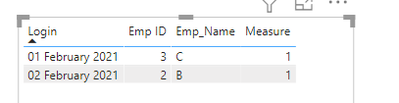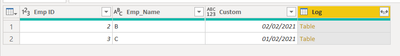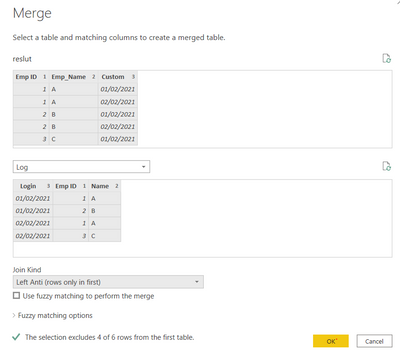Join us at FabCon Vienna from September 15-18, 2025
The ultimate Fabric, Power BI, SQL, and AI community-led learning event. Save €200 with code FABCOMM.
Get registered- Power BI forums
- Get Help with Power BI
- Desktop
- Service
- Report Server
- Power Query
- Mobile Apps
- Developer
- DAX Commands and Tips
- Custom Visuals Development Discussion
- Health and Life Sciences
- Power BI Spanish forums
- Translated Spanish Desktop
- Training and Consulting
- Instructor Led Training
- Dashboard in a Day for Women, by Women
- Galleries
- Data Stories Gallery
- Themes Gallery
- Contests Gallery
- Quick Measures Gallery
- Notebook Gallery
- Translytical Task Flow Gallery
- TMDL Gallery
- R Script Showcase
- Webinars and Video Gallery
- Ideas
- Custom Visuals Ideas (read-only)
- Issues
- Issues
- Events
- Upcoming Events
Enhance your career with this limited time 50% discount on Fabric and Power BI exams. Ends September 15. Request your voucher.
- Power BI forums
- Forums
- Get Help with Power BI
- Power Query
- How to get date from 1st table which is not availa...
- Subscribe to RSS Feed
- Mark Topic as New
- Mark Topic as Read
- Float this Topic for Current User
- Bookmark
- Subscribe
- Printer Friendly Page
- Mark as New
- Bookmark
- Subscribe
- Mute
- Subscribe to RSS Feed
- Permalink
- Report Inappropriate Content
How to get date from 1st table which is not available on 2nd table base on date
Hi All BI Expert.
I'm working on generating a system usage report. There are 2 table
1. M_User table is a master table for all user
2. Log table is a report that shows the number of people who log-in to use this system.
My challenge is to show people who didn't use the system in Powerbi as Table Visualization.
For example
M_User
| Emp ID | Emp_Name |
0001 | A |
| 0002 | B |
| 0003 | C |
Log
| Login | EmpID | Name |
| 2021-02-01 | 0001 | A |
| 2021-02-01 | 0002 | B |
| 2021-02-02 | 0001 | A |
| 2021-02-02 | 0003 | C |
My question is how I can get this :
| Date | EmpID | Name |
| 2021-02-01 | 0003 | C |
| 2021-02-02 | 0002 | B |
I'm stuck with this for a long time (I'm a self-learner and no one in my team can give me a clue ). Thank you all for your advice.
Solved! Go to Solution.
- Mark as New
- Bookmark
- Subscribe
- Mute
- Subscribe to RSS Feed
- Permalink
- Report Inappropriate Content
Hi @cpoojan
There are different ways to do it, here is one way, no relationship between M_User table and Log table, use date from Log table, and other two columns from M_User table
Measure =
VAR T1 =
ADDCOLUMNS (
( CROSSJOIN ( VALUES ( M_User[Emp ID] ), VALUES ( 'Log'[Login] ) ) ),
"test",
IF (
LOOKUPVALUE ( 'Log'[Emp ID], 'Log'[Login], [Login], 'Log'[Emp ID], [Emp ID] )
= BLANK (),
1,
BLANK ()
)
)
RETURN
MAXX ( T1, [test] )
Or you want a solution in M? Left Anti join should do the trick, to get all the distinct dates from Log table first
let
Source = Table.FromRows(Json.Document(Binary.Decompress(Binary.FromText("i45WMjAwMFTSUXJUitUBc4yAHCcYxxjIcVaKjQUA", BinaryEncoding.Base64), Compression.Deflate)), let _t = ((type nullable text) meta [Serialized.Text = true]) in type table [#"Emp ID" = _t, Emp_Name = _t]),
#"Changed Type" = Table.TransformColumnTypes(Source,{{"Emp ID", Int64.Type}, {"Emp_Name", type text}}),
#"Added Custom" = Table.AddColumn(#"Changed Type", "Custom", each List.Distinct( Log[Login])),
#"Expanded Custom" = Table.ExpandListColumn(#"Added Custom", "Custom"),
#"Merged Queries" = Table.NestedJoin(#"Expanded Custom", {"Emp ID", "Emp_Name", "Custom"}, Log, {"Emp ID", "Name", "Login"}, "Log", JoinKind.LeftAnti)
in
#"Merged Queries"
- Mark as New
- Bookmark
- Subscribe
- Mute
- Subscribe to RSS Feed
- Permalink
- Report Inappropriate Content
Hi @cpoojan
Simply modify the measure a little bit
Measure =
VAR T1 =
ADDCOLUMNS (
( CROSSJOIN ( VALUES ( M_User[Emp ID] ), VALUES ( 'Log'[Login] ) ) ),
"test",
IF (
LOOKUPVALUE ( 'Log'[EmpID], 'Log'[Login], [Login], 'Log'[EmpID], [Emp ID] )
= BLANK (),
0,
1
)
)
RETURN
MAXX ( T1, [test] )
- Mark as New
- Bookmark
- Subscribe
- Mute
- Subscribe to RSS Feed
- Permalink
- Report Inappropriate Content
Hi @cpoojan
There are different ways to do it, here is one way, no relationship between M_User table and Log table, use date from Log table, and other two columns from M_User table
Measure =
VAR T1 =
ADDCOLUMNS (
( CROSSJOIN ( VALUES ( M_User[Emp ID] ), VALUES ( 'Log'[Login] ) ) ),
"test",
IF (
LOOKUPVALUE ( 'Log'[Emp ID], 'Log'[Login], [Login], 'Log'[Emp ID], [Emp ID] )
= BLANK (),
1,
BLANK ()
)
)
RETURN
MAXX ( T1, [test] )
Or you want a solution in M? Left Anti join should do the trick, to get all the distinct dates from Log table first
let
Source = Table.FromRows(Json.Document(Binary.Decompress(Binary.FromText("i45WMjAwMFTSUXJUitUBc4yAHCcYxxjIcVaKjQUA", BinaryEncoding.Base64), Compression.Deflate)), let _t = ((type nullable text) meta [Serialized.Text = true]) in type table [#"Emp ID" = _t, Emp_Name = _t]),
#"Changed Type" = Table.TransformColumnTypes(Source,{{"Emp ID", Int64.Type}, {"Emp_Name", type text}}),
#"Added Custom" = Table.AddColumn(#"Changed Type", "Custom", each List.Distinct( Log[Login])),
#"Expanded Custom" = Table.ExpandListColumn(#"Added Custom", "Custom"),
#"Merged Queries" = Table.NestedJoin(#"Expanded Custom", {"Emp ID", "Emp_Name", "Custom"}, Log, {"Emp ID", "Name", "Login"}, "Log", JoinKind.LeftAnti)
in
#"Merged Queries"
- Mark as New
- Bookmark
- Subscribe
- Mute
- Subscribe to RSS Feed
- Permalink
- Report Inappropriate Content
Hi Vera !!
Thank you so much for the solution. It works like a magic.
but if in case that would like to get
LoginEmp | ID | Name | Measure
2021-02-01 0001 A 1
2021-02-01 0002 B 1
2021-02-01 0003 C 0
2021-02-02 0001 A 1
2021-02-02 0002 B 0
2021-02-02 0003 C 1
- Mark as New
- Bookmark
- Subscribe
- Mute
- Subscribe to RSS Feed
- Permalink
- Report Inappropriate Content
Hi @cpoojan
Simply modify the measure a little bit
Measure =
VAR T1 =
ADDCOLUMNS (
( CROSSJOIN ( VALUES ( M_User[Emp ID] ), VALUES ( 'Log'[Login] ) ) ),
"test",
IF (
LOOKUPVALUE ( 'Log'[EmpID], 'Log'[Login], [Login], 'Log'[EmpID], [Emp ID] )
= BLANK (),
0,
1
)
)
RETURN
MAXX ( T1, [test] )
- Mark as New
- Bookmark
- Subscribe
- Mute
- Subscribe to RSS Feed
- Permalink
- Report Inappropriate Content
Hi Vera !!
I tried but I put a Measure in the wrong place at first. Thank you so much. I appreciate your help.