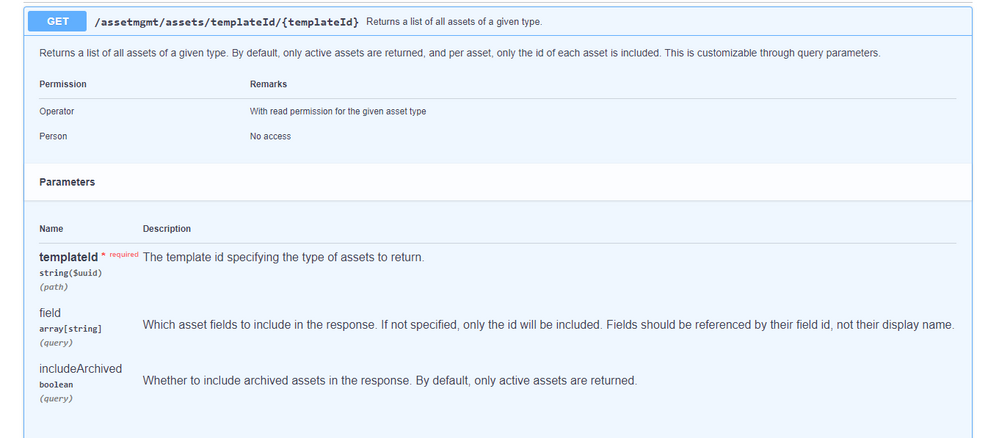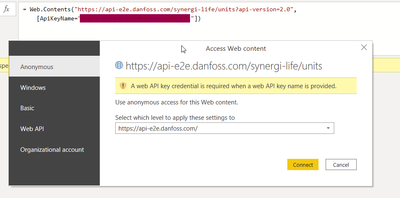FabCon is coming to Atlanta
Join us at FabCon Atlanta from March 16 - 20, 2026, for the ultimate Fabric, Power BI, AI and SQL community-led event. Save $200 with code FABCOMM.
Register now!- Power BI forums
- Get Help with Power BI
- Desktop
- Service
- Report Server
- Power Query
- Mobile Apps
- Developer
- DAX Commands and Tips
- Custom Visuals Development Discussion
- Health and Life Sciences
- Power BI Spanish forums
- Translated Spanish Desktop
- Training and Consulting
- Instructor Led Training
- Dashboard in a Day for Women, by Women
- Galleries
- Data Stories Gallery
- Themes Gallery
- Contests Gallery
- QuickViz Gallery
- Quick Measures Gallery
- Visual Calculations Gallery
- Notebook Gallery
- Translytical Task Flow Gallery
- TMDL Gallery
- R Script Showcase
- Webinars and Video Gallery
- Ideas
- Custom Visuals Ideas (read-only)
- Issues
- Issues
- Events
- Upcoming Events
Learn from the best! Meet the four finalists headed to the FINALS of the Power BI Dataviz World Championships! Register now
- Power BI forums
- Forums
- Get Help with Power BI
- Power Query
- Re: How to get data from REST API (JSON) in Power ...
- Subscribe to RSS Feed
- Mark Topic as New
- Mark Topic as Read
- Float this Topic for Current User
- Bookmark
- Subscribe
- Printer Friendly Page
- Mark as New
- Bookmark
- Subscribe
- Mute
- Subscribe to RSS Feed
- Permalink
- Report Inappropriate Content
How to get data from REST API (JSON) in Power BI?
I am familiar with the basics of Power BI, but I don't have knowledge about using REST API's as a data source for Power BI. I know it is possible, but I am hoping that someone is able to elaborate a bit more on this subject so I am able to find the correct methods.
To give you first of all a little bit more background information, I am using a SaaS solution in order to register company contracts. I would like to get these contracts (and related information) in Power BI. The SaaS solution considers the registered contracts as "Assets". The REST API I would like to use to get the contract information responses in JSON and I am able to connect with the REST API by setting up an authorisation code in the admin panel of the SaaS solution.
The REST API uses different requests and within a requests there are different parameters. See an example of a request in the screen capture below:
How can I retreive the data of all Assets of a certain template and also the specific data of the fields I would like to get in Power BI? I think I am able to get to the data using the url of the request, in this case /assetmgmt/assets/templateID/{templateID}, but how do I include the desired Asset fields?
- Mark as New
- Bookmark
- Subscribe
- Mute
- Subscribe to RSS Feed
- Permalink
- Report Inappropriate Content
Hello Johajong,
These are the steps I use to pull JSON using an API. I have to do this several times, because our cloud service limits ours APIs to 2000 records. Once created, I duplicate the query, change the SOURCE text to include an offset in 2000 increments and rename the query - inventory1to2000, inventory2001to4000, etc.. Then I append them into the first query and rename the columns, filter, etc. to the appended query.
Select: New Source - Blank Query and in the source window enter:
" = Json.Document(Web.Contents("https://amshowa.leading2lean.com/api/1.0/billofmaterials/?
auth=xxxxxxt&site=1&limit=2000&active=True"))" (your own API)
This yields a few fields:
limit 2000
data List
success TRUE
offset 0
Click on List and you will get a table with List as column name and numbered rows with "Record" populated
and an action: "NAVIGATION: = Source[data]"
On the ribbon, click on Transform then To Table (I let it default the values)
the action shows: "CONVERTED TO TABLE: = Table.FromList(data, Splitter.SplitByNothing(), null, null, ExtraValues.Error)" This doesn't do much, but adds an opposing arrow icon to the column1 header.
Click on the opposing arrows in the column header and select columns/fields you want to use.
the action shows: "CUSTOM1: = Table.ExpandRecordColumn(#"Converted to Table", "Column1", {"site", "partnumber", "lastupdated", "description", "shortpartnumber", "obsolete", "lastupdatedby", "active", "created", "lastordered", "cost", "quantity", "id"}, {"site", "partnumber", "lastupdated", "description", "shortpartnumber", "obsolete", "lastupdatedby", "active", "created", "lastordered", "cost", "quantity", "id"})" If I want to add or delete columns in the table, I do it in here.
You can then filter, sort, merge, etc., just as you would any other table.
Good luck!
- Mark as New
- Bookmark
- Subscribe
- Mute
- Subscribe to RSS Feed
- Permalink
- Report Inappropriate Content
Hi All,
Can anyone help me how to frame the custom query as i have the api verified in Postman and its returning JSON contents. I have the API key as well but don't know how to build the custom query
- Mark as New
- Bookmark
- Subscribe
- Mute
- Subscribe to RSS Feed
- Permalink
- Report Inappropriate Content
hi, i tried for synergi life api to export data into PowerBI. but No luck.. anyhow it works in postman. Please share your inputs
Helpful resources

Join our Fabric User Panel
Share feedback directly with Fabric product managers, participate in targeted research studies and influence the Fabric roadmap.

Power BI Monthly Update - February 2026
Check out the February 2026 Power BI update to learn about new features.

| User | Count |
|---|---|
| 16 | |
| 12 | |
| 9 | |
| 6 | |
| 6 |