FabCon is coming to Atlanta
Join us at FabCon Atlanta from March 16 - 20, 2026, for the ultimate Fabric, Power BI, AI and SQL community-led event. Save $200 with code FABCOMM.
Register now!- Power BI forums
- Get Help with Power BI
- Desktop
- Service
- Report Server
- Power Query
- Mobile Apps
- Developer
- DAX Commands and Tips
- Custom Visuals Development Discussion
- Health and Life Sciences
- Power BI Spanish forums
- Translated Spanish Desktop
- Training and Consulting
- Instructor Led Training
- Dashboard in a Day for Women, by Women
- Galleries
- Data Stories Gallery
- Themes Gallery
- Contests Gallery
- Quick Measures Gallery
- Notebook Gallery
- Translytical Task Flow Gallery
- TMDL Gallery
- R Script Showcase
- Webinars and Video Gallery
- Ideas
- Custom Visuals Ideas (read-only)
- Issues
- Issues
- Events
- Upcoming Events
To celebrate FabCon Vienna, we are offering 50% off select exams. Ends October 3rd. Request your discount now.
- Power BI forums
- Forums
- Get Help with Power BI
- Power Query
- Re: How to get all pages when the API returns the ...
- Subscribe to RSS Feed
- Mark Topic as New
- Mark Topic as Read
- Float this Topic for Current User
- Bookmark
- Subscribe
- Printer Friendly Page
- Mark as New
- Bookmark
- Subscribe
- Mute
- Subscribe to RSS Feed
- Permalink
- Report Inappropriate Content
How to get all pages when the API returns the "next page" inside the JSON results ?
Ok, so... What do I want to do?
I want to get from an API a list of results, but the API only gives me 25 results per page. The next page is reachable using a field returned in the query with the value to perform the next page search.
In postman I have this:
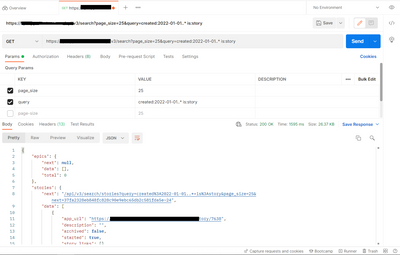
So... I have "epics" (I will ignore this) and I have "stories" (that's what's important to me)...
Inside "stories" I have "next" and "data"... the "data" is the data that I'm looking for to use in my reports and I can get only 25 per search.
The "next" is the "key" to perform the search to the next page.
Ok... now in Power BI/Query...
With the code below I am able to get the first page of the results but I can't figure out what I need to do to keep going to the next pages.
(search as text) =>
let
baseurl = "https://api.xpto.com",
headers = [Headers=[#"Content-Type"="application/json", #"Token"="textsandnumbers"]],
completeSearch = baseurl & search,
iterations = 10,
FGetPage =
(completeSearch) as record =>
let
initReq = Json.Document(Web.Contents(completeSearch, headers)),
initData = initReq[stories][data],
initNext = initReq[stories][next],
nextSearch = Text.Combine({baseurl}, {initNext}),
res = [Data=initData, Next=nextSearch]
in
res,
GeneratedList =
List.Generate(
()=>[i=0, res = FGetPage(completeSearch)],
each [i]<iterations and [res][Data]<>null,
each [i=[i]+1, res = FGetPage([res][Next])],
each [res][Data]
),
expand = Table.FromList(GeneratedList, Splitter.SplitByNothing(), null, null, ExtraValues.Error)
in
expand
When I invoke this code I get this as result:
I'm able to use the "List" in the first row to see the results from my search (only the first page by now).
In the second line, I have the "Error" that I don't know how to fix to get the others pages...

Finally... to conclude... I need help to get all pages from a search where the next page is determined by a field presented in the JSON returned as an answer...
- Mark as New
- Bookmark
- Subscribe
- Mute
- Subscribe to RSS Feed
- Permalink
- Report Inappropriate Content
I think the issue is that, you are getting a list from the json, and then those are going into another list for each page. So you have a list in a list. You just need to combine the lists before putting them in a table with List.Combine(lists)
- Mark as New
- Bookmark
- Subscribe
- Mute
- Subscribe to RSS Feed
- Permalink
- Report Inappropriate Content
Can you help a bit more? I tried some things with your tip but I guess my knowledge is too little...
(search as text) =>
let
baseurl = "https://api.xpto.com",
headers = [Headers=[#"Content-Type"="application/json", #"My-Token"="sometoken"]],
completeSearch = baseurl & search,
iterations = 10,
FGetPage =
(completeSearch) as record =>
let
initReq = Json.Document(Web.Contents(completeSearch, headers)),
//initList = List.Combine({{[stories][next]}, {[stories][data]}}),
initData = initReq[stories][data],
initNext = initReq[stories][next],
nextSearch = Text.Combine({baseurl}, {initNext}),
res = [Data=initData, Next=nextSearch]
in
res,
GeneratedList =
List.Generate(
()=>[i=0, res = FGetPage(completeSearch)],
each [i]<iterations and [res][Data]<>null,
each [i=[i]+1, res = FGetPage([res][Next])],
each [res][Data]
),
expand = Table.FromList(GeneratedList, Splitter.SplitByNothing(), null, null, ExtraValues.Error)
in
expand
What would you change in this code ?



