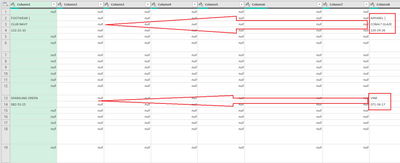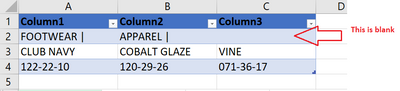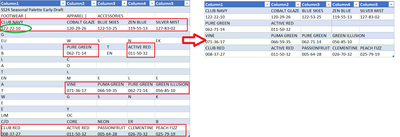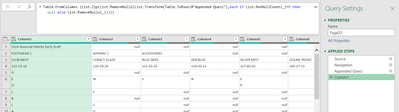Join us at FabCon Vienna from September 15-18, 2025
The ultimate Fabric, Power BI, SQL, and AI community-led learning event. Save €200 with code FABCOMM.
Get registered- Power BI forums
- Get Help with Power BI
- Desktop
- Service
- Report Server
- Power Query
- Mobile Apps
- Developer
- DAX Commands and Tips
- Custom Visuals Development Discussion
- Health and Life Sciences
- Power BI Spanish forums
- Translated Spanish Desktop
- Training and Consulting
- Instructor Led Training
- Dashboard in a Day for Women, by Women
- Galleries
- Data Stories Gallery
- Themes Gallery
- Contests Gallery
- Quick Measures Gallery
- Notebook Gallery
- Translytical Task Flow Gallery
- TMDL Gallery
- R Script Showcase
- Webinars and Video Gallery
- Ideas
- Custom Visuals Ideas (read-only)
- Issues
- Issues
- Events
- Upcoming Events
Compete to become Power BI Data Viz World Champion! First round ends August 18th. Get started.
- Power BI forums
- Forums
- Get Help with Power BI
- Power Query
- Re: How to delete all Nulls cells and move text co...
- Subscribe to RSS Feed
- Mark Topic as New
- Mark Topic as Read
- Float this Topic for Current User
- Bookmark
- Subscribe
- Printer Friendly Page
- Mark as New
- Bookmark
- Subscribe
- Mute
- Subscribe to RSS Feed
- Permalink
- Report Inappropriate Content
How to delete all Nulls cells and move text contained cell into left side.
Hello,
I have imported a PDF file into power query. It looks like the below.
Null position is very random. I cannot delete Row or Column based on filter...
I want to delete all null cells and need to move the text-contained cells into the left side. My expected outcome will be as below-
Solved! Go to Solution.
- Mark as New
- Bookmark
- Subscribe
- Mute
- Subscribe to RSS Feed
- Permalink
- Report Inappropriate Content
NewStep=Table.FormColumns(List.Zip(List.RemoveNulls(List.Transform(Table.ToRows(PreviousStepName),each if List.NonNullCount(_)=0 then null else List.RemoveNulls(_)))))
- Mark as New
- Bookmark
- Subscribe
- Mute
- Subscribe to RSS Feed
- Permalink
- Report Inappropriate Content
@wdx223_Daniel As a Consequence of this query, I am posting a new topic to identify a text format (for my case XXX-XX-XX, example 122-22-10). and then take that cells including the upper cells. If you can help, please help to advise on the new topic.
Link: How to identify a text format in power query - Microsoft Power BI Community
- Mark as New
- Bookmark
- Subscribe
- Mute
- Subscribe to RSS Feed
- Permalink
- Report Inappropriate Content
NewStep=Table.FormColumns(List.Zip(List.RemoveNulls(List.Transform(Table.ToRows(PreviousStepName),each if List.NonNullCount(_)=0 then null else List.RemoveNulls(_)))))
- Mark as New
- Bookmark
- Subscribe
- Mute
- Subscribe to RSS Feed
- Permalink
- Report Inappropriate Content
Tried to follow your formula. My bad luck is that this is not giving me results. Please help me how to apply?
- Mark as New
- Bookmark
- Subscribe
- Mute
- Subscribe to RSS Feed
- Permalink
- Report Inappropriate Content
@wdx223_Daniel Thanks. I sort it out. Thanks like magic. you are the real super user of PBI 🙂
= Table.FromColumns (List.Zip(List.RemoveNulls(List.Transform(Table.ToRows(#"Appended Query"),each if List.NonNullCount(_)=0 then null else List.RemoveNulls(_)))))
- Mark as New
- Bookmark
- Subscribe
- Mute
- Subscribe to RSS Feed
- Permalink
- Report Inappropriate Content
hi @MohsinBipu ,
reference :
The first link maps headers and checks if the column name contains "Column" after promotnig headers for nulls.
(25) Dynamically Remove Empty Columns in Power Query - YouTube
This one uses unpivot to remove nulls. might not be the best solution for this
(25) DYNAMICALLY Remove All Empty Columns with some M MAGIC in Power BI - YouTube
let me know if this resolves with your use case. if not, could you please provide sample input file removing sensitive information?
If my response(s) assisted you in any way, don't forget to drop me a Kudos 🙂
Kind Regards,
Avinash
- Mark as New
- Bookmark
- Subscribe
- Mute
- Subscribe to RSS Feed
- Permalink
- Report Inappropriate Content
@adudani Thanks for the below link. I watched and learn new things. But this is solving my problem as my NULL are very random. Thanks.
- Mark as New
- Bookmark
- Subscribe
- Mute
- Subscribe to RSS Feed
- Permalink
- Report Inappropriate Content
Maybe there is another easy way to do this,
What I did is quite confusing:
1.- Select all columns and replace null for a special character that is not going to be in the data for example !
2.- Select all columns and merge all columns with the same special character as delimiter !
3.- Now you are going to have only 1 column. Select that column and replace values !! with nothing (an empty value)
4.- Select the column and split by delimiter !