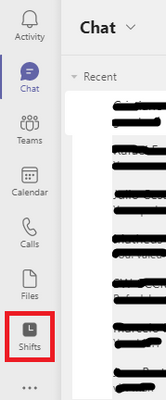FabCon is coming to Atlanta
Join us at FabCon Atlanta from March 16 - 20, 2026, for the ultimate Fabric, Power BI, AI and SQL community-led event. Save $200 with code FABCOMM.
Register now!- Power BI forums
- Get Help with Power BI
- Desktop
- Service
- Report Server
- Power Query
- Mobile Apps
- Developer
- DAX Commands and Tips
- Custom Visuals Development Discussion
- Health and Life Sciences
- Power BI Spanish forums
- Translated Spanish Desktop
- Training and Consulting
- Instructor Led Training
- Dashboard in a Day for Women, by Women
- Galleries
- Data Stories Gallery
- Themes Gallery
- Contests Gallery
- Quick Measures Gallery
- Notebook Gallery
- Translytical Task Flow Gallery
- TMDL Gallery
- R Script Showcase
- Webinars and Video Gallery
- Ideas
- Custom Visuals Ideas (read-only)
- Issues
- Issues
- Events
- Upcoming Events
To celebrate FabCon Vienna, we are offering 50% off select exams. Ends October 3rd. Request your discount now.
- Power BI forums
- Forums
- Get Help with Power BI
- Power Query
- Re: How to connect Teams with Power BI
- Subscribe to RSS Feed
- Mark Topic as New
- Mark Topic as Read
- Float this Topic for Current User
- Bookmark
- Subscribe
- Printer Friendly Page
- Mark as New
- Bookmark
- Subscribe
- Mute
- Subscribe to RSS Feed
- Permalink
- Report Inappropriate Content
How to connect Teams with Power BI
I would like to know how I can connect Teams(Shift) with Power BI.
Could someone share a step by step?
Thanks
Solved! Go to Solution.
- Mark as New
- Bookmark
- Subscribe
- Mute
- Subscribe to RSS Feed
- Permalink
- Report Inappropriate Content
Hi, @allan_oliveira
To use an OData feed to directly query the Graph API directly into PowerBi. The data is then updated when the report is refreshed.
= OData.Feed("https://graph.microsoft.com/beta/teams/your teams ID #/schedule", null, [Implementation="2.0"])
More related information:
https://community.powerbi.com/t5/Desktop/Get-data-from-Microsoft-teams-shifts/td-p/807676
https://docs.microsoft.com/en-us/graph/api/schedule-list-shifts?view=graph-rest-beta&tabs=http
Best Regards,
Community Support Team _ Zeon Zheng
If this post helps, then please consider Accept it as the solution to help the other members find it more quickly.
- Mark as New
- Bookmark
- Subscribe
- Mute
- Subscribe to RSS Feed
- Permalink
- Report Inappropriate Content
Hi, @allan_oliveira
To use an OData feed to directly query the Graph API directly into PowerBi. The data is then updated when the report is refreshed.
= OData.Feed("https://graph.microsoft.com/beta/teams/your teams ID #/schedule", null, [Implementation="2.0"])
More related information:
https://community.powerbi.com/t5/Desktop/Get-data-from-Microsoft-teams-shifts/td-p/807676
https://docs.microsoft.com/en-us/graph/api/schedule-list-shifts?view=graph-rest-beta&tabs=http
Best Regards,
Community Support Team _ Zeon Zheng
If this post helps, then please consider Accept it as the solution to help the other members find it more quickly.
- Mark as New
- Bookmark
- Subscribe
- Mute
- Subscribe to RSS Feed
- Permalink
- Report Inappropriate Content
Are you trying to use Power BI to connect to files within Teams?
- Mark as New
- Bookmark
- Subscribe
- Mute
- Subscribe to RSS Feed
- Permalink
- Report Inappropriate Content
I'm trying to use Power Bi to connect to Teams Shifts.