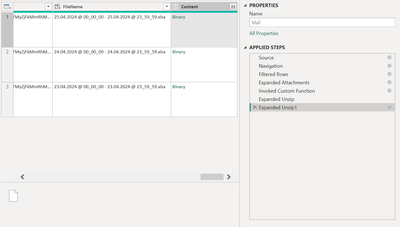Join the Fabric User Panel to shape the future of Fabric.
Share feedback directly with Fabric product managers, participate in targeted research studies and influence the Fabric roadmap.
Sign up now- Power BI forums
- Get Help with Power BI
- Desktop
- Service
- Report Server
- Power Query
- Mobile Apps
- Developer
- DAX Commands and Tips
- Custom Visuals Development Discussion
- Health and Life Sciences
- Power BI Spanish forums
- Translated Spanish Desktop
- Training and Consulting
- Instructor Led Training
- Dashboard in a Day for Women, by Women
- Galleries
- Data Stories Gallery
- Themes Gallery
- Contests Gallery
- QuickViz Gallery
- Quick Measures Gallery
- Visual Calculations Gallery
- Notebook Gallery
- Translytical Task Flow Gallery
- TMDL Gallery
- R Script Showcase
- Webinars and Video Gallery
- Ideas
- Custom Visuals Ideas (read-only)
- Issues
- Issues
- Events
- Upcoming Events
Get Fabric certified for FREE! Don't miss your chance! Learn more
- Power BI forums
- Forums
- Get Help with Power BI
- Power Query
- Re: How to connect Azure DevOps REST API in to pow...
- Subscribe to RSS Feed
- Mark Topic as New
- Mark Topic as Read
- Float this Topic for Current User
- Bookmark
- Subscribe
- Printer Friendly Page
- Mark as New
- Bookmark
- Subscribe
- Mute
- Subscribe to RSS Feed
- Permalink
- Report Inappropriate Content
How to connect Azure DevOps REST API in to power bi
Hi,
I am new to this power bi. Can someone please tell me how to connect the Azure Devops REST API into the power bi.
The API I am trying to connect is "https://vsrm.dev.azure.com/****/_apis/release/definitions?api-version=5.1".
Thanks & Regards,
Sujeesh
Solved! Go to Solution.
- Mark as New
- Bookmark
- Subscribe
- Mute
- Subscribe to RSS Feed
- Permalink
- Report Inappropriate Content
- Mark as New
- Bookmark
- Subscribe
- Mute
- Subscribe to RSS Feed
- Permalink
- Report Inappropriate Content
Oh, that isn't zip I think. It should be JSON. Just apply the line I gave in the previous post of the zip function. The zip function is useful if you want to download a bunch of files out of git. I did this myself once to do a git blame summary
This is what your query should look like:
let
Source = VSTS.Contents("https://vsrm.dev.azure.com/fe-tfs/_apis/release/definitions?api-version=5.1"),
#"Imported JSON" = Table.FromRecords(Json.Document(Source,65001)[value])
in
#"Imported JSON"
- Mark as New
- Bookmark
- Subscribe
- Mute
- Subscribe to RSS Feed
- Permalink
- Report Inappropriate Content
THANK YOU!!!! I'm now able to connect to an online zipped database in Power BI, and now I'm a serious data badass.
Thank you 🙏
- Mark as New
- Bookmark
- Subscribe
- Mute
- Subscribe to RSS Feed
- Permalink
- Report Inappropriate Content
Hi All,
Can someone please tell me how to connect the Azure Devops REST API into the power bi.
Thanks,
Himanshu Jain
- Mark as New
- Bookmark
- Subscribe
- Mute
- Subscribe to RSS Feed
- Permalink
- Report Inappropriate Content
If you need to unzip any files that you get use this function, the other ones I've seen online don't work with devops:
// Unzip
(ZIPFile) =>
let
ushort = BinaryFormat.ByteOrder(BinaryFormat.UnsignedInteger16, ByteOrder.LittleEndian),
uint = BinaryFormat.ByteOrder(BinaryFormat.UnsignedInteger32, ByteOrder.LittleEndian),
EDOCfn = BinaryFormat.Record([
ZipContent = BinaryFormat.Binary(Binary.Length(ZIPFile) - 22),
Magic = uint,
DiskNum = ushort,
CDirectoryDiskId = ushort,
CDirectoryRecordCountOnDisk = ushort,
CDirectoryRecordCount = ushort,
SizeOfCentralDirectory = uint,
CentralDirectoryOffset = uint,
CommendLength = ushort
]),
EDOC = EDOCfn(ZIPFile),
BeforeCentralDirectory = BinaryFormat.Binary(EDOC[CentralDirectoryOffset]),
CentralDirectory = BinaryFormat.Length(BinaryFormat.Record(
[
ZipContent = BeforeCentralDirectory,
Items = BinaryFormat.List(BinaryFormat.Record(
[
Magic = uint,
CurrentVersion = ushort,
MinVersion = ushort,
Flags = ushort,
CompressionMethod = ushort,
FileModificationTime = ushort,
FileModificationDate = ushort,
CRC32 = uint,
BinarySize = uint,
FileSize = uint,
FileInfo = BinaryFormat.Choice(
BinaryFormat.Record(
[
Len = ushort,
FieldsLen = ushort,
FileCommentLength = ushort,
Disk = ushort,
InternalFileAttr = ushort,
ExternalAttr = uint,
PosOfFileHeader = uint
]),
(fileInfo) => BinaryFormat.Record(
[
FileName = BinaryFormat.Text(fileInfo[Len], TextEncoding.Ascii),
Fields = BinaryFormat.Binary(fileInfo[FieldsLen]),
FileComment = BinaryFormat.Text(fileInfo[FileCommentLength], TextEncoding.Ascii),
Disk = BinaryFormat.Transform(BinaryFormat.Null, each fileInfo[Disk]),
InternalFileAttr = BinaryFormat.Transform(BinaryFormat.Null, each fileInfo[Disk]),
ExternalAttr = BinaryFormat.Transform(BinaryFormat.Null, each fileInfo[InternalFileAttr]),
PosOfFileHeader = BinaryFormat.Transform(BinaryFormat.Null, each fileInfo[PosOfFileHeader])
])
)
]),
EDOC[CDirectoryRecordCount]
)
]),
EDOC[CentralDirectoryOffset] + EDOC[SizeOfCentralDirectory]),
Contents = List.Transform(
CentralDirectory(ZIPFile)[Items],
(cdEntry) =>
let
ZipEntry = BinaryFormat.Record(
[
PreviousData = BinaryFormat.Binary(cdEntry[FileInfo][PosOfFileHeader]),
Magic = uint,
ZipVersion = ushort,
ZipFlags = ushort,
CompressionMethod = ushort,
FileModificationTime = ushort,
FileModificationDate = ushort,
CRC32 = uint,
BinarySize = uint,
FileSize = uint,
FileName = BinaryFormat.Choice(
BinaryFormat.Record(
[
Len = ushort,
FieldsLen = ushort
]),
(fileInfo) => BinaryFormat.Record(
[
FileName = BinaryFormat.Text(fileInfo[Len], TextEncoding.Ascii),
Fields = BinaryFormat.Binary(fileInfo[FieldsLen])
])
),
FileContent = BinaryFormat.Transform(
BinaryFormat.Binary(cdEntry[BinarySize]),
each Binary.Decompress(_, Compression.Deflate)
)
])(ZIPFile)
in
[FileName=ZipEntry[FileName][FileName], Content=ZipEntry[FileContent]]
)
in
Contents- Mark as New
- Bookmark
- Subscribe
- Mute
- Subscribe to RSS Feed
- Permalink
- Report Inappropriate Content
Thank you so much!
Here's how @ruthpozuelo (Curbal) used this script: Unzip Any File Effortlessly In Power Bi Using This Enhanced Function! https://www.youtube.com/watch?v=47xHUsbBDnQ&t=60s
- Mark as New
- Bookmark
- Subscribe
- Mute
- Subscribe to RSS Feed
- Permalink
- Report Inappropriate Content
Hi artemus - how can I use your code for quering .xlsx files form a zipped folder in Power Query? Thank you!
- Mark as New
- Bookmark
- Subscribe
- Mute
- Subscribe to RSS Feed
- Permalink
- Report Inappropriate Content
Hello @artemus , I have this case where I receive a zip file in json format via API. I have a column with the file name and another with the value (which is apparently in base64).
I tried to follow the steps I found on this forum to unzip it but I couldn't.
In summary:
1) I generated Unzip function with detailed code.
2) In the query that I get from the zip, I transformed the content to binary with the Text.ToBinary ([value]) function (I don't know if this step is correct)
3) I applied the ZIP function to the binary value and it gave me an error.
I'll take some screenshots to see if you can guide me, I would appreciate your help!
- Mark as New
- Bookmark
- Subscribe
- Mute
- Subscribe to RSS Feed
- Permalink
- Report Inappropriate Content
With this I now see the compressed files, although I still cannot see their values, it gives me the following error about one of the csv:

I would appreciate if you could help me with this error.
Greetings
- Mark as New
- Bookmark
- Subscribe
- Mute
- Subscribe to RSS Feed
- Permalink
- Report Inappropriate Content
Hi,
I have used this funtion to unzip my files, but eventhough it shows the corect name of the file that was in the zip file it shows no content.
What can be the problem?
- Mark as New
- Bookmark
- Subscribe
- Mute
- Subscribe to RSS Feed
- Permalink
- Report Inappropriate Content
What do you mean, dont work with dev ops?
Could you show an example that will work with this URL?
- Mark as New
- Bookmark
- Subscribe
- Mute
- Subscribe to RSS Feed
- Permalink
- Report Inappropriate Content
@artemus - Is this function posted on its own anywhere? Otherwise, my follow up question is what causes the error (the number below appears to be equal to what I'm getting for the length of the zip file in lbendlin's zip function😞
There was a problem reading the binary format at position 7843840. The end of the input was reached before the value could be read.
The zip file contains csv and json files where some filenames contain characters like "é" which appear as "�" in Power Query. Could those be causing the above error?
- Mark as New
- Bookmark
- Subscribe
- Mute
- Subscribe to RSS Feed
- Permalink
- Report Inappropriate Content
You are probably using a ZIP64 arcieve, which I didn't implement here.
- Mark as New
- Bookmark
- Subscribe
- Mute
- Subscribe to RSS Feed
- Permalink
- Report Inappropriate Content
Hi Artemus,
it would be great if you could also give the whole world a 64-bit unzip function 🙂 !!
In my case, downloading data from uncompressed eurostat databases becomes a huge problem (very slow).
On the other hand, Eurostat returns zip files in 64bit at the speed of light.
many thanks if you can work magic... !
- Mark as New
- Bookmark
- Subscribe
- Mute
- Subscribe to RSS Feed
- Permalink
- Report Inappropriate Content
Hi @artemus , any chance you have the code for decompressing zip64 files? Thanks
- Mark as New
- Bookmark
- Subscribe
- Mute
- Subscribe to RSS Feed
- Permalink
- Report Inappropriate Content
Thank you. Much appreciated. I will continue investigating to see if I can figure it out.
- Mark as New
- Bookmark
- Subscribe
- Mute
- Subscribe to RSS Feed
- Permalink
- Report Inappropriate Content
This worked excellent tfor what i needed and in fact did in in powerquery for excel before migrating to PowerBI. I will admit to just copy-pasting and filling in my details so i dont understand the storage aspect. Where does the zip file go? is it simply downloaded, extracted and discarded or am i missing it altogether.
- Mark as New
- Bookmark
- Subscribe
- Mute
- Subscribe to RSS Feed
- Permalink
- Report Inappropriate Content
Thank you for the reply. As per the above solution, i tried the below function. but i get the error as below
DataFormat.Error: There was a problem reading the binary format at position 167780. The end of the input was reached before the value could be read.
Please correct me if i have done any changes incorrectly.
| let ZIPFile = VSTS.Contents ("https://vsrm.dev.azure.com/fe-tfs/_apis/release/releases?api-version=5.1"), // Unzip ushort = BinaryFormat.ByteOrder(BinaryFormat.UnsignedInteger16, ByteOrder.LittleEndian), uint = BinaryFormat.ByteOrder(BinaryFormat.UnsignedInteger32, ByteOrder.LittleEndian), EDOCfn = BinaryFormat.Record([ ZipContent = BinaryFormat.Binary(Binary.Length(ZIPFile) - 22), Magic = uint, DiskNum = ushort, CDirectoryDiskId = ushort, CDirectoryRecordCountOnDisk = ushort, CDirectoryRecordCount = ushort, SizeOfCentralDirectory = uint, CentralDirectoryOffset = uint, CommendLength = ushort ]), EDOC = EDOCfn(ZIPFile), BeforeCentralDirectory = BinaryFormat.Binary(EDOC[CentralDirectoryOffset]), CentralDirectory = BinaryFormat.Length(BinaryFormat.Record( [ ZipContent = BeforeCentralDirectory, Items = BinaryFormat.List(BinaryFormat.Record( [ Magic = uint, CurrentVersion = ushort, MinVersion = ushort, Flags = ushort, CompressionMethod = ushort, FileModificationTime = ushort, FileModificationDate = ushort, CRC32 = uint, BinarySize = uint, FileSize = uint, FileInfo = BinaryFormat.Choice( BinaryFormat.Record( [ Len = ushort, FieldsLen = ushort, FileCommentLength = ushort, Disk = ushort, InternalFileAttr = ushort, ExternalAttr = uint, PosOfFileHeader = uint ]), (fileInfo) => BinaryFormat.Record( [ FileName = BinaryFormat.Text(fileInfo[Len], TextEncoding.Ascii), Fields = BinaryFormat.Binary(fileInfo[FieldsLen]), FileComment = BinaryFormat.Text(fileInfo[FileCommentLength], TextEncoding.Ascii), Disk = BinaryFormat.Transform(BinaryFormat.Null, each fileInfo[Disk]), InternalFileAttr = BinaryFormat.Transform(BinaryFormat.Null, each fileInfo[Disk]), ExternalAttr = BinaryFormat.Transform(BinaryFormat.Null, each fileInfo[InternalFileAttr]), PosOfFileHeader = BinaryFormat.Transform(BinaryFormat.Null, each fileInfo[PosOfFileHeader]) ]) ) ]), EDOC[CDirectoryRecordCount] ) ]), EDOC[CentralDirectoryOffset] + EDOC[SizeOfCentralDirectory]), Contents = List.Transform( CentralDirectory(ZIPFile)[Items], (cdEntry) => let ZipEntry = BinaryFormat.Record( [ PreviousData = BinaryFormat.Binary(cdEntry[FileInfo][PosOfFileHeader]), Magic = uint, ZipVersion = ushort, ZipFlags = ushort, CompressionMethod = ushort, FileModificationTime = ushort, FileModificationDate = ushort, CRC32 = uint, BinarySize = uint, FileSize = uint, FileName = BinaryFormat.Choice( BinaryFormat.Record( [ Len = ushort, FieldsLen = ushort ]), (fileInfo) => BinaryFormat.Record( [ FileName = BinaryFormat.Text(fileInfo[Len], TextEncoding.Ascii), Fields = BinaryFormat.Binary(fileInfo[FieldsLen]) ]) ), FileContent = BinaryFormat.Transform( BinaryFormat.Binary(cdEntry[BinarySize]), each Binary.Decompress(_, Compression.Deflate) ) ])(ZIPFile) in [FileName=ZipEntry[FileName][FileName], Content=ZipEntry[FileContent]] ) in Contents |
- Mark as New
- Bookmark
- Subscribe
- Mute
- Subscribe to RSS Feed
- Permalink
- Report Inappropriate Content
Genius!!!!!
I applied for Web.Contents and works!!!
let
ZIPFile = Web.Contents ("https://www4.bcb.gov.br/fis/cosif/cont/plano/PLANODECONTASCONSORCIOSADM.ZIP"),
// Unzip
ushort = BinaryFormat.ByteOrder(BinaryFormat.UnsignedInteger16, ByteOrder.LittleEndian),
uint = BinaryFormat.ByteOrder(BinaryFormat.UnsignedInteger32, ByteOrder.LittleEndian),
EDOCfn = BinaryFormat.Record([
ZipContent = BinaryFormat.Binary(Binary.Length(ZIPFile) - 22),
Magic = uint,
DiskNum = ushort,
CDirectoryDiskId = ushort,
CDirectoryRecordCountOnDisk = ushort,
CDirectoryRecordCount = ushort,
SizeOfCentralDirectory = uint,
CentralDirectoryOffset = uint,
CommendLength = ushort
]),
EDOC = EDOCfn(ZIPFile),
BeforeCentralDirectory = BinaryFormat.Binary(EDOC[CentralDirectoryOffset]),
CentralDirectory = BinaryFormat.Length(BinaryFormat.Record(
[
ZipContent = BeforeCentralDirectory,
Items = BinaryFormat.List(BinaryFormat.Record(
[
Magic = uint,
CurrentVersion = ushort,
MinVersion = ushort,
Flags = ushort,
CompressionMethod = ushort,
FileModificationTime = ushort,
FileModificationDate = ushort,
CRC32 = uint,
BinarySize = uint,
FileSize = uint,
FileInfo = BinaryFormat.Choice(
BinaryFormat.Record(
[
Len = ushort,
FieldsLen = ushort,
FileCommentLength = ushort,
Disk = ushort,
InternalFileAttr = ushort,
ExternalAttr = uint,
PosOfFileHeader = uint
]),
(fileInfo) => BinaryFormat.Record(
[
FileName = BinaryFormat.Text(fileInfo[Len], TextEncoding.Ascii),
Fields = BinaryFormat.Binary(fileInfo[FieldsLen]),
FileComment = BinaryFormat.Text(fileInfo[FileCommentLength], TextEncoding.Ascii),
Disk = BinaryFormat.Transform(BinaryFormat.Null, each fileInfo[Disk]),
InternalFileAttr = BinaryFormat.Transform(BinaryFormat.Null, each fileInfo[Disk]),
ExternalAttr = BinaryFormat.Transform(BinaryFormat.Null, each fileInfo[InternalFileAttr]),
PosOfFileHeader = BinaryFormat.Transform(BinaryFormat.Null, each fileInfo[PosOfFileHeader])
])
)
]),
EDOC[CDirectoryRecordCount]
)
]),
EDOC[CentralDirectoryOffset] + EDOC[SizeOfCentralDirectory]),
Contents = List.Transform(
CentralDirectory(ZIPFile)[Items],
(cdEntry) =>
let
ZipEntry = BinaryFormat.Record(
[
PreviousData = BinaryFormat.Binary(cdEntry[FileInfo][PosOfFileHeader]),
Magic = uint,
ZipVersion = ushort,
ZipFlags = ushort,
CompressionMethod = ushort,
FileModificationTime = ushort,
FileModificationDate = ushort,
CRC32 = uint,
BinarySize = uint,
FileSize = uint,
FileName = BinaryFormat.Choice(
BinaryFormat.Record(
[
Len = ushort,
FieldsLen = ushort
]),
(fileInfo) => BinaryFormat.Record(
[
FileName = BinaryFormat.Text(fileInfo[Len], TextEncoding.Ascii),
Fields = BinaryFormat.Binary(fileInfo[FieldsLen])
])
),
FileContent = BinaryFormat.Transform(
BinaryFormat.Binary(cdEntry[BinarySize]),
each Binary.Decompress(_, Compression.Deflate)
)
])(ZIPFile)
in
[FileName=ZipEntry[FileName][FileName], Content=ZipEntry[FileContent]]
),
Contents1 = Contents{0},
Content = Contents1[Content],
#"CSV importado" = Csv.Document(Content,[Delimiter=";", Columns=10, Encoding=1252, QuoteStyle=QuoteStyle.None]),
#"Encabezados promovidos" = Table.PromoteHeaders(#"CSV importado", [PromoteAllScalars=true]),
#"Tipo cambiado" = Table.TransformColumnTypes(#"Encabezados promovidos",{{"#PLANO", type text}, {"COD_CONTA", Int64.Type}, {"NOME_CONTA", type text}, {"DT_INI_VIGEN", Int64.Type}, {"DT_FIM_VIGEN", Int64.Type}, {"NATUREZA", type text}, {"DOC_CD", Int64.Type}, {"SEGMENTO", type text}, {"NUM_DE_COLUNAS", type text}, {"CTA_GRUPO", Int64.Type}})
in
#"Tipo cambiado"
- Mark as New
- Bookmark
- Subscribe
- Mute
- Subscribe to RSS Feed
- Permalink
- Report Inappropriate Content
Oh, that isn't zip I think. It should be JSON. Just apply the line I gave in the previous post of the zip function. The zip function is useful if you want to download a bunch of files out of git. I did this myself once to do a git blame summary
This is what your query should look like:
let
Source = VSTS.Contents("https://vsrm.dev.azure.com/fe-tfs/_apis/release/definitions?api-version=5.1"),
#"Imported JSON" = Table.FromRecords(Json.Document(Source,65001)[value])
in
#"Imported JSON"
- Mark as New
- Bookmark
- Subscribe
- Mute
- Subscribe to RSS Feed
- Permalink
- Report Inappropriate Content
hello,
please can you give an example on how to use the zip function
thank you
- Mark as New
- Bookmark
- Subscribe
- Mute
- Subscribe to RSS Feed
- Permalink
- Report Inappropriate Content
Create a new blank Query, name it Unzip. Then open the advanced editor and paste the contents of the Unzip function. Then in a new query, go to your binary data. Add a custom step, and put Unzip(previousStep)
Helpful resources

Join our Community Sticker Challenge 2026
If you love stickers, then you will definitely want to check out our Community Sticker Challenge!

Power BI Monthly Update - January 2026
Check out the January 2026 Power BI update to learn about new features.

| User | Count |
|---|---|
| 13 | |
| 11 | |
| 11 | |
| 7 | |
| 6 |