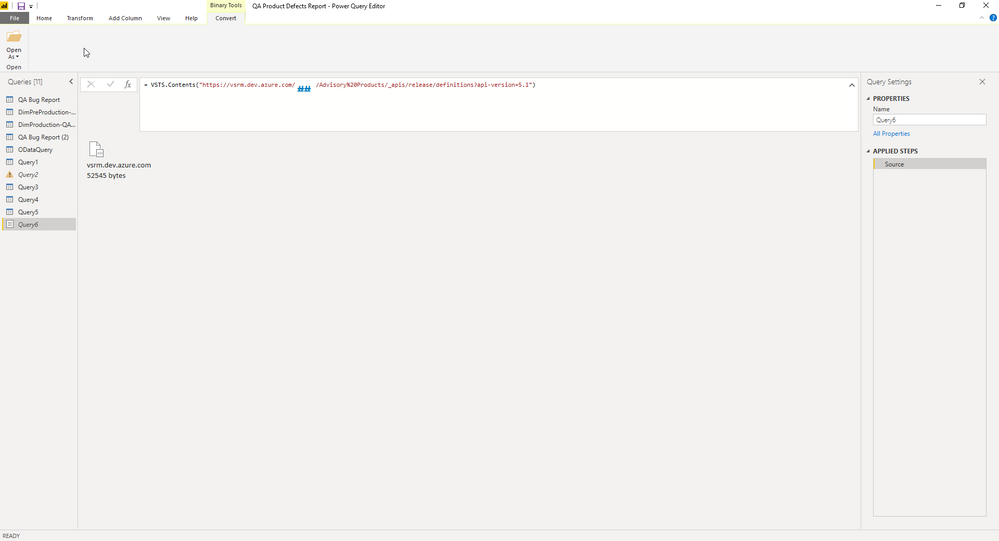FabCon is coming to Atlanta
Join us at FabCon Atlanta from March 16 - 20, 2026, for the ultimate Fabric, Power BI, AI and SQL community-led event. Save $200 with code FABCOMM.
Register now!- Power BI forums
- Get Help with Power BI
- Desktop
- Service
- Report Server
- Power Query
- Mobile Apps
- Developer
- DAX Commands and Tips
- Custom Visuals Development Discussion
- Health and Life Sciences
- Power BI Spanish forums
- Translated Spanish Desktop
- Training and Consulting
- Instructor Led Training
- Dashboard in a Day for Women, by Women
- Galleries
- Data Stories Gallery
- Themes Gallery
- Contests Gallery
- QuickViz Gallery
- Quick Measures Gallery
- Visual Calculations Gallery
- Notebook Gallery
- Translytical Task Flow Gallery
- TMDL Gallery
- R Script Showcase
- Webinars and Video Gallery
- Ideas
- Custom Visuals Ideas (read-only)
- Issues
- Issues
- Events
- Upcoming Events
Learn from the best! Meet the four finalists headed to the FINALS of the Power BI Dataviz World Championships! Register now
- Power BI forums
- Forums
- Get Help with Power BI
- Power Query
- Re: How to connect Azure DevOps REST API in to pow...
- Subscribe to RSS Feed
- Mark Topic as New
- Mark Topic as Read
- Float this Topic for Current User
- Bookmark
- Subscribe
- Printer Friendly Page
- Mark as New
- Bookmark
- Subscribe
- Mute
- Subscribe to RSS Feed
- Permalink
- Report Inappropriate Content
How to connect Azure DevOps REST API in to power bi
Hi,
I am new to this power bi. Can someone please tell me how to connect the Azure Devops REST API into the power bi.
The API I am trying to connect is "https://vsrm.dev.azure.com/****/_apis/release/definitions?api-version=5.1".
Thanks & Regards,
Sujeesh
Solved! Go to Solution.
- Mark as New
- Bookmark
- Subscribe
- Mute
- Subscribe to RSS Feed
- Permalink
- Report Inappropriate Content
- Mark as New
- Bookmark
- Subscribe
- Mute
- Subscribe to RSS Feed
- Permalink
- Report Inappropriate Content
Oh, that isn't zip I think. It should be JSON. Just apply the line I gave in the previous post of the zip function. The zip function is useful if you want to download a bunch of files out of git. I did this myself once to do a git blame summary
This is what your query should look like:
let
Source = VSTS.Contents("https://vsrm.dev.azure.com/fe-tfs/_apis/release/definitions?api-version=5.1"),
#"Imported JSON" = Table.FromRecords(Json.Document(Source,65001)[value])
in
#"Imported JSON"
- Mark as New
- Bookmark
- Subscribe
- Mute
- Subscribe to RSS Feed
- Permalink
- Report Inappropriate Content
Thank you my friend. It worked😀
- Mark as New
- Bookmark
- Subscribe
- Mute
- Subscribe to RSS Feed
- Permalink
- Report Inappropriate Content
Hi Sujeesh,
I am also facing a similar kind of issue. I believe it's a syntax error.
Expression.syntaxError: Token Eof expected
= VSTS.Contents("https://dev.azure.com/****/*****/***** Pod/_apis/work/teamsettings/iterations/*******/capacities?api-version=6.0"),
#"Import Json" = Table.FromRecords(Json.Document(Source,65001)[value])
In
#"Import Json"
- Mark as New
- Bookmark
- Subscribe
- Mute
- Subscribe to RSS Feed
- Permalink
- Report Inappropriate Content
= VSTS.Contents(<your url>)
- Mark as New
- Bookmark
- Subscribe
- Mute
- Subscribe to RSS Feed
- Permalink
- Report Inappropriate Content
Thank you for clarifying my doubts. It worked
I got the result as a JSON file. Can you tell me how to convert this JSON file as a table so that I can use this data in my chart
- Mark as New
- Bookmark
- Subscribe
- Mute
- Subscribe to RSS Feed
- Permalink
- Report Inappropriate Content
Please find the screenshot
- Mark as New
- Bookmark
- Subscribe
- Mute
- Subscribe to RSS Feed
- Permalink
- Report Inappropriate Content
Add this line as your next step:
= Table.FromRecords(Json.Document(Source,65001)[value])
Helpful resources

Join our Fabric User Panel
Share feedback directly with Fabric product managers, participate in targeted research studies and influence the Fabric roadmap.

Power BI Monthly Update - February 2026
Check out the February 2026 Power BI update to learn about new features.