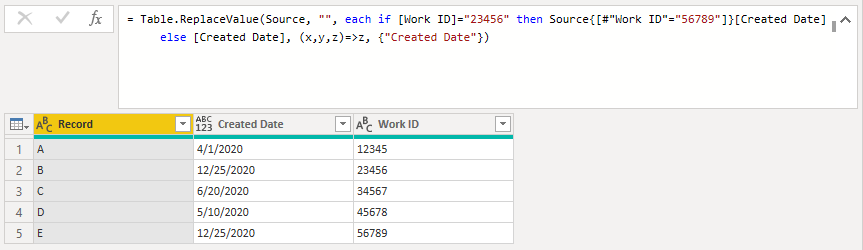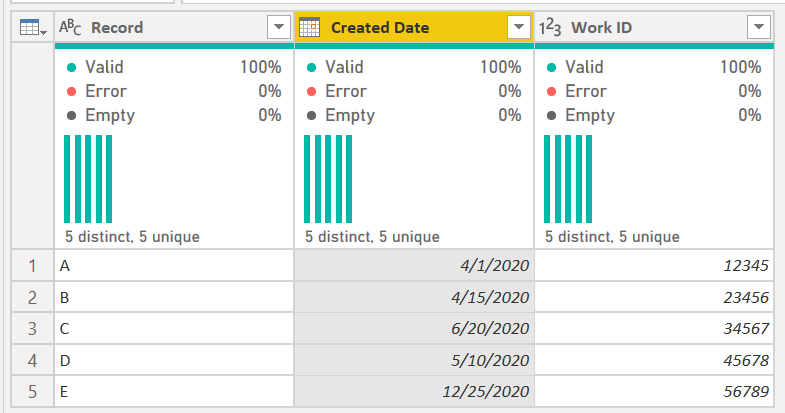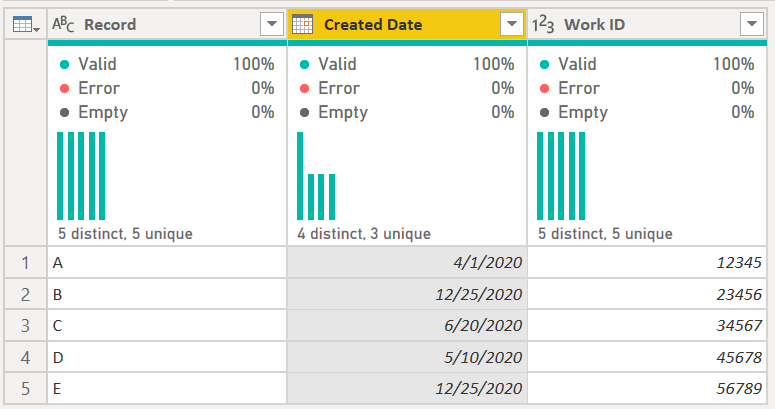FabCon is coming to Atlanta
Join us at FabCon Atlanta from March 16 - 20, 2026, for the ultimate Fabric, Power BI, AI and SQL community-led event. Save $200 with code FABCOMM.
Register now!- Power BI forums
- Get Help with Power BI
- Desktop
- Service
- Report Server
- Power Query
- Mobile Apps
- Developer
- DAX Commands and Tips
- Custom Visuals Development Discussion
- Health and Life Sciences
- Power BI Spanish forums
- Translated Spanish Desktop
- Training and Consulting
- Instructor Led Training
- Dashboard in a Day for Women, by Women
- Galleries
- Data Stories Gallery
- Themes Gallery
- Contests Gallery
- QuickViz Gallery
- Quick Measures Gallery
- Visual Calculations Gallery
- Notebook Gallery
- Translytical Task Flow Gallery
- TMDL Gallery
- R Script Showcase
- Webinars and Video Gallery
- Ideas
- Custom Visuals Ideas (read-only)
- Issues
- Issues
- Events
- Upcoming Events
The Power BI Data Visualization World Championships is back! Get ahead of the game and start preparing now! Learn more
- Power BI forums
- Forums
- Get Help with Power BI
- Power Query
- How to conditionally update fields in one column, ...
- Subscribe to RSS Feed
- Mark Topic as New
- Mark Topic as Read
- Float this Topic for Current User
- Bookmark
- Subscribe
- Printer Friendly Page
- Mark as New
- Bookmark
- Subscribe
- Mute
- Subscribe to RSS Feed
- Permalink
- Report Inappropriate Content
How to conditionally update fields in one column, based upon data in another column.
I'm trying to find a way thru query to update a date field in one column, based upon the conditional value of another column. Is there a way to do this?
Here is a simple example.
| Record | Created Date | Work ID |
| A | 4/1/2020 | 12345 |
| B | 4/15/2020 | 23456 |
| C | 6/20/2020 | 34567 |
| D | 5/10/2020 | 45678 |
| E | 12/25/2020 | 56789 |
I'm trying to use query to conditionally change the "Created Date" based upon the value of "Work Type". I'd like to craft a query such that If "Work ID = 23456" then replace "Created Date" with the "Created Date" for "Work ID 56789". So when finished, record B would have a Created Date of 12/25/20.
I'm having trouble crafting anything that works using Table.ReplaceValue that also contains my conditional logic. Is there a better way?
Solved! Go to Solution.
- Mark as New
- Bookmark
- Subscribe
- Mute
- Subscribe to RSS Feed
- Permalink
- Report Inappropriate Content
@Anonymous , Table.ReplaceValue, as well as Table.ReplaceText, is one of the most powerful function in M language which one could imagine; it does the trick for your request with ease. You might want to try
let
Source = Table.FromRows(Json.Document(Binary.Decompress(Binary.FromText("PcxBDoAwCATAv3BuQsFS9ajVVxD+/w0B0952d5JVhQsKNCTkytUj8dYErCjcP8iUgJ4yvHWfpwTsKY83QVoScKS8+Y287kJOMPsA", BinaryEncoding.Base64), Compression.Deflate)), let _t = ((type nullable text) meta [Serialized.Text = true]) in type table [Record = _t, #"Created Date" = _t, #"Work ID" = _t]),
Custom1 = Table.ReplaceValue(Source, "", each if [Work ID]="23456" then Source{[#"Work ID"="56789"]}[Created Date] else [Created Date], (x,y,z)=>z, {"Created Date"})
in
Custom1| Thanks to the great efforts by MS engineers to simplify syntax of DAX! Most beginners are SUCCESSFULLY MISLED to think that they could easily master DAX; but it turns out that the intricacy of the most frequently used RANKX() is still way beyond their comprehension! |
DAX is simple, but NOT EASY! |
- Mark as New
- Bookmark
- Subscribe
- Mute
- Subscribe to RSS Feed
- Permalink
- Report Inappropriate Content
there are not only good answers but especially good questions 😉
- Mark as New
- Bookmark
- Subscribe
- Mute
- Subscribe to RSS Feed
- Permalink
- Report Inappropriate Content
@Anonymous , Table.ReplaceValue, as well as Table.ReplaceText, is one of the most powerful function in M language which one could imagine; it does the trick for your request with ease. You might want to try
let
Source = Table.FromRows(Json.Document(Binary.Decompress(Binary.FromText("PcxBDoAwCATAv3BuQsFS9ajVVxD+/w0B0952d5JVhQsKNCTkytUj8dYErCjcP8iUgJ4yvHWfpwTsKY83QVoScKS8+Y287kJOMPsA", BinaryEncoding.Base64), Compression.Deflate)), let _t = ((type nullable text) meta [Serialized.Text = true]) in type table [Record = _t, #"Created Date" = _t, #"Work ID" = _t]),
Custom1 = Table.ReplaceValue(Source, "", each if [Work ID]="23456" then Source{[#"Work ID"="56789"]}[Created Date] else [Created Date], (x,y,z)=>z, {"Created Date"})
in
Custom1| Thanks to the great efforts by MS engineers to simplify syntax of DAX! Most beginners are SUCCESSFULLY MISLED to think that they could easily master DAX; but it turns out that the intricacy of the most frequently used RANKX() is still way beyond their comprehension! |
DAX is simple, but NOT EASY! |
- Mark as New
- Bookmark
- Subscribe
- Mute
- Subscribe to RSS Feed
- Permalink
- Report Inappropriate Content
There is no basic code to do this @Anonymous. It is possible but would involve much more complex code and may have performance considerations.
Even a simpler way may have performance issues. It depends on your data set. The best way is to have a new table that will do the cross reference for you. But if this is a one off, then this works. This is untennable with multiple date changes based on many different work IDs.
This
becomes this:
let
Source = Table.FromRows(Json.Document(Binary.Decompress(Binary.FromText("PcxBDoAwCATAv3BuQsFS9ajVVxD+/w0B0952d5JVhQsKNCTkytUj8dYErCjcP8iUgJ4yvHWfpwTsKY83QVoScKS8+Y287kJOMPsA", BinaryEncoding.Base64), Compression.Deflate)), let _t = ((type nullable text) meta [Serialized.Text = true]) in type table [Record = _t, #"Created Date" = _t, #"Work ID" = _t]),
#"Changed Type" = Table.TransformColumnTypes(Source,{{"Work ID", Int64.Type}, {"Created Date", type date}}),
NewCreatedDate =
Table.AddColumn(
#"Changed Type",
"New Created Date",
each if [Work ID] = 23456 then Table.SelectRows(Table.Buffer(#"Changed Type"), each [Work ID] = 56789)[Created Date]{0}
else [Created Date],
Date.Type
),
#"Removed Other Columns" = Table.SelectColumns(NewCreatedDate,{"Record", "New Created Date", "Work ID"}),
#"Renamed Columns" = Table.RenameColumns(#"Removed Other Columns",{{"New Created Date", "Created Date"}})
in
#"Renamed Columns"
How to use M code provided in a blank query:
1) In Power Query, select New Source, then Blank Query
2) On the Home ribbon, select "Advanced Editor" button
3) Remove everything you see, then paste the M code I've given you in that box.
4) Press Done
5) See this article if you need help using this M code in your model.
Did I answer your question? Mark my post as a solution!
Did my answers help arrive at a solution? Give it a kudos by clicking the Thumbs Up!
DAX is for Analysis. Power Query is for Data Modeling
Proud to be a Super User!
MCSA: BI ReportingHelpful resources

Power BI Dataviz World Championships
The Power BI Data Visualization World Championships is back! Get ahead of the game and start preparing now!

| User | Count |
|---|---|
| 19 | |
| 10 | |
| 9 | |
| 7 | |
| 6 |