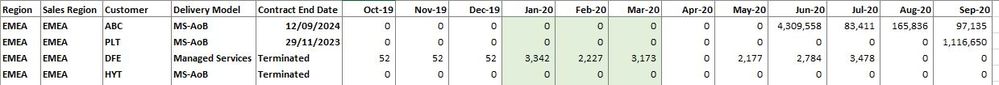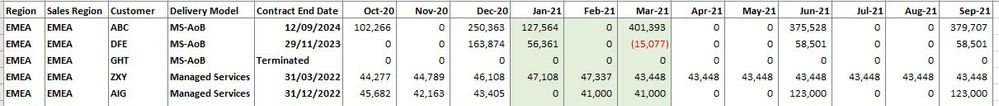Huge last-minute discounts for FabCon Vienna from September 15-18, 2025
Supplies are limited. Contact info@espc.tech right away to save your spot before the conference sells out.
Get your discount- Power BI forums
- Get Help with Power BI
- Desktop
- Service
- Report Server
- Power Query
- Mobile Apps
- Developer
- DAX Commands and Tips
- Custom Visuals Development Discussion
- Health and Life Sciences
- Power BI Spanish forums
- Translated Spanish Desktop
- Training and Consulting
- Instructor Led Training
- Dashboard in a Day for Women, by Women
- Galleries
- Data Stories Gallery
- Themes Gallery
- Contests Gallery
- Quick Measures Gallery
- Notebook Gallery
- Translytical Task Flow Gallery
- TMDL Gallery
- R Script Showcase
- Webinars and Video Gallery
- Ideas
- Custom Visuals Ideas (read-only)
- Issues
- Issues
- Events
- Upcoming Events
Score big with last-minute savings on the final tickets to FabCon Vienna. Secure your discount
- Power BI forums
- Forums
- Get Help with Power BI
- Power Query
- How to combine multiple sheets from an Excel Workb...
- Subscribe to RSS Feed
- Mark Topic as New
- Mark Topic as Read
- Float this Topic for Current User
- Bookmark
- Subscribe
- Printer Friendly Page
- Mark as New
- Bookmark
- Subscribe
- Mute
- Subscribe to RSS Feed
- Permalink
- Report Inappropriate Content
How to combine multiple sheets from an Excel Workbook when the Headers are different
I have an Excel source file that has multiple Sheets Split by Year that I wish to combine into one query
i.e.
The first sheet has 12 columns
Starting 1/10/19 - 1/11/19 - 1/12/19 etc to 1/9/20
The second sheet has 12 columns
Starting 1/10/20 - 1/11/20 - 1/12/20 etc to 1/9/21
The first four columns in each sheet are the same i.e
Region
Customer
Delivery Model
Contract End Date
Solved! Go to Solution.
- Mark as New
- Bookmark
- Subscribe
- Mute
- Subscribe to RSS Feed
- Permalink
- Report Inappropriate Content
you could load the file on some free file sharing sites.
but perphs some other could give a better advice
- Mark as New
- Bookmark
- Subscribe
- Mute
- Subscribe to RSS Feed
- Permalink
- Report Inappropriate Content
It is not at all clear what you mean by the term combine.
There are several functions in Power Query that use this term: table.combine, List.Combine, reocrd.Combine, text.combine and maybe more ...
but maybe in your case, with a lot of imagination, what you need is the merge function between tables.
but if you don't provide enough information, I'm afraid you won't get any useful help ...
ciao
- Mark as New
- Bookmark
- Subscribe
- Mute
- Subscribe to RSS Feed
- Permalink
- Report Inappropriate Content
Rocco,
Thank you for your answer
Below are the top few lines of each sheet with customer names set to dummy ones
You will notice that only the headers are different on the date side
FY2020
2021
- Mark as New
- Bookmark
- Subscribe
- Mute
- Subscribe to RSS Feed
- Permalink
- Report Inappropriate Content
Ok.
With tables as images it is difficult (impossible for me) to work. I try to tell you verbally what should be done. If I understand correctly, you want to have the 2020 and 2021 data in the same table side by side. For this you should use the table.join function. If you also provide fake tables but they can be copied, I can show you how
- Mark as New
- Bookmark
- Subscribe
- Mute
- Subscribe to RSS Feed
- Permalink
- Report Inappropriate Content
Rocco
Thank you
Yes I want one query so the visuals can be filtered by year
How can I send a fake workbook so you can help me with table.join function?
Much appreciated
Gary
- Mark as New
- Bookmark
- Subscribe
- Mute
- Subscribe to RSS Feed
- Permalink
- Report Inappropriate Content
you could load the file on some free file sharing sites.
but perphs some other could give a better advice
- Mark as New
- Bookmark
- Subscribe
- Mute
- Subscribe to RSS Feed
- Permalink
- Report Inappropriate Content
Rocco,
Thanks for your guidance, with that and Google I have got it to work using Merge 🙂
Gary