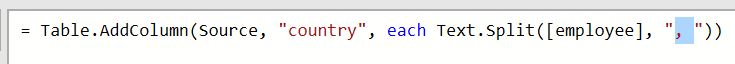Huge last-minute discounts for FabCon Vienna from September 15-18, 2025
Supplies are limited. Contact info@espc.tech right away to save your spot before the conference sells out.
Get your discount- Power BI forums
- Get Help with Power BI
- Desktop
- Service
- Report Server
- Power Query
- Mobile Apps
- Developer
- DAX Commands and Tips
- Custom Visuals Development Discussion
- Health and Life Sciences
- Power BI Spanish forums
- Translated Spanish Desktop
- Training and Consulting
- Instructor Led Training
- Dashboard in a Day for Women, by Women
- Galleries
- Data Stories Gallery
- Themes Gallery
- Contests Gallery
- Quick Measures Gallery
- Notebook Gallery
- Translytical Task Flow Gallery
- TMDL Gallery
- R Script Showcase
- Webinars and Video Gallery
- Ideas
- Custom Visuals Ideas (read-only)
- Issues
- Issues
- Events
- Upcoming Events
Score big with last-minute savings on the final tickets to FabCon Vienna. Secure your discount
- Power BI forums
- Forums
- Get Help with Power BI
- Power Query
- Re: How to apply if statement on each element of a...
- Subscribe to RSS Feed
- Mark Topic as New
- Mark Topic as Read
- Float this Topic for Current User
- Bookmark
- Subscribe
- Printer Friendly Page
- Mark as New
- Bookmark
- Subscribe
- Mute
- Subscribe to RSS Feed
- Permalink
- Report Inappropriate Content
How to apply if statement on each element of a lists in a column.
Hi Everyone
I have a country column in a table containg list of values. Now I want to iteate each list of the column and within that list each element of the of the list and want to apply if condition.
Here is the Example.
country
List (List contains 3 values. SA US UK)
List (List contains 2 values. AE NL)
List (List contains 1 values. GE)
I am using List.Tranform() function to itereate on each element in combination with if and else if statement.
Like
List.Tranform(
[country], each
if _ = "US" then "America"
else if _ = "SA" then "Saudi Arabia"
else if _ = "UK" then "United Kingdom"
else _
)
But the problem is, it is applying the if condition only first element of each list and not to the entire list.
Anly help would be highly appreciated.
Regards
Rashid Anwar
Solved! Go to Solution.
- Mark as New
- Bookmark
- Subscribe
- Mute
- Subscribe to RSS Feed
- Permalink
- Report Inappropriate Content
Hi @rashidanwar, it works:
let
Source = #table(type table[Country=text], {{{"UK", "NL", "US"}}, {{"CZ", "SK"}}, {{"DE"}}}),
AddedCustom = Table.AddColumn(Source, "Custom", each List.Transform([Country], each if _ = "UK" then "United Kingdom" else if _ = "NL" then "Netherlands" else if _ = "CZ" then "Czech Republic" else "Other Country"), type list)
in
AddedCustom
but I recommend creating helper (converter) table instead of nested ifs:
let
Source = #table(type table[Country=text], {{{"UK", "NL", "US"}}, {{"CZ", "SK"}}, {{"DE"}}}),
HelperTable = Table.Buffer(#table(type table[Shortcut=text, Country=text], {{"US", "United States"}, {"NL", "Netherlands"}, {"CZ", "Czech Republic"}, {"SK", "Slovakia"}, {"UK", "United Kingdom"}, {"DE", "Germany"}})),
StepBack = Source,
Ad_CountryName = Table.AddColumn(StepBack, "Country Name", each List.Transform([Country], (x)=> try HelperTable{[Shortcut = x]}[Country] otherwise x), type list)
in
Ad_CountryName
- Mark as New
- Bookmark
- Subscribe
- Mute
- Subscribe to RSS Feed
- Permalink
- Report Inappropriate Content
- Mark as New
- Bookmark
- Subscribe
- Mute
- Subscribe to RSS Feed
- Permalink
- Report Inappropriate Content
You can even use coutry list online from web (just use anonymous credentials):
let
Source = #table(type table[Country=text], {{{"UK", "NL", "US"}}, {{"CZ", "SK"}}, {{"DE"}}}),
WebCountries = [ Source = Web.BrowserContents("https://www.iban.com/country-codes"),
Html = Html.Table(Source, {{"Column1", "TABLE[id='myTable'] > * > TR > :nth-child(1)"}, {"Column2", "TABLE[id='myTable'] > * > TR > :nth-child(2)"}, {"Column3", "TABLE[id='myTable'] > * > TR > :nth-child(3)"}, {"Column4", "TABLE[id='myTable'] > * > TR > :nth-child(4)"}}, [RowSelector="TABLE[id='myTable'] > * > TR"]),
PromotedHeaders = Table.PromoteHeaders(Html, [PromoteAllScalars=true]),
ToCols = Table.ToColumns(Table.SelectColumns(PromotedHeaders,{"Country", "Alpha-2 code"})),
CountryNames = Function.Invoke(Record.FromList, ToCols)
][CountryNames],
StepBack = Source,
Ad_CountryName = Table.AddColumn(StepBack, "Country Name", each List.Transform([Country], (x)=> Record.FieldOrDefault(WebCountries, x, x)) , type list)
in
Ad_CountryName
- Mark as New
- Bookmark
- Subscribe
- Mute
- Subscribe to RSS Feed
- Permalink
- Report Inappropriate Content
- Mark as New
- Bookmark
- Subscribe
- Mute
- Subscribe to RSS Feed
- Permalink
- Report Inappropriate Content
Hi @rashidanwar, it works:
let
Source = #table(type table[Country=text], {{{"UK", "NL", "US"}}, {{"CZ", "SK"}}, {{"DE"}}}),
AddedCustom = Table.AddColumn(Source, "Custom", each List.Transform([Country], each if _ = "UK" then "United Kingdom" else if _ = "NL" then "Netherlands" else if _ = "CZ" then "Czech Republic" else "Other Country"), type list)
in
AddedCustom
but I recommend creating helper (converter) table instead of nested ifs:
let
Source = #table(type table[Country=text], {{{"UK", "NL", "US"}}, {{"CZ", "SK"}}, {{"DE"}}}),
HelperTable = Table.Buffer(#table(type table[Shortcut=text, Country=text], {{"US", "United States"}, {"NL", "Netherlands"}, {"CZ", "Czech Republic"}, {"SK", "Slovakia"}, {"UK", "United Kingdom"}, {"DE", "Germany"}})),
StepBack = Source,
Ad_CountryName = Table.AddColumn(StepBack, "Country Name", each List.Transform([Country], (x)=> try HelperTable{[Shortcut = x]}[Country] otherwise x), type list)
in
Ad_CountryName
- Mark as New
- Bookmark
- Subscribe
- Mute
- Subscribe to RSS Feed
- Permalink
- Report Inappropriate Content
@dufoq3 , thank you very much for your time and effort. I tried but for me it's not working. I think I missed one step. Inititially I have country codes as a comma separated text values and then I convert them into list column. Code is as follows
let
Source = #table(type table[employee=text],
{
{"UK, NL, US"}, {"CZ, SK"}, {"DE"}
}),
Custom1 = Table.AddColumn(Source, "country", each Text.Split([employee], ",")),
Custom2 = Table.AddColumn(Custom1, "output", each List.Transform([country],
each if _ = "UK" then "United Kingdom"
else if _ = "NL" then "Netherlands"
else if _ = "US" then "United States"
else if _ = "CZ" then "Czech Republic"
else if _ = "SK" then "Slovakia"
else if _ = "DE" then "Germany"
else if _ = "CZ" then "Czech Republic"
else "Other Country")
)
in
Custom2
Could you please copy paste the above code in Power Query and see the output? Thanks!
- Mark as New
- Bookmark
- Subscribe
- Mute
- Subscribe to RSS Feed
- Permalink
- Report Inappropriate Content
The problem is that you've splitted only by comma, but you should consider comma and space. Edit Custom1 step like this:
or this:
= Table.AddColumn(Source, "country", each List.Transform(Text.Split([employee], ","), Text.Trim))
But like I mentioned before - it is better to create separate bridge table - see my second solution in prev. post.