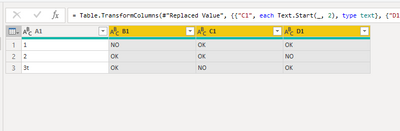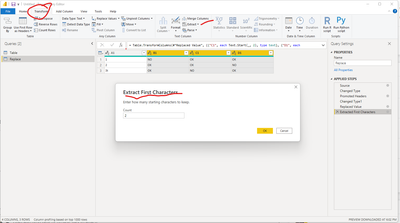Join us at FabCon Vienna from September 15-18, 2025
The ultimate Fabric, Power BI, SQL, and AI community-led learning event. Save €200 with code FABCOMM.
Get registered- Power BI forums
- Get Help with Power BI
- Desktop
- Service
- Report Server
- Power Query
- Mobile Apps
- Developer
- DAX Commands and Tips
- Custom Visuals Development Discussion
- Health and Life Sciences
- Power BI Spanish forums
- Translated Spanish Desktop
- Training and Consulting
- Instructor Led Training
- Dashboard in a Day for Women, by Women
- Galleries
- Data Stories Gallery
- Themes Gallery
- Contests Gallery
- Quick Measures Gallery
- Notebook Gallery
- Translytical Task Flow Gallery
- TMDL Gallery
- R Script Showcase
- Webinars and Video Gallery
- Ideas
- Custom Visuals Ideas (read-only)
- Issues
- Issues
- Events
- Upcoming Events
Enhance your career with this limited time 50% discount on Fabric and Power BI exams. Ends August 31st. Request your voucher.
- Power BI forums
- Forums
- Get Help with Power BI
- Power Query
- Re: How to Replace in PQ without indicating Column...
- Subscribe to RSS Feed
- Mark Topic as New
- Mark Topic as Read
- Float this Topic for Current User
- Bookmark
- Subscribe
- Printer Friendly Page
- Mark as New
- Bookmark
- Subscribe
- Mute
- Subscribe to RSS Feed
- Permalink
- Report Inappropriate Content
How to Replace in PQ without indicating Columns
Hello Everyone
My table has a structure like
| A1 | B1 | C1 | D1 |
| 1 | Value1 | OK | OK |
| 2 | OK | OK | Value3 |
| 3t | OK | Value2 | OK |
The thing is that the name columns cames from a Transpose step which will make they have a "dynamic" name.
What I need is to replace all cells contain "Value" to "NO". Since no wildcard options and I can't replace with Startwith because I'd need the column name which will change every update I'm stuck how to do.
I found this
#"Core Columns" = {"ColumnX"},
#"Dynamic Columns" = List.Difference(Table.ColumnNames(#"MyTable"),#"Core Columns"),
=Table.ReplaceValue(#"MyTable","Value","NO",Replacer.ReplaceValue, #"Dynamic Columns2")
Which works for status "Value" but doesn't work for wildcard "Value'%'" or StartsWith("Column").
Any suggestion how to replace values that "StartsWith" a certain text to a specific Value in the whole table without using the column names?
Thanks!!
Solved! Go to Solution.
- Mark as New
- Bookmark
- Subscribe
- Mute
- Subscribe to RSS Feed
- Permalink
- Report Inappropriate Content
NewStep=Table.ReplaceValue(PreviousStepName,"Value","No",(x,y,z)=>if Text.Contains(x,y) then z else x,Table.ColumnNames(PreviousStepName))
- Mark as New
- Bookmark
- Subscribe
- Mute
- Subscribe to RSS Feed
- Permalink
- Report Inappropriate Content
NewStep=Table.ReplaceValue(PreviousStepName,"Value","No",(x,y,z)=>if Text.Contains(x,y) then z else x,Table.ColumnNames(PreviousStepName))
- Mark as New
- Bookmark
- Subscribe
- Mute
- Subscribe to RSS Feed
- Permalink
- Report Inappropriate Content
Yep this can work, I will use my step where I list my columnnames. Thank you
- Mark as New
- Bookmark
- Subscribe
- Mute
- Subscribe to RSS Feed
- Permalink
- Report Inappropriate Content
Hi @JOSELUISMTZRMZ1 ,
Please try this.
Replace Value with NO then in all the columns Extract first 2 characters.
Let me know if you have any questions.
If this solves your issues, please mark it as the solution, so that others can find it easily. Kudos 👍are nice too.
Nathaniel
Did I answer your question? Mark my post as a solution!
Proud to be a Super User!
- Mark as New
- Bookmark
- Subscribe
- Mute
- Subscribe to RSS Feed
- Permalink
- Report Inappropriate Content
Nice try, but still having column names in formula which won't work on my case after.