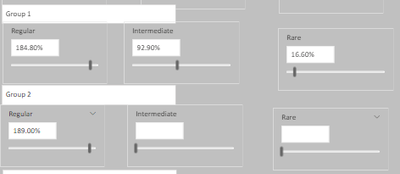FabCon is coming to Atlanta
Join us at FabCon Atlanta from March 16 - 20, 2026, for the ultimate Fabric, Power BI, AI and SQL community-led event. Save $200 with code FABCOMM.
Register now!- Power BI forums
- Get Help with Power BI
- Desktop
- Service
- Report Server
- Power Query
- Mobile Apps
- Developer
- DAX Commands and Tips
- Custom Visuals Development Discussion
- Health and Life Sciences
- Power BI Spanish forums
- Translated Spanish Desktop
- Training and Consulting
- Instructor Led Training
- Dashboard in a Day for Women, by Women
- Galleries
- Data Stories Gallery
- Themes Gallery
- Contests Gallery
- QuickViz Gallery
- Quick Measures Gallery
- Visual Calculations Gallery
- Notebook Gallery
- Translytical Task Flow Gallery
- TMDL Gallery
- R Script Showcase
- Webinars and Video Gallery
- Ideas
- Custom Visuals Ideas (read-only)
- Issues
- Issues
- Events
- Upcoming Events
The Power BI Data Visualization World Championships is back! Get ahead of the game and start preparing now! Learn more
- Power BI forums
- Forums
- Get Help with Power BI
- Power Query
- Re: How to Improve my Dax/PowerQuery by avoiding h...
- Subscribe to RSS Feed
- Mark Topic as New
- Mark Topic as Read
- Float this Topic for Current User
- Bookmark
- Subscribe
- Printer Friendly Page
- Mark as New
- Bookmark
- Subscribe
- Mute
- Subscribe to RSS Feed
- Permalink
- Report Inappropriate Content
How to Improve my Dax/PowerQuery by avoiding hard-coding
Hi I have a table as follows
| CustID | GroupID | CustType | Amount | Group_CustType_Concat |
| 1 | 1 | Intermediate | 10 | 1Intermediate |
| 1 | 1 | Intermediate | 20 | 1Intermediate |
| 2 | 3 | Regular | 30 | 3Regular |
| 2 | 3 | Regular | 40 | 3Regular |
| 2 | 3 | Regular | 30 | 3Regular |
| 3 | 2 | Intermediate | 20 | 2Intermediate |
| 3 | 2 | Intermediate | 60 | 2Intermediate |
| 4 | 4 | Rare | 40 | 4Rare |
| 5 | 1 | Rare | 30 | 1Rare |
I have concatinated GroupID and CustType to form unique combination.
I have then created what-if parameters for each CustType grouped by Group IDs as seen below.
The goal is to sum 'Amount' for each unique value in Group_CustType_Concat and then multiply it by the respective what-if parameter value. In the current Dax I am creating measures for each unique concatination to calculate the sum of amount and then multiply it by the respective parameter value. Another measure is created to add the results of the measures and group them by CustType to form a line chart.
1Intermediate= Calculate(sum('Table'[amount]),'Table'[Group_CustType_Concat]=="1Intermediate") * '1Intermediate'[1Intermediate Value]
This is repeated for all unique Group_CustType_Concat and then added together using switch statement based on each custType.
However, this is a very inefficient way, as there can be multiple Groups and CustTypes leading to a large number of combinations. Is there a more efficient way of doing this, so I don't have to hardcode Dax for each Group_CustType_Concat? Maybe some kind of loop that itterates through each Group_CustType_Concat and automatically calculates the sum and multiplies it by it's respective parameter? Maybe power query loop?
- Mark as New
- Bookmark
- Subscribe
- Mute
- Subscribe to RSS Feed
- Permalink
- Report Inappropriate Content
You may need to rethink your "what-if" UX. It is not possible to dynamically add/remove visuals in Power BI, and Small Multiples are not supported in "What-If" scenarios. Have you thought about using the filter panel instead?
- Mark as New
- Bookmark
- Subscribe
- Mute
- Subscribe to RSS Feed
- Permalink
- Report Inappropriate Content
Hi @lbendlin ,
The user viewing the dashboard needs to be able to change the values of the what-if slicers and that should only impact the sum of 'Amount' of that specific Group_CustType_Concat. So will not be able to use the filter panel for this. Also I am not trying to add or remove visuals, just trying to multiply the value of slicer to its respective concatinated group. For example this the measure to calculate the value when user changes the value of the 'Intermediate' slicer of Group 1:
1Intermediate= Calculate(sum('Table'[amount]),'Table'[Group_CustType_Concat]=="1Intermediate") * '1Intermediate'[1Intermediate Value]
This is repeated for all unique Group_CustType_Concat and then added together using switch statement based on each custType.
Helpful resources

Power BI Dataviz World Championships
The Power BI Data Visualization World Championships is back! Get ahead of the game and start preparing now!

| User | Count |
|---|---|
| 19 | |
| 10 | |
| 9 | |
| 7 | |
| 6 |