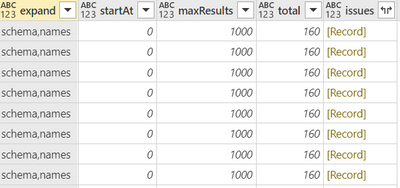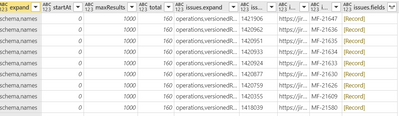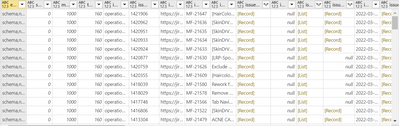FabCon is coming to Atlanta
Join us at FabCon Atlanta from March 16 - 20, 2026, for the ultimate Fabric, Power BI, AI and SQL community-led event. Save $200 with code FABCOMM.
Register now!- Power BI forums
- Get Help with Power BI
- Desktop
- Service
- Report Server
- Power Query
- Mobile Apps
- Developer
- DAX Commands and Tips
- Custom Visuals Development Discussion
- Health and Life Sciences
- Power BI Spanish forums
- Translated Spanish Desktop
- Training and Consulting
- Instructor Led Training
- Dashboard in a Day for Women, by Women
- Galleries
- Data Stories Gallery
- Themes Gallery
- Contests Gallery
- QuickViz Gallery
- Quick Measures Gallery
- Visual Calculations Gallery
- Notebook Gallery
- Translytical Task Flow Gallery
- TMDL Gallery
- R Script Showcase
- Webinars and Video Gallery
- Ideas
- Custom Visuals Ideas (read-only)
- Issues
- Issues
- Events
- Upcoming Events
The Power BI Data Visualization World Championships is back! Get ahead of the game and start preparing now! Learn more
- Power BI forums
- Forums
- Get Help with Power BI
- Power Query
- How to Expand automatically in columns, (lists + r...
- Subscribe to RSS Feed
- Mark Topic as New
- Mark Topic as Read
- Float this Topic for Current User
- Bookmark
- Subscribe
- Printer Friendly Page
- Mark as New
- Bookmark
- Subscribe
- Mute
- Subscribe to RSS Feed
- Permalink
- Report Inappropriate Content
How to Expand automatically in columns, (lists + records) in different levels
Hello,
I would like to expend in one time automatically all lists and records of the Database. Is there any function that allows to do that please ? We are used to adding data and colums on our database and each time we have to expend the columns manually in power Query and so it starts to be painful. So i would like to use a function that's expends all columns il records and list in one click.
Here's a look of the Data from the source in Power BI :
Now, we have to access to issues records, so the next look is :
After, we have to develop issues fileds : that contains simple columns, lists and records :
Theses new fields must also been developped.
If we do it manually , we have like 20 steps of developping the diffrents fields !! It a huge waste of time! And every time, when we charge other data, we have to do it from scrath !
Would you held please to find a solution for this !
Thank you very much
Best Regards
- Mark as New
- Bookmark
- Subscribe
- Mute
- Subscribe to RSS Feed
- Permalink
- Report Inappropriate Content
This should be doable but it is a little tricky. If it was all nested records, it is easier. When you expand your data, how do you handle Lists? do you expand to new rows? or just extract the values? Also, do the lists include more records and lists?
Is your data coming in as JSON? Can you share some example/mock data?
Pat
- Mark as New
- Bookmark
- Subscribe
- Mute
- Subscribe to RSS Feed
- Permalink
- Report Inappropriate Content
@ppm1 Hey thank you for the reply !
Iam working on it since yesterday, and it seems very difficult !
can you implement the solution if you think it's doable ?
Every time, i use the expand icon, to extract all the values but it takes really a lot of time to do because of records and lists nesting !
I can't share the data because it cames directly from Jira via a connection, so i don't really have a file !
Thank you in advance for your help
- Mark as New
- Bookmark
- Subscribe
- Mute
- Subscribe to RSS Feed
- Permalink
- Report Inappropriate Content
Making/finding a test data set would take time I'm not sure I'll have. Was hoping you could modify a few rows of your input JSON data so it could be shared. Also, you didn't answer the questions around how you handle lists while expanding the data (expand vs. extract, and do they include nested lists/records).
Pat
Helpful resources

Power BI Dataviz World Championships
The Power BI Data Visualization World Championships is back! Get ahead of the game and start preparing now!