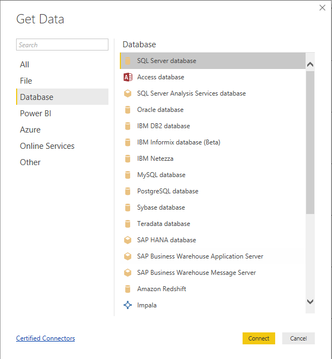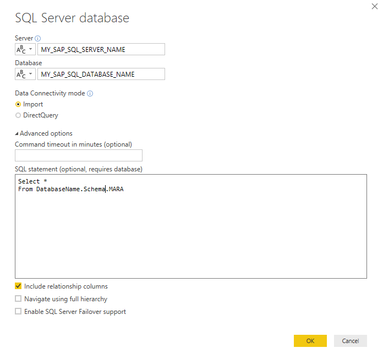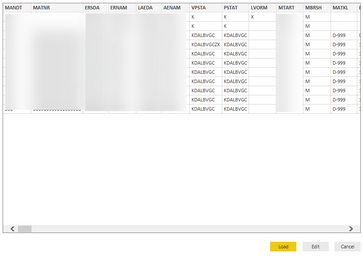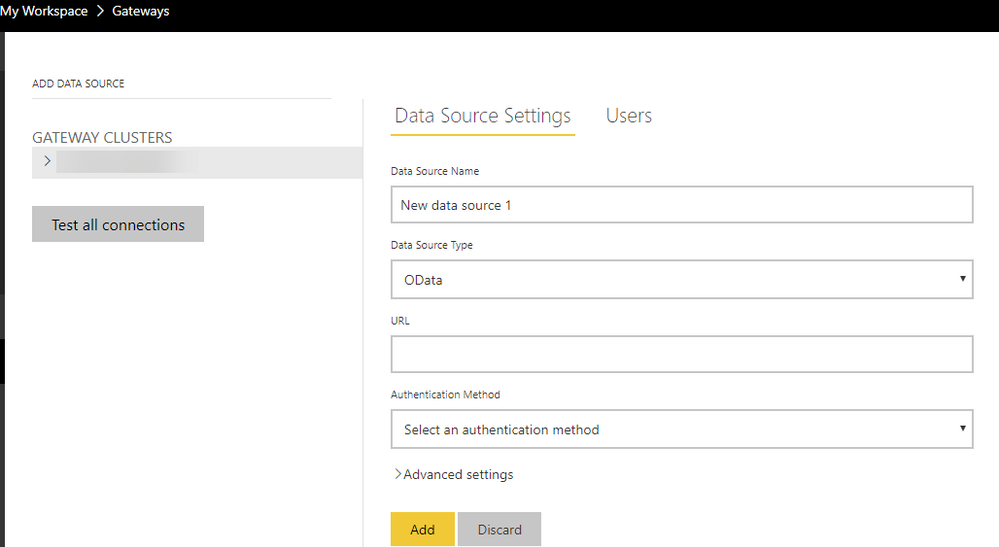FabCon is coming to Atlanta
Join us at FabCon Atlanta from March 16 - 20, 2026, for the ultimate Fabric, Power BI, AI and SQL community-led event. Save $200 with code FABCOMM.
Register now!- Power BI forums
- Get Help with Power BI
- Desktop
- Service
- Report Server
- Power Query
- Mobile Apps
- Developer
- DAX Commands and Tips
- Custom Visuals Development Discussion
- Health and Life Sciences
- Power BI Spanish forums
- Translated Spanish Desktop
- Training and Consulting
- Instructor Led Training
- Dashboard in a Day for Women, by Women
- Galleries
- Data Stories Gallery
- Themes Gallery
- Contests Gallery
- QuickViz Gallery
- Quick Measures Gallery
- Visual Calculations Gallery
- Notebook Gallery
- Translytical Task Flow Gallery
- TMDL Gallery
- R Script Showcase
- Webinars and Video Gallery
- Ideas
- Custom Visuals Ideas (read-only)
- Issues
- Issues
- Events
- Upcoming Events
The Power BI Data Visualization World Championships is back! Get ahead of the game and start preparing now! Learn more
- Power BI forums
- Forums
- Get Help with Power BI
- Power Query
- Re: How get data directly from SAP ECC
- Subscribe to RSS Feed
- Mark Topic as New
- Mark Topic as Read
- Float this Topic for Current User
- Bookmark
- Subscribe
- Printer Friendly Page
- Mark as New
- Bookmark
- Subscribe
- Mute
- Subscribe to RSS Feed
- Permalink
- Report Inappropriate Content
How get data directly from SAP ECC
Since the last question someone asked about that was 2 years ago. I wanna know if its possible to get data direclty from the SAP.
I am pretty sure that my SAP is ECC, and I wanna know how I can pull direct data from that source.
Im looking from ways in the internet and not finding anything guiding me.
Thanks in advance
- Mark as New
- Bookmark
- Subscribe
- Mute
- Subscribe to RSS Feed
- Permalink
- Report Inappropriate Content
Do you need to install sap gui to use the extract table?
I've been trying for months, and when it connects what should be done to achieve the connection to extract
- Mark as New
- Bookmark
- Subscribe
- Mute
- Subscribe to RSS Feed
- Permalink
- Report Inappropriate Content
For the sourceforge ExtracTable tool to download or live connect SAP tables to Power BI or Power Query the SAP GUI is not needed.
Use the tool's 'extract_table web service' in the power BI Web data source for real-time data retrieval. You need then to configure BI a little to get the streamed XML table presented the best.
For none real-time data (e.g. downloaded via the tool at night or so) you can just link Power BI to the corresponding saved CSV or Excel file.
- Mark as New
- Bookmark
- Subscribe
- Mute
- Subscribe to RSS Feed
- Permalink
- Report Inappropriate Content
We are having Sybase Database with SAP ECC and able to configure Sybase DB with ODBC and Though Gateway service able to connect Power bi service.
I had created Different Views in Sybase to and connect with Power BI Query.
- Mark as New
- Bookmark
- Subscribe
- Mute
- Subscribe to RSS Feed
- Permalink
- Report Inappropriate Content
Just to add to this, SAP is sitting on top of a database which could be Hana, SQL Server, or Oracle. As such you can create a connection from Power BI directly to the database layer, however, you would have to currently have a FULL USE database license and not a RUNTIME license. I know this to be the case with SQL Server and would assume Oracle would be the same but I can't say the same for Hana. None the less a FULL USE license allows you to access the database directly where as a RUNTIME license only allows the application (SAP ECC) to access the database. You would have to check with you SAP Account rep or even your DBA should be able to tell you.
- Mark as New
- Bookmark
- Subscribe
- Mute
- Subscribe to RSS Feed
- Permalink
- Report Inappropriate Content
The answer is yes, it can be done. The 3 methods I know are:
1. SAP HANA connector (I have not tried the connector)
2. SAP BW connector via Power BI Desktop. I am assuming if you have SAP ECC, then there will be equivalent SAP BW cubes. You will need your SAP/IT area to provide you with the relevant credentials). My company has been using this method.
3. Ask IT to build a custom API that will work (ie. JSON with OAUTH2 security) - probably the best long term method, but will be difficult to convince IT.
The challenges you face will be getting SAP Admin OR IT to allow Power BI to connect to SAP ECC. Security will always be the number 1 reason they use. With the right governance and implementation, it won't be an issue.
Cheers,
Dan
- Mark as New
- Bookmark
- Subscribe
- Mute
- Subscribe to RSS Feed
- Permalink
- Report Inappropriate Content
I'm looking to connect SAP ECC through power Bi,
SAP ECC is not a database, It's a service, In that service we are using oracle as a database.
So could you please guide me step by step proccess how to connect SAP ECC and get the data.
Thanks in advance.
Best Regards
Venkata
- Mark as New
- Bookmark
- Subscribe
- Mute
- Subscribe to RSS Feed
- Permalink
- Report Inappropriate Content
Hi @gudakrishna
If PowerBI needs to fetch data directly from SAP (say reports, queries, tables, views CDS etc) then the USB4SAP connector for PowerBI will be useful: Ecoservity – Ecosystem. Services. Technology
Besides realtime in PowerBI, you may also provision SAP data to a datalake/ DB / NFS & consume from there.
This is certified by SAP & Microsoft: USB4SAP - Connectors | Microsoft Learn.
hope this helps.
AJ
[PS] Step by step Video guide is here: https://www.linkedin.com/feed/update/urn:li:activity:7174406748747833344/
- Mark as New
- Bookmark
- Subscribe
- Mute
- Subscribe to RSS Feed
- Permalink
- Report Inappropriate Content
I would say BW or HANA are not the approach we want to use ... the Power BI connectors for these sources are already defined. But they require ETL/staging to bring the desired data from ECC to BW or HANA.
The need is for DIRECT access to ECC data, ideally using SAP-sanctioned API's.
Up until last year, Power BI had a "BObj Universe" connector, which would be a desireable. But this connector was removed due to licensing issues (so I hear).
I think there is a market for this if someone would develop it.
Pete
- Mark as New
- Bookmark
- Subscribe
- Mute
- Subscribe to RSS Feed
- Permalink
- Report Inappropriate Content
Do you have the Netweaver Gateway installed? The one used for fiori apps. It is a free SAP product. You just need to install it. You can write simple report function modules in ECC (say for sales or inventory data) and then map them through the gateway. Super simple. Then you've just created a REST oData feed that can be consumed in PowerBI. Straight Up...now BW garbage, cubes, all that muck and no Hana required. I've done it numerous times...only downfall is if you are trying to read too much (like financials for five years).
- Mark as New
- Bookmark
- Subscribe
- Mute
- Subscribe to RSS Feed
- Permalink
- Report Inappropriate Content
Could you please specify the steps to connect SAP ECC to power BI.
- Mark as New
- Bookmark
- Subscribe
- Mute
- Subscribe to RSS Feed
- Permalink
- Report Inappropriate Content
[PS] Step by step Video guide is here: https://www.linkedin.com/feed/update/urn:li:activity:7174406748747833344/
- Mark as New
- Bookmark
- Subscribe
- Mute
- Subscribe to RSS Feed
- Permalink
- Report Inappropriate Content
1. Launch Power BI
2. Select 'Get Ddata'
3. Select the Database Source that your instance of ECC is on. In my case its a SQL Server Database
4. Enter the Server Name that the database is on
5. Enter the Database Name
6. (I do it this way) Expand 'Advanced Options' and paste your SQL Statement
7. Click Ok and your done. Here is the output from my select statement.
As mentioned in previous posts this requires you to have a full use database license. There are instances where the database that SAP runs on is a runtime license which means that the application is the only one that can access the database. This is licensing issue more than a technical issue. If you have a runtime license you can still technically do the above but from a licensing standpoint you'll most likely run into issues with SAP.
Also, you'll need your DBA or who ever manages your databases to create a Read-Only databse user that you can use to login with. I don't know what else to add, your simply connecting to a database just like any other database.
Please note that we do have a Full-Use SQL Server Database License.
Hope that helps.
- Mark as New
- Bookmark
- Subscribe
- Mute
- Subscribe to RSS Feed
- Permalink
- Report Inappropriate Content
Thanks for the reply. We are looking for the document for the Odata configuration in SAP application.
- Mark as New
- Bookmark
- Subscribe
- Mute
- Subscribe to RSS Feed
- Permalink
- Report Inappropriate Content
Everyting dealing with SAP always seem to be so cumbersome. I did find this link, it's a bit older and looks like it might be targeting SAP ECC 6.0 but didn't really look. I'm sure there are a tone of turorials on this.
- Mark as New
- Bookmark
- Subscribe
- Mute
- Subscribe to RSS Feed
- Permalink
- Report Inappropriate Content
Thank you very much for your reply. I understood the steps you have specified is from Power BI side. I would like to how to establish the connectivity between SAP and Power BI. Is there any gateway configuration that needs to be done from netweaver side. Also we have tried to create the project via SEGW and initiated the config however we are confused from connectivity point of view. Could you please let me know the steps that needs to be done from SAP ECC side.
Thank you.
Regards
Raj
- Mark as New
- Bookmark
- Subscribe
- Mute
- Subscribe to RSS Feed
- Permalink
- Report Inappropriate Content
There is no direct connection from Power BI to SAP ECC. And I would assume there never will be.
Your options are but not limited to (As others may have come up with other ways to get data):
- Direct connection to the database
- Connect to SAP BW (Which can be done through Power BI)
- Connect to SAP Hana (Which can be done through Power BI)
- Follow the examples from sreenathv and use the DBCO T-Code or SAP PI and put your data in a different database and then once again use a direct connection to the database that has your replicated data.
I've have talked to other companyies who do schedule nighly reports to be ran and saved to a network drive. They then consume these reports in Power BI with the Excel connection.
- Mark as New
- Bookmark
- Subscribe
- Mute
- Subscribe to RSS Feed
- Permalink
- Report Inappropriate Content
I appoligize but I didn't know what SEGW was. If you are exposing your data through odata services then you can point Power BI at the odata. I assume you have tested in a browser that you can connect to your odata connection that you've configured with SAP??
With in Power BI there is an OData Connector, you should just need to enter your url for the odata feed.
Then within the Power BI Service you would configure an odata connection in the gateway. You just need to supply the url and credentials.
- Mark as New
- Bookmark
- Subscribe
- Mute
- Subscribe to RSS Feed
- Permalink
- Report Inappropriate Content
Thanks for your reply. Please find the below queries from my side.
1) you are just simply saying after the service created within the SAP and tested it via browser. OK coming to your point how this service built in SAP ECC going to connect to Power BI. If we built the connectivity then there should be the soure and target systems should have the connectivty method. Which method we need to use to estabish the connectvity between SAP and Power BI .? So how SAP ECC is going to connect with the Power BI.?
- Mark as New
- Bookmark
- Subscribe
- Mute
- Subscribe to RSS Feed
- Permalink
- Report Inappropriate Content
We are on SAP ECC 6.0 and on oracle database
- Mark as New
- Bookmark
- Subscribe
- Mute
- Subscribe to RSS Feed
- Permalink
- Report Inappropriate Content
Hi Rajsekhar,
Were you able to access tables from SAP ECC 6.0 on Oracle Database to Power BI for generating reports?
Please help.
Thanks!
Helpful resources

Power BI Monthly Update - November 2025
Check out the November 2025 Power BI update to learn about new features.

Fabric Data Days
Advance your Data & AI career with 50 days of live learning, contests, hands-on challenges, study groups & certifications and more!

| User | Count |
|---|---|
| 11 | |
| 7 | |
| 5 | |
| 5 | |
| 3 |