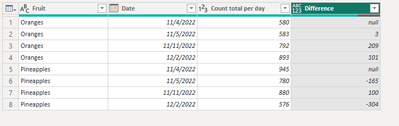FabCon is coming to Atlanta
Join us at FabCon Atlanta from March 16 - 20, 2026, for the ultimate Fabric, Power BI, AI and SQL community-led event. Save $200 with code FABCOMM.
Register now!- Power BI forums
- Get Help with Power BI
- Desktop
- Service
- Report Server
- Power Query
- Mobile Apps
- Developer
- DAX Commands and Tips
- Custom Visuals Development Discussion
- Health and Life Sciences
- Power BI Spanish forums
- Translated Spanish Desktop
- Training and Consulting
- Instructor Led Training
- Dashboard in a Day for Women, by Women
- Galleries
- Data Stories Gallery
- Themes Gallery
- Contests Gallery
- QuickViz Gallery
- Quick Measures Gallery
- Visual Calculations Gallery
- Notebook Gallery
- Translytical Task Flow Gallery
- TMDL Gallery
- R Script Showcase
- Webinars and Video Gallery
- Ideas
- Custom Visuals Ideas (read-only)
- Issues
- Issues
- Events
- Upcoming Events
The Power BI Data Visualization World Championships is back! Get ahead of the game and start preparing now! Learn more
- Power BI forums
- Forums
- Get Help with Power BI
- Power Query
- Re: How do I subtract a value based upon the diffe...
- Subscribe to RSS Feed
- Mark Topic as New
- Mark Topic as Read
- Float this Topic for Current User
- Bookmark
- Subscribe
- Printer Friendly Page
- Mark as New
- Bookmark
- Subscribe
- Mute
- Subscribe to RSS Feed
- Permalink
- Report Inappropriate Content
How do I subtract a value based upon the difference in date?
Hi All,
I hope you're well,
I wondering if someone might be able to advise me regarding how I can subtract these pseudonymised(fruit values) per day by the previous day to see the increase on a whole or average level.
This is my table with the columns
This is my current Query I would like to create a new query one which subtract for example apples for 05.11.2022 - 04.11.2022 so I would like to calculate the difference of increase of decrease in number of fruits per day.
Many thanks
Solved! Go to Solution.
- Mark as New
- Bookmark
- Subscribe
- Mute
- Subscribe to RSS Feed
- Permalink
- Report Inappropriate Content
Hi @Nida ,
You can sort your table on [FruitName] and [Date], then merge the table on itself using two indexes.
A full explanation and example query here:
Pete
Now accepting Kudos! If my post helped you, why not give it a thumbs-up?
Proud to be a Datanaut!
- Mark as New
- Bookmark
- Subscribe
- Mute
- Subscribe to RSS Feed
- Permalink
- Report Inappropriate Content
Hi @Nida
I create a sample by following Pete's solution. Hope this helps.
let
Source = Table.FromRows(Json.Document(Binary.Decompress(Binary.FromText("i45W8i9KzEtPLVbSUTI00gdCAyMjINvC0lgpVidaKSAzLzWxoCAHQ4GpuRlYAZJ2Q30TuKyFARbtSAosTUwxtZsitGOzHUmBOdR8FO1ABJO2NMKqH6HCAmRALAA=", BinaryEncoding.Base64), Compression.Deflate)), let _t = ((type nullable text) meta [Serialized.Text = true]) in type table [Fruit = _t, Date = _t, #"Count total per day" = _t]),
#"Changed Type" = Table.TransformColumnTypes(Source,{{"Fruit", type text}, {"Date", type date}, {"Count total per day", Int64.Type}}),
#"Sorted Rows" = Table.Sort(#"Changed Type",{{"Fruit", Order.Ascending}, {"Date", Order.Ascending}}),
#"Added Index" = Table.AddIndexColumn(#"Sorted Rows", "Index", 0, 1, Int64.Type),
#"Added Index1" = Table.AddIndexColumn(#"Added Index", "Index.1", 1, 1, Int64.Type),
#"Merged Queries" = Table.NestedJoin(#"Added Index1", {"Fruit", "Index"}, #"Added Index1", {"Fruit", "Index.1"}, "Added Index1", JoinKind.LeftOuter),
#"Expanded Added Index1" = Table.ExpandTableColumn(#"Merged Queries", "Added Index1", {"Count total per day"}, {"Count total per day.1"}),
#"Renamed Columns" = Table.RenameColumns(#"Expanded Added Index1",{{"Count total per day.1", "Previous Count total per day"}}),
#"Added Custom" = Table.AddColumn(#"Renamed Columns", "Difference", each [Count total per day] - [Previous Count total per day]),
#"Removed Columns" = Table.RemoveColumns(#"Added Custom",{"Index", "Index.1", "Previous Count total per day"})
in
#"Removed Columns"
Best Regards,
Community Support Team _ Jing
If this post helps, please Accept it as Solution to help other members find it.
- Mark as New
- Bookmark
- Subscribe
- Mute
- Subscribe to RSS Feed
- Permalink
- Report Inappropriate Content
NewStep=let a=Table.Sort(#"Filtered Rows1","Dates") in Table.FromRecords(List.Accumulate(Table.ToRecords(a),{{},[]},(x,y)=>let b=Record.FieldOrDefault(x{1},y[name],0) in {x{0}&{y&[Count=y[#"Count Total per day"]-b]},x{1}&Record.AddField([],y[name],y[#"Count Total per day"])}){0})
- Mark as New
- Bookmark
- Subscribe
- Mute
- Subscribe to RSS Feed
- Permalink
- Report Inappropriate Content
Hi @Nida
I create a sample by following Pete's solution. Hope this helps.
let
Source = Table.FromRows(Json.Document(Binary.Decompress(Binary.FromText("i45W8i9KzEtPLVbSUTI00gdCAyMjINvC0lgpVidaKSAzLzWxoCAHQ4GpuRlYAZJ2Q30TuKyFARbtSAosTUwxtZsitGOzHUmBOdR8FO1ABJO2NMKqH6HCAmRALAA=", BinaryEncoding.Base64), Compression.Deflate)), let _t = ((type nullable text) meta [Serialized.Text = true]) in type table [Fruit = _t, Date = _t, #"Count total per day" = _t]),
#"Changed Type" = Table.TransformColumnTypes(Source,{{"Fruit", type text}, {"Date", type date}, {"Count total per day", Int64.Type}}),
#"Sorted Rows" = Table.Sort(#"Changed Type",{{"Fruit", Order.Ascending}, {"Date", Order.Ascending}}),
#"Added Index" = Table.AddIndexColumn(#"Sorted Rows", "Index", 0, 1, Int64.Type),
#"Added Index1" = Table.AddIndexColumn(#"Added Index", "Index.1", 1, 1, Int64.Type),
#"Merged Queries" = Table.NestedJoin(#"Added Index1", {"Fruit", "Index"}, #"Added Index1", {"Fruit", "Index.1"}, "Added Index1", JoinKind.LeftOuter),
#"Expanded Added Index1" = Table.ExpandTableColumn(#"Merged Queries", "Added Index1", {"Count total per day"}, {"Count total per day.1"}),
#"Renamed Columns" = Table.RenameColumns(#"Expanded Added Index1",{{"Count total per day.1", "Previous Count total per day"}}),
#"Added Custom" = Table.AddColumn(#"Renamed Columns", "Difference", each [Count total per day] - [Previous Count total per day]),
#"Removed Columns" = Table.RemoveColumns(#"Added Custom",{"Index", "Index.1", "Previous Count total per day"})
in
#"Removed Columns"
Best Regards,
Community Support Team _ Jing
If this post helps, please Accept it as Solution to help other members find it.
- Mark as New
- Bookmark
- Subscribe
- Mute
- Subscribe to RSS Feed
- Permalink
- Report Inappropriate Content
Hi @Nida ,
You can sort your table on [FruitName] and [Date], then merge the table on itself using two indexes.
A full explanation and example query here:
Pete
Now accepting Kudos! If my post helped you, why not give it a thumbs-up?
Proud to be a Datanaut!
- Mark as New
- Bookmark
- Subscribe
- Mute
- Subscribe to RSS Feed
- Permalink
- Report Inappropriate Content
Hi @BA_Pete,
I apologise for my very late reply. I really appreciate the answer you have posted. However, I am looking to run queries without applying surface level filters and trying to apply simpler queries as shown in my screenshot
Many thanks,
Nida
Helpful resources

Power BI Monthly Update - November 2025
Check out the November 2025 Power BI update to learn about new features.

Fabric Data Days
Advance your Data & AI career with 50 days of live learning, contests, hands-on challenges, study groups & certifications and more!

| User | Count |
|---|---|
| 10 | |
| 6 | |
| 5 | |
| 5 | |
| 3 |