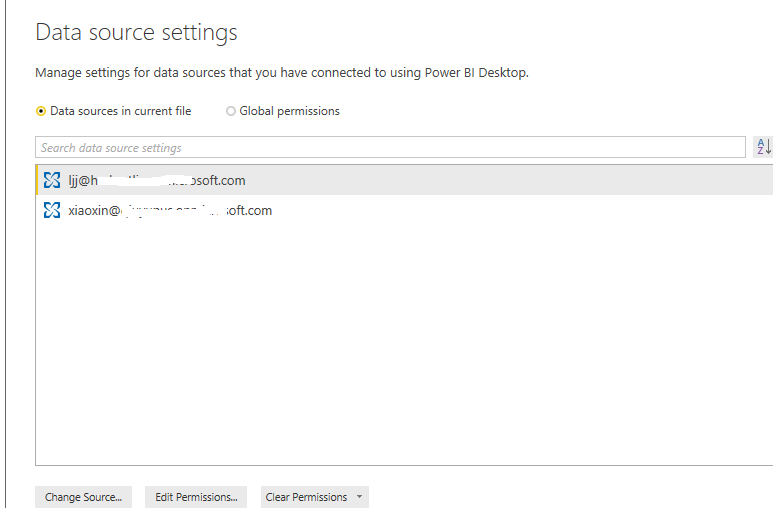Join us at FabCon Vienna from September 15-18, 2025
The ultimate Fabric, Power BI, SQL, and AI community-led learning event. Save €200 with code FABCOMM.
Get registered- Power BI forums
- Get Help with Power BI
- Desktop
- Service
- Report Server
- Power Query
- Mobile Apps
- Developer
- DAX Commands and Tips
- Custom Visuals Development Discussion
- Health and Life Sciences
- Power BI Spanish forums
- Translated Spanish Desktop
- Training and Consulting
- Instructor Led Training
- Dashboard in a Day for Women, by Women
- Galleries
- Data Stories Gallery
- Themes Gallery
- Contests Gallery
- Quick Measures Gallery
- Notebook Gallery
- Translytical Task Flow Gallery
- TMDL Gallery
- R Script Showcase
- Webinars and Video Gallery
- Ideas
- Custom Visuals Ideas (read-only)
- Issues
- Issues
- Events
- Upcoming Events
Enhance your career with this limited time 50% discount on Fabric and Power BI exams. Ends August 31st. Request your voucher.
- Power BI forums
- Forums
- Get Help with Power BI
- Power Query
- How do I link Outlook 365 with Power BI?
- Subscribe to RSS Feed
- Mark Topic as New
- Mark Topic as Read
- Float this Topic for Current User
- Bookmark
- Subscribe
- Printer Friendly Page
- Mark as New
- Bookmark
- Subscribe
- Mute
- Subscribe to RSS Feed
- Permalink
- Report Inappropriate Content
How do I link Outlook 365 with Power BI?
How do I link Outlook 365 with Power BI?
I have tried using both Microsoft Exchange and Microsoft Exchange Online and it works to link my own email but even with both the App Password and the User Password I am unable to link another email address
Solved! Go to Solution.
- Mark as New
- Bookmark
- Subscribe
- Mute
- Subscribe to RSS Feed
- Permalink
- Report Inappropriate Content
Hi @Anonymous,
Firstly, please check if you have installed the latest version of power bi desktop 2.68.5432.841.
In addition, please check the steps below. Assuming that you want to connect the data of A@microsoft.com.
1. Get Data>> More>>Online Service>>Microsoft Exchange Online
2. Type the mailbox address: A@microsoft.com
3. Select the Microsoft account type
4. Sign in the A@microsoft.com and enter password
5. Then you could see load the data
If you still need help, please share your steps and the screenshots so that I could understand your situation better.
Best Regards,
Cherry
If this post helps, then please consider Accept it as the solution to help the other members find it more quickly.
- Mark as New
- Bookmark
- Subscribe
- Mute
- Subscribe to RSS Feed
- Permalink
- Report Inappropriate Content
I connected to outlook online but when I upload the calendar the appointment times are advanced by 5 hours, why?
- Mark as New
- Bookmark
- Subscribe
- Mute
- Subscribe to RSS Feed
- Permalink
- Report Inappropriate Content
Hi @Anonymous ,
I have a little confused about your scenario.
By my tests, I could connect with Microsoft Exchange Online with two different email address in the same pbix file.
I'm not clear what problems do you have.
If it is convenient, could you describe your sceanrio in more details and share the error message if you have so that we could help further on it.
Best Regards,
Cherry
If this post helps, then please consider Accept it as the solution to help the other members find it more quickly.
- Mark as New
- Bookmark
- Subscribe
- Mute
- Subscribe to RSS Feed
- Permalink
- Report Inappropriate Content
Hi Cherry
So when I try to link the additional emails from other uses I get an error which says "Failed to authenticate"
Kind Regards
- Mark as New
- Bookmark
- Subscribe
- Mute
- Subscribe to RSS Feed
- Permalink
- Report Inappropriate Content
Hi @Anonymous ,
Which authentication do you select?
I used Microsoft account and then you enter the account and password which is email account you connected.
Best Regards,
Cherry
If this post helps, then please consider Accept it as the solution to help the other members find it more quickly.
- Mark as New
- Bookmark
- Subscribe
- Mute
- Subscribe to RSS Feed
- Permalink
- Report Inappropriate Content
Hi
So I tried both Microsoft Exchange Online and Microsoft Exchange as the data source and both work correctly when connecting to my email but if I try to use another member of my companies mail then it fails to authenticate
Kind Regards
- Mark as New
- Bookmark
- Subscribe
- Mute
- Subscribe to RSS Feed
- Permalink
- Report Inappropriate Content
Hi @Anonymous ,
When you connect with other's Microsoft Exchange Online, which account do you use for authenticate?
Best Regards,
Cherry
If this post helps, then please consider Accept it as the solution to help the other members find it more quickly.
- Mark as New
- Bookmark
- Subscribe
- Mute
- Subscribe to RSS Feed
- Permalink
- Report Inappropriate Content
Hi
Using the email's credentials I want to link
- Mark as New
- Bookmark
- Subscribe
- Mute
- Subscribe to RSS Feed
- Permalink
- Report Inappropriate Content
Hi @Anonymous,
Firstly, please check if you have installed the latest version of power bi desktop 2.68.5432.841.
In addition, please check the steps below. Assuming that you want to connect the data of A@microsoft.com.
1. Get Data>> More>>Online Service>>Microsoft Exchange Online
2. Type the mailbox address: A@microsoft.com
3. Select the Microsoft account type
4. Sign in the A@microsoft.com and enter password
5. Then you could see load the data
If you still need help, please share your steps and the screenshots so that I could understand your situation better.
Best Regards,
Cherry
If this post helps, then please consider Accept it as the solution to help the other members find it more quickly.