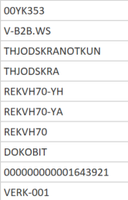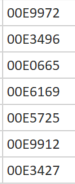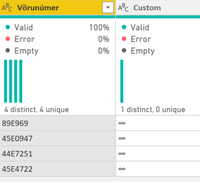FabCon is coming to Atlanta
Join us at FabCon Atlanta from March 16 - 20, 2026, for the ultimate Fabric, Power BI, AI and SQL community-led event. Save $200 with code FABCOMM.
Register now!- Power BI forums
- Get Help with Power BI
- Desktop
- Service
- Report Server
- Power Query
- Mobile Apps
- Developer
- DAX Commands and Tips
- Custom Visuals Development Discussion
- Health and Life Sciences
- Power BI Spanish forums
- Translated Spanish Desktop
- Training and Consulting
- Instructor Led Training
- Dashboard in a Day for Women, by Women
- Galleries
- Data Stories Gallery
- Themes Gallery
- Contests Gallery
- QuickViz Gallery
- Quick Measures Gallery
- Visual Calculations Gallery
- Notebook Gallery
- Translytical Task Flow Gallery
- TMDL Gallery
- R Script Showcase
- Webinars and Video Gallery
- Ideas
- Custom Visuals Ideas (read-only)
- Issues
- Issues
- Events
- Upcoming Events
The Power BI Data Visualization World Championships is back! Get ahead of the game and start preparing now! Learn more
- Power BI forums
- Forums
- Get Help with Power BI
- Power Query
- How do I determine if value in text type column co...
- Subscribe to RSS Feed
- Mark Topic as New
- Mark Topic as Read
- Float this Topic for Current User
- Bookmark
- Subscribe
- Printer Friendly Page
- Mark as New
- Bookmark
- Subscribe
- Mute
- Subscribe to RSS Feed
- Permalink
- Report Inappropriate Content
How do I determine if value in text type column contains only numbers
Hello!
I have a column type text where some values are only numbers and start with many zeros 00000000000123.
Other values are text only or are combination of text, characters and numbers; sample:
Goal is to trim first zeros, but ONLY from values that contain only numbers (so e.g. 00E2 should keep zeros after transformation, but above 00000000123 should be 123).
I wast trying to duplicate column and change type of column to decimal number - then keep values from this column if there is no error, and from the original column if I get errors in the second column.
BUT some lines that contain text get transfered to number (these become zero):
Do you have a better idea to solve this or you know why these become zero?
Thank you in advance!
Solved! Go to Solution.
- Mark as New
- Bookmark
- Subscribe
- Mute
- Subscribe to RSS Feed
- Permalink
- Report Inappropriate Content
Hi @Pbix_is ,
Try this:
Table.AddColumn(Source, "Custom", each try Number.ToText(Number.From(Text.TrimStart([Column1],"0"))) otherwise [Column1], type text)- Mark as New
- Bookmark
- Subscribe
- Mute
- Subscribe to RSS Feed
- Permalink
- Report Inappropriate Content
Hi @Pbix_is ,
Try this:
Table.AddColumn(Source, "Custom", each try Number.ToText(Number.From(Text.TrimStart([Column1],"0"))) otherwise [Column1], type text)- Mark as New
- Bookmark
- Subscribe
- Mute
- Subscribe to RSS Feed
- Permalink
- Report Inappropriate Content
Thank you!! It does solve all that I described above!
These came up, however, so I think I will add condition if text contains "E" or "." keep first column.
- Mark as New
- Bookmark
- Subscribe
- Mute
- Subscribe to RSS Feed
- Permalink
- Report Inappropriate Content
Oh, forgot to mention: in Power Query Editor
Helpful resources

Power BI Dataviz World Championships
The Power BI Data Visualization World Championships is back! Get ahead of the game and start preparing now!

| User | Count |
|---|---|
| 17 | |
| 9 | |
| 8 | |
| 7 | |
| 6 |