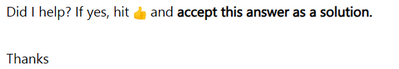Fabric Data Days starts November 4th!
Advance your Data & AI career with 50 days of live learning, dataviz contests, hands-on challenges, study groups & certifications and more!
Get registered- Power BI forums
- Get Help with Power BI
- Desktop
- Service
- Report Server
- Power Query
- Mobile Apps
- Developer
- DAX Commands and Tips
- Custom Visuals Development Discussion
- Health and Life Sciences
- Power BI Spanish forums
- Translated Spanish Desktop
- Training and Consulting
- Instructor Led Training
- Dashboard in a Day for Women, by Women
- Galleries
- Data Stories Gallery
- Themes Gallery
- Contests Gallery
- QuickViz Gallery
- Quick Measures Gallery
- Visual Calculations Gallery
- Notebook Gallery
- Translytical Task Flow Gallery
- TMDL Gallery
- R Script Showcase
- Webinars and Video Gallery
- Ideas
- Custom Visuals Ideas (read-only)
- Issues
- Issues
- Events
- Upcoming Events
Get Fabric Certified for FREE during Fabric Data Days. Don't miss your chance! Request now
- Power BI forums
- Forums
- Get Help with Power BI
- Power Query
- Re: How do I create a Rolling Total and Percentage...
- Subscribe to RSS Feed
- Mark Topic as New
- Mark Topic as Read
- Float this Topic for Current User
- Bookmark
- Subscribe
- Printer Friendly Page
- Mark as New
- Bookmark
- Subscribe
- Mute
- Subscribe to RSS Feed
- Permalink
- Report Inappropriate Content
How do I create a Rolling Total and Percentage of Total based on multiple columns?
I have a table as follows:
| Team Company | Team Sub-Company | Enrollment Status | Enrolled Since | Tag |
| A | AA | Enrolled | 2023-01-01 | 123 |
| A | AB | Enrolled | 2023-01-02 | 123 || 456 |
| B | BA | Not Enrolled | ||
| C | CA | Not Enrolled | 789 |
The table shows the Enrollment Status to a program of Teams, which have other metadata such as Company, Sub-Company, Tags, etc. The "Enrollment Status" column indicates whether the team enrolls to a program or not, and if they are, then it has a column "Enrolled Since" as date.
I want to create 4 new columns:
- "Enrolled Count so far by Company"
- "Enrolled Percentage so far by Company"
- "Enrolled Count so far by Sub-Company"
- "Enrolled Percentage so far by Sub-Company"
As you see, the last two columns are just the former two columns, but using a different team. This is what I am looking for:
| Team Company | Team Sub-Company | Enrollment Status | Enrolled Since | Tag | Enrolled Count so far by Company | Enrolled Percentage so far by Company | Enrolled Count so far by Sub-Company | Enrolled Percentage so far by Sub-Company |
| A | AA | Enrolled | 2023-01-01 | 123 | 1 | 50% | 1 | 100% |
| A | AB | Enrolled | 2023-01-02 | 456 | 2 | 100% | 1 | 100% |
| B | BA | Not Enrolled | 1 | 0% | 1 | 100% | ||
| C | CA | Not Enrolled | 789 | 1 | 0% | 1 | 100% |
I can easily calculate that using a Native database query (in my case, Snowflake). However, what I am unable to make it right is when I apply the filters. I observe that the query calculates the values first to get the data, then when the filter is applied (e.g., I filter rows when tag contains "123" only), the new values are NOT re-calculated. This is what I get when I use that tag filter:
| Team Company | Team Sub-Company | Enrollment Status | Enrolled Since | Tag | Enrolled Count so far by Company | Enrolled Percentage so far by Company | Enrolled Count so far by Sub-Company | Enrolled Percentage so far by Sub-Company |
| A | AA | Enrolled | 2023-01-01 | 123 | 1 | 50% | 1 | 100% |
As you can see, the filter does not trigger the re-calculation, which it should.
My question:
- Is it possible to apply filter first, then do calculations via the Measure/DAX/whatever it is by PowerBI?
- If yes, then how should I write the Measure/DAX queries?
- Mark as New
- Bookmark
- Subscribe
- Mute
- Subscribe to RSS Feed
- Permalink
- Report Inappropriate Content
Hi, @burdenCondo
You can apply filter first then create measure in PBI.
you can try below code for after filtering.
Enrolled Count by Company =
CALCULATE(
COUNT('Table'[Enrollment Status]),
'Table'[Enrollment Status] = "Enrolled",
ALLEXCEPT('Table', 'Table'[Team Company])
)
Enrolled Percentage by Company =
DIVIDE(
[Enrolled Count by Company],
CALCULATE(
COUNT('Table'[Enrollment Status]),
ALLEXCEPT('Table', 'Table'[Team Company])
),
0
)
It should work. Please make the necessary changes in DAX.
If my assistance helped you in any way, hit 👍.
Did I answer your question? Mark my post as a solution!

Proud to be a Super User!
Helpful resources

Fabric Data Days
Advance your Data & AI career with 50 days of live learning, contests, hands-on challenges, study groups & certifications and more!

Power BI Monthly Update - October 2025
Check out the October 2025 Power BI update to learn about new features.