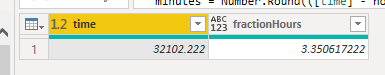FabCon is coming to Atlanta
Join us at FabCon Atlanta from March 16 - 20, 2026, for the ultimate Fabric, Power BI, AI and SQL community-led event. Save $200 with code FABCOMM.
Register now!- Power BI forums
- Get Help with Power BI
- Desktop
- Service
- Report Server
- Power Query
- Mobile Apps
- Developer
- DAX Commands and Tips
- Custom Visuals Development Discussion
- Health and Life Sciences
- Power BI Spanish forums
- Translated Spanish Desktop
- Training and Consulting
- Instructor Led Training
- Dashboard in a Day for Women, by Women
- Galleries
- Data Stories Gallery
- Themes Gallery
- Contests Gallery
- QuickViz Gallery
- Quick Measures Gallery
- Visual Calculations Gallery
- Notebook Gallery
- Translytical Task Flow Gallery
- TMDL Gallery
- R Script Showcase
- Webinars and Video Gallery
- Ideas
- Custom Visuals Ideas (read-only)
- Issues
- Issues
- Events
- Upcoming Events
Get Fabric Certified for FREE during Fabric Data Days. Don't miss your chance! Request now
- Power BI forums
- Forums
- Get Help with Power BI
- Power Query
- How do I convert time from 32102,222 to real deci...
- Subscribe to RSS Feed
- Mark Topic as New
- Mark Topic as Read
- Float this Topic for Current User
- Bookmark
- Subscribe
- Printer Friendly Page
- Mark as New
- Bookmark
- Subscribe
- Mute
- Subscribe to RSS Feed
- Permalink
- Report Inappropriate Content
How do I convert time from 32102,222 to real decimal number
I use data from a database with price and hours.
for instance: price is 27,14 hours are 3h21min2,222sec
In power bi: 27,14 and 32102,222
How do I get the time in decimal number like this? : 3,35061722
Solved! Go to Solution.
- Mark as New
- Bookmark
- Subscribe
- Mute
- Subscribe to RSS Feed
- Permalink
- Report Inappropriate Content
Hi @JoseHop ,
*EDIT* Having looked at your previous post, I think this should paste straight into your query as a new custom column:
let
hours = Number.Round([PRIJS_PERIODE.PRODUCT_KIND_VAST.DINSDAG_UREN] / 10000),
minutes = Number.Round(([PRIJS_PERIODE.PRODUCT_KIND_VAST.DINSDAG_UREN] - hours * 10000) / 100),
seconds = [PRIJS_PERIODE.PRODUCT_KIND_VAST.DINSDAG_UREN] - (hours * 10000) - (minutes * 100)
in
hours + (minutes * 60 + seconds) / 3600)
No, I was after a visual of what the values actually look like in PQ. It's fine though, not a problem.
Add this in a new custom column, assuming your original value is in a column called [time]:
let
hours = Number.Round([time] / 10000),
minutes = Number.Round(([time] - hours * 10000) / 100),
seconds = [time] - (hours * 10000) - (minutes * 100)
in
hours + (minutes * 60 + seconds) / 3600)
This gives me the following output:
Pete
Now accepting Kudos! If my post helped you, why not give it a thumbs-up?
Proud to be a Datanaut!
- Mark as New
- Bookmark
- Subscribe
- Mute
- Subscribe to RSS Feed
- Permalink
- Report Inappropriate Content
Add Custom Column Formula:
let
hrs = Number.IntegerDivide([Hours],10000),
mins = Number.IntegerDivide([Hours] - hrs * 10000,100),
secs = Number.Mod([Hours], 100)
in Duration.TotalHours(#duration(0,hrs, mins, secs))
To Reproduce:
let
Source = Table.FromRows(Json.Document(Binary.Decompress(Binary.FromText("i45WMjLXMTRR0lEyNjI0MNIxMjJSio0FAA==", BinaryEncoding.Base64), Compression.Deflate)), let _t = ((type nullable text) meta [Serialized.Text = true]) in type table [Price = _t, Hours = _t]),
#"Changed Type" = Table.TransformColumnTypes(Source,{{"Price", Currency.Type}, {"Hours", type number}},"en-DE"),
#"Added Custom" = Table.AddColumn(#"Changed Type", "Decimal Hours", each
let
hrs = Number.IntegerDivide([Hours],10000),
mins = Number.IntegerDivide([Hours] - hrs * 10000,100),
secs = Number.Mod([Hours], 100)
in
Duration.TotalHours(#duration(0,hrs, mins, secs)))
in
#"Added Custom"
- Mark as New
- Bookmark
- Subscribe
- Mute
- Subscribe to RSS Feed
- Permalink
- Report Inappropriate Content
hi ronrsnfld, thnx for your answer. The formula looks oke but when I add this then I will get an error.
Probalby I do something wrong:
- Mark as New
- Bookmark
- Subscribe
- Mute
- Subscribe to RSS Feed
- Permalink
- Report Inappropriate Content
It appears you do not have a column named Hours. Since you posted no data, I used obvious column names. You will need to change it to the actual column
- Mark as New
- Bookmark
- Subscribe
- Mute
- Subscribe to RSS Feed
- Permalink
- Report Inappropriate Content
Hi Pete, thnx voor your quick response.
I hope I understand your question.
Is this what you are looking for?:
= Table.TransformColumnTypes(Bron,{{"PRIJS_PERIODE.PRODUCT_KIND_VAST.DINSDAG_UREN", type number}})
- Mark as New
- Bookmark
- Subscribe
- Mute
- Subscribe to RSS Feed
- Permalink
- Report Inappropriate Content
Hi @JoseHop ,
*EDIT* Having looked at your previous post, I think this should paste straight into your query as a new custom column:
let
hours = Number.Round([PRIJS_PERIODE.PRODUCT_KIND_VAST.DINSDAG_UREN] / 10000),
minutes = Number.Round(([PRIJS_PERIODE.PRODUCT_KIND_VAST.DINSDAG_UREN] - hours * 10000) / 100),
seconds = [PRIJS_PERIODE.PRODUCT_KIND_VAST.DINSDAG_UREN] - (hours * 10000) - (minutes * 100)
in
hours + (minutes * 60 + seconds) / 3600)
No, I was after a visual of what the values actually look like in PQ. It's fine though, not a problem.
Add this in a new custom column, assuming your original value is in a column called [time]:
let
hours = Number.Round([time] / 10000),
minutes = Number.Round(([time] - hours * 10000) / 100),
seconds = [time] - (hours * 10000) - (minutes * 100)
in
hours + (minutes * 60 + seconds) / 3600)
This gives me the following output:
Pete
Now accepting Kudos! If my post helped you, why not give it a thumbs-up?
Proud to be a Datanaut!
- Mark as New
- Bookmark
- Subscribe
- Mute
- Subscribe to RSS Feed
- Permalink
- Report Inappropriate Content
Hi @JoseHop ,
Can you provide a visual example of what your original format looks like and exactly how it looks in PQ, including data types please?
Even better, if you can provide an example of your data by using the 'Enter Data' function and pasting the M code here, we can get you a solution even faster.
Pete
Now accepting Kudos! If my post helped you, why not give it a thumbs-up?
Proud to be a Datanaut!
Helpful resources

Power BI Monthly Update - November 2025
Check out the November 2025 Power BI update to learn about new features.

Fabric Data Days
Advance your Data & AI career with 50 days of live learning, contests, hands-on challenges, study groups & certifications and more!

| User | Count |
|---|---|
| 10 | |
| 9 | |
| 6 | |
| 5 | |
| 3 |