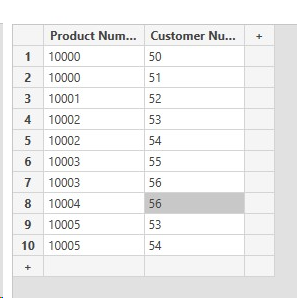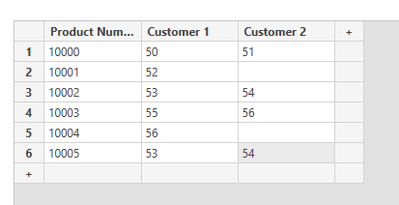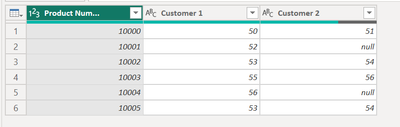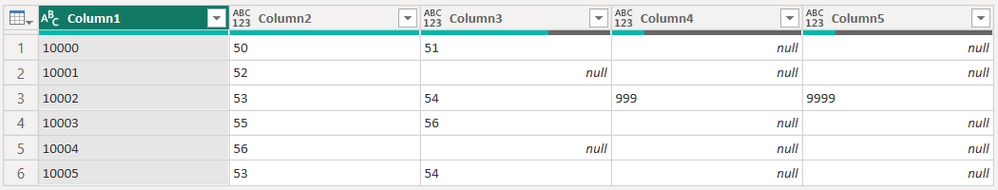Fabric Data Days starts November 4th!
Advance your Data & AI career with 50 days of live learning, dataviz contests, hands-on challenges, study groups & certifications and more!
Get registered- Power BI forums
- Get Help with Power BI
- Desktop
- Service
- Report Server
- Power Query
- Mobile Apps
- Developer
- DAX Commands and Tips
- Custom Visuals Development Discussion
- Health and Life Sciences
- Power BI Spanish forums
- Translated Spanish Desktop
- Training and Consulting
- Instructor Led Training
- Dashboard in a Day for Women, by Women
- Galleries
- Data Stories Gallery
- Themes Gallery
- Contests Gallery
- Quick Measures Gallery
- Visual Calculations Gallery
- Notebook Gallery
- Translytical Task Flow Gallery
- TMDL Gallery
- R Script Showcase
- Webinars and Video Gallery
- Ideas
- Custom Visuals Ideas (read-only)
- Issues
- Issues
- Events
- Upcoming Events
Get Fabric Certified for FREE during Fabric Data Days. Don't miss your chance! Learn more
- Power BI forums
- Forums
- Get Help with Power BI
- Power Query
- How can I split a column of data into 2 columns, b...
- Subscribe to RSS Feed
- Mark Topic as New
- Mark Topic as Read
- Float this Topic for Current User
- Bookmark
- Subscribe
- Printer Friendly Page
- Mark as New
- Bookmark
- Subscribe
- Mute
- Subscribe to RSS Feed
- Permalink
- Report Inappropriate Content
How can I split a column of data into 2 columns, based on the value of another column
Hi.
My data only has two columns. A Product Number and a Customer Number. Each product must have either one or two associated customers and a customer can have as many products as they want. My aim is to split the Customer Number column into Customer 1 and Customer 2 columns (Customer 2 column to be blank if there isn't a second customer). But based on the product Number, so we only ever have one row for each product number.
Is this possible in power query? I've been messign about pivoting and unpivoting but can't find a solution.
Any help would be most appreciated. Thank you.
Go from the first table to the second.
Solved! Go to Solution.
- Mark as New
- Bookmark
- Subscribe
- Mute
- Subscribe to RSS Feed
- Permalink
- Report Inappropriate Content
You can use the Table.Group function. The code below assumes that there is one or two customers per Product. If there might be more, the code can be rewritten to handle any number of customers.
let
Source = Table.FromRows(Json.Document(Binary.Decompress(Binary.FromText("i45WMjQAAiUdJVMDpVgdJK4hnGsI4hrBuUYgrjEq1wTONQZxTVG5ZnCuCSrXFNUoU6hRsQA=", BinaryEncoding.Base64), Compression.Deflate)), let _t = ((type nullable text) meta [Serialized.Text = true]) in type table [#"Product Num..." = _t, #"Customer Nu..." = _t]),
#"Changed Type" = Table.TransformColumnTypes(Source,{{"Product Num...", Int64.Type}, {"Customer Nu...", Int64.Type}}),
#"Grouped Rows" = Table.Group(#"Changed Type", {"Product Num..."}, {
{"Customer 1", each [#"Customer Nu..."]{0}, type nullable text},
{"Customer 2", each try [#"Customer Nu..."]{1} otherwise null, type nullable text}
})
in
#"Grouped Rows"
- Mark as New
- Bookmark
- Subscribe
- Mute
- Subscribe to RSS Feed
- Permalink
- Report Inappropriate Content
Thank you so much. I can pretend to understand at first glance but I'll be delving into your suggestion. Thanks again
- Mark as New
- Bookmark
- Subscribe
- Mute
- Subscribe to RSS Feed
- Permalink
- Report Inappropriate Content
For arbitary count of columns,
let
Source = Table.FromRows(Json.Document(Binary.Decompress(Binary.FromText("i45WMjQAAiUdJVMDpVgdJK4hnGsI4hrBuUYgrjEq1wSFa2lpic5HCBiD1Juics3gXBNUrimqXaZQu2IB", BinaryEncoding.Base64), Compression.Deflate)), let _t = ((type nullable text) meta [Serialized.Text = true]) in type table [#"Product Number" = _t, #"Customer Number" = _t]),
#"Grouped by Prod Num" = Table.Group(Source, "Product Number", {"Prod", each [Customer Number]}),
Columns = {#"Grouped by Prod Num"[Product Number]} & List.Zip(#"Grouped by Prod Num"[Prod]),
#"To Table" = Table.FromColumns(Columns)
in
#"To Table"Expertise = List.Accumulate( {Days as from Today}, {Skills and Knowledge}, (Current, Everyday) => Current & Day.LearnAndPractise(Everyday) ) |
- Mark as New
- Bookmark
- Subscribe
- Mute
- Subscribe to RSS Feed
- Permalink
- Report Inappropriate Content
Thank you very much
- Mark as New
- Bookmark
- Subscribe
- Mute
- Subscribe to RSS Feed
- Permalink
- Report Inappropriate Content
You can use the Table.Group function. The code below assumes that there is one or two customers per Product. If there might be more, the code can be rewritten to handle any number of customers.
let
Source = Table.FromRows(Json.Document(Binary.Decompress(Binary.FromText("i45WMjQAAiUdJVMDpVgdJK4hnGsI4hrBuUYgrjEq1wTONQZxTVG5ZnCuCSrXFNUoU6hRsQA=", BinaryEncoding.Base64), Compression.Deflate)), let _t = ((type nullable text) meta [Serialized.Text = true]) in type table [#"Product Num..." = _t, #"Customer Nu..." = _t]),
#"Changed Type" = Table.TransformColumnTypes(Source,{{"Product Num...", Int64.Type}, {"Customer Nu...", Int64.Type}}),
#"Grouped Rows" = Table.Group(#"Changed Type", {"Product Num..."}, {
{"Customer 1", each [#"Customer Nu..."]{0}, type nullable text},
{"Customer 2", each try [#"Customer Nu..."]{1} otherwise null, type nullable text}
})
in
#"Grouped Rows"
- Mark as New
- Bookmark
- Subscribe
- Mute
- Subscribe to RSS Feed
- Permalink
- Report Inappropriate Content
Thank you so much. I can pretend to understand at first glance but I'll be delving into your suggestion. Thanks again
Helpful resources

Fabric Data Days
Advance your Data & AI career with 50 days of live learning, contests, hands-on challenges, study groups & certifications and more!

Power BI Monthly Update - October 2025
Check out the October 2025 Power BI update to learn about new features.