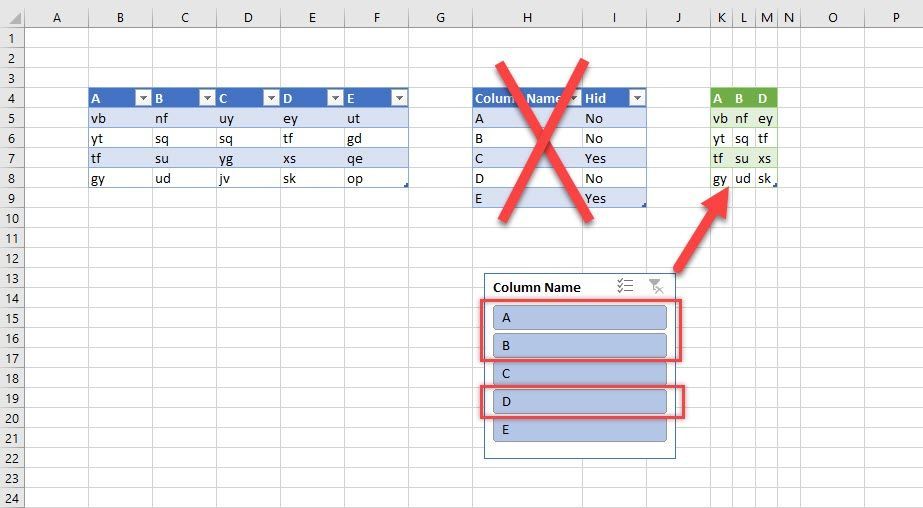FabCon is coming to Atlanta
Join us at FabCon Atlanta from March 16 - 20, 2026, for the ultimate Fabric, Power BI, AI and SQL community-led event. Save $200 with code FABCOMM.
Register now!- Power BI forums
- Get Help with Power BI
- Desktop
- Service
- Report Server
- Power Query
- Mobile Apps
- Developer
- DAX Commands and Tips
- Custom Visuals Development Discussion
- Health and Life Sciences
- Power BI Spanish forums
- Translated Spanish Desktop
- Training and Consulting
- Instructor Led Training
- Dashboard in a Day for Women, by Women
- Galleries
- Data Stories Gallery
- Themes Gallery
- Contests Gallery
- Quick Measures Gallery
- Notebook Gallery
- Translytical Task Flow Gallery
- TMDL Gallery
- R Script Showcase
- Webinars and Video Gallery
- Ideas
- Custom Visuals Ideas (read-only)
- Issues
- Issues
- Events
- Upcoming Events
Calling all Data Engineers! Fabric Data Engineer (Exam DP-700) live sessions are back! Starting October 16th. Sign up.
- Power BI forums
- Forums
- Get Help with Power BI
- Power Query
- Hiding columns with a slicer in Excel-Power query
- Subscribe to RSS Feed
- Mark Topic as New
- Mark Topic as Read
- Float this Topic for Current User
- Bookmark
- Subscribe
- Printer Friendly Page
- Mark as New
- Bookmark
- Subscribe
- Mute
- Subscribe to RSS Feed
- Permalink
- Report Inappropriate Content
Hiding columns with a slicer in Excel-Power query
Hello everyone,
In the screenshot below, I have a table in which the columns are hidden via a table with a "Yes" or "No" column
However, I would like to get the same result using a slicer
Is this possible in Excel with Power query ?
For information, I actually have about ten columns and more than 1000 rows
Thank you in advance for your help
Regards
| A | B | C | D | E |
| vb | nf | uy | ey | ut |
| yt | sq | sq | tf | gd |
| tf | su | yg | xs | qe |
| gy | ud | jv | sk | op |
| Column Name | Hid |
| A | No |
| B | No |
| C | Yes |
| D | No |
| E | Yes |
let
Source = Excel.CurrentWorkbook(){[Name="Data"]}[Content],
#"Changed Type" = Table.TransformColumnTypes(Source,{{"A", type text}, {"B", type text}, {"C", type text}, {"D", type text}, {"E", type text}}),
#"Removed Other Columns" = Table.SelectColumns(#"Changed Type",Status)
in
#"Removed Other Columns"
let
Source = Excel.CurrentWorkbook(){[Name="Status"]}[Content],
#"Changed Type" = Table.TransformColumnTypes(Source,{{"Column Name", type text}, {"Hid", type text}}),
#"Filtered Rows" = Table.SelectRows(#"Changed Type", each ([Hid] = "No")),
#"Column Name" = #"Filtered Rows"[Column Name]
in
#"Column Name"
Helpful resources

FabCon Global Hackathon
Join the Fabric FabCon Global Hackathon—running virtually through Nov 3. Open to all skill levels. $10,000 in prizes!

Power BI Monthly Update - October 2025
Check out the October 2025 Power BI update to learn about new features.