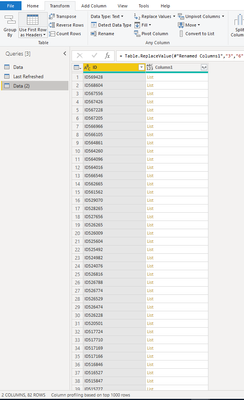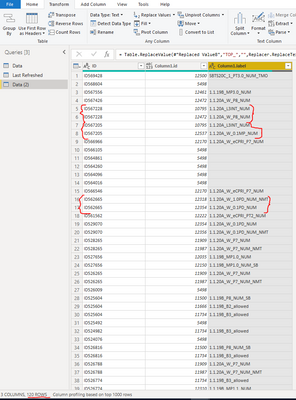Join the #PBI10 DataViz contest
Power BI is turning 10, and we’re marking the occasion with a special community challenge. Use your creativity to tell a story, uncover trends, or highlight something unexpected.
Get started- Power BI forums
- Get Help with Power BI
- Desktop
- Service
- Report Server
- Power Query
- Mobile Apps
- Developer
- DAX Commands and Tips
- Custom Visuals Development Discussion
- Health and Life Sciences
- Power BI Spanish forums
- Translated Spanish Desktop
- Training and Consulting
- Instructor Led Training
- Dashboard in a Day for Women, by Women
- Galleries
- Webinars and Video Gallery
- Data Stories Gallery
- Themes Gallery
- Contests Gallery
- Quick Measures Gallery
- Notebook Gallery
- Translytical Task Flow Gallery
- R Script Showcase
- Ideas
- Custom Visuals Ideas (read-only)
- Issues
- Issues
- Events
- Upcoming Events
Join us for an expert-led overview of the tools and concepts you'll need to become a Certified Power BI Data Analyst and pass exam PL-300. Register now.
- Power BI forums
- Forums
- Get Help with Power BI
- Power Query
- Help with expanding json columns
- Subscribe to RSS Feed
- Mark Topic as New
- Mark Topic as Read
- Float this Topic for Current User
- Bookmark
- Subscribe
- Printer Friendly Page
- Mark as New
- Bookmark
- Subscribe
- Mute
- Subscribe to RSS Feed
- Permalink
- Report Inappropriate Content
Help with expanding json columns
Hi all,
I need help with modifying columns that contains List->Record.
I am having a table of two columns : Id and Column1 and 82 rows. As shown below, Column1 contains List which needs to be expanded.
After expanding it to new rows, it creates a records and adds 38 rows = 180rows. Under the record, there are 2 columns, ID and Label. The problem is, that Power Query is duplicating the IDs that contains more than 1 Label.
What I am trying to do, is to form the columns in a way, that there are no duplicate IDs, (caused by more than 1 Label). Instead, how can I form it in a way, that if a ID contains more than 1 Label, the labels are in the same row.
For example;
ID567205 contains 2 Labels; 1.1.20A_L3INT_NUM & 1.1.20A_W_0.1MP_NUM
and the query looks like this
| ID | Column1.label | |
| ID567205 | 1.1.20A_L3INT_NUM | |
| ID567205 | 1.1.20A_W_0.1MP_NUM |
But I would like it to look like this
| ID | Column1.label | |
| ID567205 | 1.1.20A_L3INT_NUM, 1.1.20A_W_0.1MP_NUM |
PS, if I try to expand the List with Extract values with comma, it shows Error and tells;
Expression.Error: We cannot convert a value of type Record to type Text.
I have tried to change the data type to any/text/whole number etc. but nothing seems to work.
Feel free to ask more information if my explination was not clear enough.
Best regards,
Jere
Solved! Go to Solution.
- Mark as New
- Bookmark
- Subscribe
- Mute
- Subscribe to RSS Feed
- Permalink
- Report Inappropriate Content
Hi @jereaallikko ,
if my understanding is correct you have to tweak the expansion code a bit like so:
let
Source = #table(
{"ID", "Column1"},
{{"ID1", {[id = 12500, label = "58T"], [id = 13500, label = "13A"]}}}
),
#"Extracted Values" = Table.TransformColumns(
Source,
{
"Column1",
each Text.Combine(
List.Transform(_, (x) => Text.Combine({Text.From(x[id]), Text.From(x[label])}, ", ")),
", #(lf)"
),
type text
}
)
in
#"Extracted Values"
Imke Feldmann (The BIccountant)
If you liked my solution, please give it a thumbs up. And if I did answer your question, please mark this post as a solution. Thanks!
How to integrate M-code into your solution -- How to get your questions answered quickly -- How to provide sample data -- Check out more PBI- learning resources here -- Performance Tipps for M-queries
- Mark as New
- Bookmark
- Subscribe
- Mute
- Subscribe to RSS Feed
- Permalink
- Report Inappropriate Content
Hi @jereaallikko ,
if my understanding is correct you have to tweak the expansion code a bit like so:
let
Source = #table(
{"ID", "Column1"},
{{"ID1", {[id = 12500, label = "58T"], [id = 13500, label = "13A"]}}}
),
#"Extracted Values" = Table.TransformColumns(
Source,
{
"Column1",
each Text.Combine(
List.Transform(_, (x) => Text.Combine({Text.From(x[id]), Text.From(x[label])}, ", ")),
", #(lf)"
),
type text
}
)
in
#"Extracted Values"
Imke Feldmann (The BIccountant)
If you liked my solution, please give it a thumbs up. And if I did answer your question, please mark this post as a solution. Thanks!
How to integrate M-code into your solution -- How to get your questions answered quickly -- How to provide sample data -- Check out more PBI- learning resources here -- Performance Tipps for M-queries
Helpful resources

Join our Fabric User Panel
This is your chance to engage directly with the engineering team behind Fabric and Power BI. Share your experiences and shape the future.

Power BI Monthly Update - June 2025
Check out the June 2025 Power BI update to learn about new features.

| User | Count |
|---|---|
| 8 | |
| 6 | |
| 6 | |
| 5 | |
| 5 |
| User | Count |
|---|---|
| 9 | |
| 9 | |
| 8 | |
| 6 | |
| 6 |