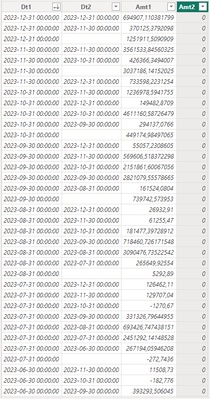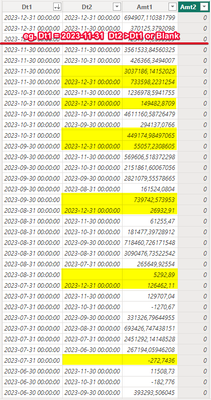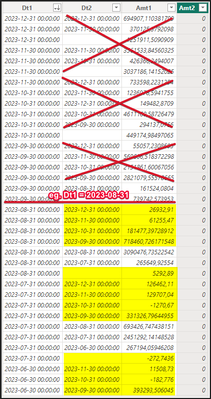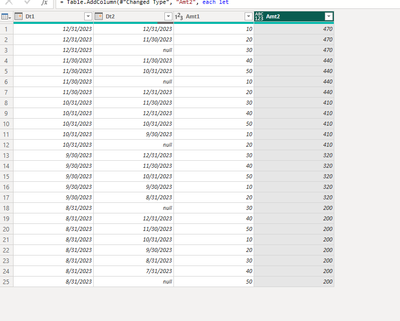FabCon is coming to Atlanta
Join us at FabCon Atlanta from March 16 - 20, 2026, for the ultimate Fabric, Power BI, AI and SQL community-led event. Save $200 with code FABCOMM.
Register now!- Power BI forums
- Get Help with Power BI
- Desktop
- Service
- Report Server
- Power Query
- Mobile Apps
- Developer
- DAX Commands and Tips
- Custom Visuals Development Discussion
- Health and Life Sciences
- Power BI Spanish forums
- Translated Spanish Desktop
- Training and Consulting
- Instructor Led Training
- Dashboard in a Day for Women, by Women
- Galleries
- Data Stories Gallery
- Themes Gallery
- Contests Gallery
- QuickViz Gallery
- Quick Measures Gallery
- Visual Calculations Gallery
- Notebook Gallery
- Translytical Task Flow Gallery
- TMDL Gallery
- R Script Showcase
- Webinars and Video Gallery
- Ideas
- Custom Visuals Ideas (read-only)
- Issues
- Issues
- Events
- Upcoming Events
The Power BI Data Visualization World Championships is back! Get ahead of the game and start preparing now! Learn more
- Power BI forums
- Forums
- Get Help with Power BI
- Power Query
- Re: Help with List generate
- Subscribe to RSS Feed
- Mark Topic as New
- Mark Topic as Read
- Float this Topic for Current User
- Bookmark
- Subscribe
- Printer Friendly Page
- Mark as New
- Bookmark
- Subscribe
- Mute
- Subscribe to RSS Feed
- Permalink
- Report Inappropriate Content
Help with List generate
I am trying to get a sum of [Amt1] where [Dt2] is larger than [Dt1] (or Blank). The tricky part is that rows from future dates should be excluded.
I'm trying to do this via List.Generate but am not getting the correct syntax. Or if this is the correct approach. Any ideas?
The result should be sum of [Amt1] for each [Dt1], I will later remove [Dt2] and duplicates so as to only have one result for each [Dt1].
I'm trying to generate List where for each DT1
- exclude other Dt1 rows that are larger then current row.
- only include Dt2 rows that are larger than current row or blank.
(i.e exclude rows where Dt1>(current) Dt1 , Dt1 <=(all) Dt2)
- Total Amt1 for all included rows.
- Ideally Amt2 should contain only the totals for the selection above.
(* excuse typo, date below should be 2023-11-30)
Solved! Go to Solution.
- Mark as New
- Bookmark
- Subscribe
- Mute
- Subscribe to RSS Feed
- Permalink
- Report Inappropriate Content
Hi @Hannisky
You can put the following code to advanced editor in power query
let
Source = Table.FromRows(Json.Document(Binary.Decompress(Binary.FromText("hZJBDoAgDAT/wtmElkIsbyH8/xsaIaTKNiYerDvCZKG1kChJ5BSFw/EemEI/IMBR6Bl24H7Efl6oGbIL0FikAOAr9Ppv2RmAgLG4wFwhuwBSs0AdOzDIP2YVmIuXg8rqT2M2B1Y21r03heeoP10pKLt4Oe33S/cmgZR99+xOV24q9Qs=", BinaryEncoding.Base64), Compression.Deflate)), let _t = ((type nullable text) meta [Serialized.Text = true]) in type table [Dt1 = _t, Dt2 = _t, Amt1 = _t]),
#"Changed Type" = Table.TransformColumnTypes(Source,{{"Dt1", type date}, {"Dt2", type date}, {"Amt1", Int64.Type}}),
#"Added Custom" = Table.AddColumn(#"Changed Type", "Amt2", each let
_select=Table.SelectRows(#"Changed Type",(x)=>x[Dt1]<=[Dt1] and (x[Dt2]>x[Dt1] or x[Dt2]=null))
in List.Sum(_select[Amt1]))
in
#"Added Custom"Output
Best Regards!
Yolo Zhu
If this post helps, then please consider Accept it as the solution to help the other members find it more quickly.
- Mark as New
- Bookmark
- Subscribe
- Mute
- Subscribe to RSS Feed
- Permalink
- Report Inappropriate Content
Hi @Hannisky
You can put the following code to advanced editor in power query
let
Source = Table.FromRows(Json.Document(Binary.Decompress(Binary.FromText("hZJBDoAgDAT/wtmElkIsbyH8/xsaIaTKNiYerDvCZKG1kChJ5BSFw/EemEI/IMBR6Bl24H7Efl6oGbIL0FikAOAr9Ppv2RmAgLG4wFwhuwBSs0AdOzDIP2YVmIuXg8rqT2M2B1Y21r03heeoP10pKLt4Oe33S/cmgZR99+xOV24q9Qs=", BinaryEncoding.Base64), Compression.Deflate)), let _t = ((type nullable text) meta [Serialized.Text = true]) in type table [Dt1 = _t, Dt2 = _t, Amt1 = _t]),
#"Changed Type" = Table.TransformColumnTypes(Source,{{"Dt1", type date}, {"Dt2", type date}, {"Amt1", Int64.Type}}),
#"Added Custom" = Table.AddColumn(#"Changed Type", "Amt2", each let
_select=Table.SelectRows(#"Changed Type",(x)=>x[Dt1]<=[Dt1] and (x[Dt2]>x[Dt1] or x[Dt2]=null))
in List.Sum(_select[Amt1]))
in
#"Added Custom"Output
Best Regards!
Yolo Zhu
If this post helps, then please consider Accept it as the solution to help the other members find it more quickly.
- Mark as New
- Bookmark
- Subscribe
- Mute
- Subscribe to RSS Feed
- Permalink
- Report Inappropriate Content
Hi, yes thank you so much 🙏 This was exactly what I needed. I owe you a cup of hot cocoa or something 😊
One thing I did change the inner loop (x) to check against the outer record [Dt1] instead of itself x[Dt1], in case anyone reuses the code. Both work but give slightly different results.
Changed this:
and (x[Dt2]>x[Dt1] or x[Dt2]=null))to this...
and (x[Dt2]>[Dt1] or x[Dt2]=null))...worked like a charm.
Helpful resources

Power BI Dataviz World Championships
The Power BI Data Visualization World Championships is back! Get ahead of the game and start preparing now!

| User | Count |
|---|---|
| 19 | |
| 9 | |
| 8 | |
| 7 | |
| 7 |