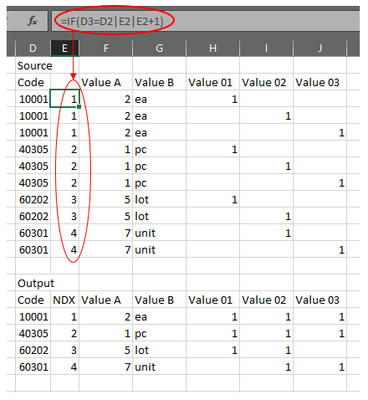Join us at FabCon Vienna from September 15-18, 2025
The ultimate Fabric, Power BI, SQL, and AI community-led learning event. Save €200 with code FABCOMM.
Get registered- Power BI forums
- Get Help with Power BI
- Desktop
- Service
- Report Server
- Power Query
- Mobile Apps
- Developer
- DAX Commands and Tips
- Custom Visuals Development Discussion
- Health and Life Sciences
- Power BI Spanish forums
- Translated Spanish Desktop
- Training and Consulting
- Instructor Led Training
- Dashboard in a Day for Women, by Women
- Galleries
- Data Stories Gallery
- Themes Gallery
- Contests Gallery
- Quick Measures Gallery
- Notebook Gallery
- Translytical Task Flow Gallery
- TMDL Gallery
- R Script Showcase
- Webinars and Video Gallery
- Ideas
- Custom Visuals Ideas (read-only)
- Issues
- Issues
- Events
- Upcoming Events
Compete to become Power BI Data Viz World Champion! First round ends August 18th. Get started.
- Power BI forums
- Forums
- Get Help with Power BI
- Power Query
- Re: Help with IF Statement and transforming my Dat...
- Subscribe to RSS Feed
- Mark Topic as New
- Mark Topic as Read
- Float this Topic for Current User
- Bookmark
- Subscribe
- Printer Friendly Page
- Mark as New
- Bookmark
- Subscribe
- Mute
- Subscribe to RSS Feed
- Permalink
- Report Inappropriate Content
Help with IF Statement and transforming my Data
Hello everyone, I need your help!
A newbie to PowerQueries and I was tasked to merge information from different rows into 1, as in the example shown, where the rows with the same code will be determining which ones go together:
I figured I would use an if statement to add an index that can be used as a key when values from Values 01,02 and 03 are summed, but I can't seem to get anything to work and the output that I want to happen just seems to be something I can't achieve.
Can someone please show me?
Thank you so much in advance.
Much appreciated.
Solved! Go to Solution.
- Mark as New
- Bookmark
- Subscribe
- Mute
- Subscribe to RSS Feed
- Permalink
- Report Inappropriate Content
HI @Chelle,
Create a blank query (on the queries pane, right click ->new query -> other -> blank query ) and copy paste the following code into the advanced editor.
let
Source = Table.FromRows(Json.Document(Binary.Decompress(Binary.FromText("i45WMjQwMDBU0lECYSMgTk2EckAoVgeHApgafArAQiAFJgbGBqZQSZCigmQ0K7AqQLYClwK4FWYGRgYgSWMgBinMyS9BswO7CmRLzICWgDgmQGwOxKV5mcQrgbgkFgA=", BinaryEncoding.Base64), Compression.Deflate)), let _t = ((type nullable text) meta [Serialized.Text = true]) in type table [Code = _t, NDX = _t, ValueA = _t, ValueB = _t, Value01 = _t, Value02 = _t, Value03 = _t]),
#"Changed Type" = Table.TransformColumnTypes(Source,{{"Code", Int64.Type}, {"NDX", Int64.Type}, {"ValueA", Int64.Type}, {"ValueB", type text}, {"Value01", Int64.Type}, {"Value02", Int64.Type}, {"Value03", Int64.Type}}),
#"Removed Columns" = Table.RemoveColumns(#"Changed Type",{"NDX"}),
#"Grouped Rows" = Table.Group(#"Removed Columns", {"Code"}, {{"Value A", each List.Min([ValueA]), type nullable number}, {"Value B", each List.Min([ValueB]), type nullable text}, {"Value01", each List.Sum([Value01]), type nullable number}, {"Value02", each List.Sum([Value02]), type nullable number}, {"Value03", each List.Sum([Value03]), type nullable number}}),
#"Added Index" = Table.AddIndexColumn(#"Grouped Rows", "Index", 1, 1, Int64.Type),
#"Renamed Columns" = Table.RenameColumns(#"Added Index",{{"Index", "NDX"}}),
#"Reordered Columns" = Table.ReorderColumns(#"Renamed Columns",{"Code", "NDX", "Value A", "Value B", "Value01", "Value02", "Value03"})
in
#"Reordered Columns"
Output:
Please accept this is as the solution if it resolves your question.
Appreciate a thumbs up if this is helpful.
If my response(s) assisted you in any way, don't forget to drop me a Kudos 🙂
Kind Regards,
Avinash
- Mark as New
- Bookmark
- Subscribe
- Mute
- Subscribe to RSS Feed
- Permalink
- Report Inappropriate Content
HI @Chelle,
Create a blank query (on the queries pane, right click ->new query -> other -> blank query ) and copy paste the following code into the advanced editor.
let
Source = Table.FromRows(Json.Document(Binary.Decompress(Binary.FromText("i45WMjQwMDBU0lECYSMgTk2EckAoVgeHApgafArAQiAFJgbGBqZQSZCigmQ0K7AqQLYClwK4FWYGRgYgSWMgBinMyS9BswO7CmRLzICWgDgmQGwOxKV5mcQrgbgkFgA=", BinaryEncoding.Base64), Compression.Deflate)), let _t = ((type nullable text) meta [Serialized.Text = true]) in type table [Code = _t, NDX = _t, ValueA = _t, ValueB = _t, Value01 = _t, Value02 = _t, Value03 = _t]),
#"Changed Type" = Table.TransformColumnTypes(Source,{{"Code", Int64.Type}, {"NDX", Int64.Type}, {"ValueA", Int64.Type}, {"ValueB", type text}, {"Value01", Int64.Type}, {"Value02", Int64.Type}, {"Value03", Int64.Type}}),
#"Removed Columns" = Table.RemoveColumns(#"Changed Type",{"NDX"}),
#"Grouped Rows" = Table.Group(#"Removed Columns", {"Code"}, {{"Value A", each List.Min([ValueA]), type nullable number}, {"Value B", each List.Min([ValueB]), type nullable text}, {"Value01", each List.Sum([Value01]), type nullable number}, {"Value02", each List.Sum([Value02]), type nullable number}, {"Value03", each List.Sum([Value03]), type nullable number}}),
#"Added Index" = Table.AddIndexColumn(#"Grouped Rows", "Index", 1, 1, Int64.Type),
#"Renamed Columns" = Table.RenameColumns(#"Added Index",{{"Index", "NDX"}}),
#"Reordered Columns" = Table.ReorderColumns(#"Renamed Columns",{"Code", "NDX", "Value A", "Value B", "Value01", "Value02", "Value03"})
in
#"Reordered Columns"
Output:
Please accept this is as the solution if it resolves your question.
Appreciate a thumbs up if this is helpful.
If my response(s) assisted you in any way, don't forget to drop me a Kudos 🙂
Kind Regards,
Avinash
- Mark as New
- Bookmark
- Subscribe
- Mute
- Subscribe to RSS Feed
- Permalink
- Report Inappropriate Content
Thank you! looking at it, steps can be applied instead of coding into the advanced editor.
This has given me so much to get to where I would want to be, and it would get me a long way towards my end goal. Thanks again.