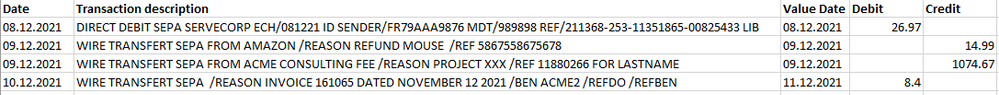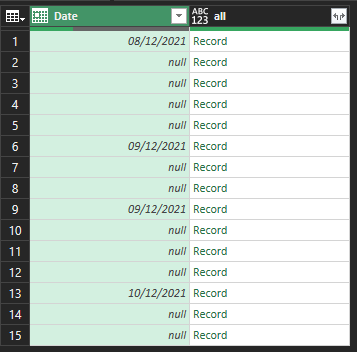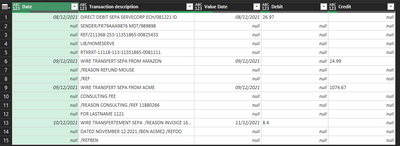Join the Fabric User Panel to shape the future of Fabric.
Share feedback directly with Fabric product managers, participate in targeted research studies and influence the Fabric roadmap.
Sign up now- Power BI forums
- Get Help with Power BI
- Desktop
- Service
- Report Server
- Power Query
- Mobile Apps
- Developer
- DAX Commands and Tips
- Custom Visuals Development Discussion
- Health and Life Sciences
- Power BI Spanish forums
- Translated Spanish Desktop
- Training and Consulting
- Instructor Led Training
- Dashboard in a Day for Women, by Women
- Galleries
- Data Stories Gallery
- Themes Gallery
- Contests Gallery
- QuickViz Gallery
- Quick Measures Gallery
- Visual Calculations Gallery
- Notebook Gallery
- Translytical Task Flow Gallery
- TMDL Gallery
- R Script Showcase
- Webinars and Video Gallery
- Ideas
- Custom Visuals Ideas (read-only)
- Issues
- Issues
- Events
- Upcoming Events
Get Fabric certified for FREE! Don't miss your chance! Learn more
- Power BI forums
- Forums
- Get Help with Power BI
- Power Query
- Help needed: conditional combining fields on multi...
- Subscribe to RSS Feed
- Mark Topic as New
- Mark Topic as Read
- Float this Topic for Current User
- Bookmark
- Subscribe
- Printer Friendly Page
- Mark as New
- Bookmark
- Subscribe
- Mute
- Subscribe to RSS Feed
- Permalink
- Report Inappropriate Content
Help needed: conditional combining fields on multiple rows into a single row
I need to transform PDF bank statements into an Excel file.
Source:
| Date | Transaction description | Value Date | Debit | Credit |
| 08.12.2021 | DIRECT DEBIT SEPA SERVECORP ECH/081221 ID | 08.12.2021 | 26.97 | |
| SENDER/FR79AAA9876 MDT/989898 | ||||
| REF/211368-253-11351865-00825433 | ||||
| LIB/HOMESERVE | ||||
| RTXRXT-11118-113-11351865-0081111 | ||||
| 09.12.2021 | WIRE TRANSFERT SEPA FROM AMAZON | 09.12.2021 | 14.99 | |
| /REASON REFUND MOUSE | ||||
| /REF | ||||
| 09.12.2021 | WIRE TRANSFERT SEPA FROM ACME | 09.12.2021 | 1074.67 | |
| CONSULTING FEE | ||||
| /REASON CONSULTING /REF 11880266 | ||||
| FOR LASTNAME 1121 | ||||
| 10.12.2021 | WIRE TRANSFERTEMENT SEPA /REASON INVOICE 161065 | 11.12.2021 | 8.4 | |
| DATED NOVEMBER 12 2021 /BEN ACME2 /REFDO |
Delivery:
The issue is that the description field overflows into multiple lines.
I've tried Fill Down to repeat the data items before grouping by, but it doesn't work: the 26.97 debit of the first record will overflow to the 2 next records, and only stop for the last record because there's an 8.4 debit. So I will get invalid data.
Is there anyway to make the Fill conditional? e.g. fill debit until there's a non-null date on a line.
If not, how would you go about getting the final table?
Solved! Go to Solution.
- Mark as New
- Bookmark
- Subscribe
- Mute
- Subscribe to RSS Feed
- Permalink
- Report Inappropriate Content
@CedricMi , replace "gr" step by
gr = Table.Group(conformedtable2, "Date", {{"all", f}}, GroupKind.Local, (x, y) => Number.From(y <> null))- Mark as New
- Bookmark
- Subscribe
- Mute
- Subscribe to RSS Feed
- Permalink
- Report Inappropriate Content
@CedricMi , replace "gr" step by
gr = Table.Group(conformedtable2, "Date", {{"all", f}}, GroupKind.Local, (x, y) => Number.From(y <> null))- Mark as New
- Bookmark
- Subscribe
- Mute
- Subscribe to RSS Feed
- Permalink
- Report Inappropriate Content
Thank you so much @AlienSx !
If've finally collated 13 months of data.
I moved TransformColumnType to the end, so that dates appeared correctly as dates in the new table:
let
Source = #"2022",
f = (t as table) =>
[rec = Table.ToRecords(t){0},
descr = Text.Combine(t[Nature des opérations], " "),
new_rec = Record.TransformFields(rec, {"Nature des opérations", each descr})][new_rec],
gr = Table.Group(Source, "Date", {{"all", f}}, GroupKind.Local, (x, y) => Number.From(y <> null)),
z = Table.FromRecords(gr[all]),
z2 = Table.TransformColumnTypes(z,{{"Date", type date}, {"Valeur", type date}, {"Nature des opérations", type text}, {"Débit", type number}, {"Crédit", type number}})
in
z2- Mark as New
- Bookmark
- Subscribe
- Mute
- Subscribe to RSS Feed
- Permalink
- Report Inappropriate Content
- Mark as New
- Bookmark
- Subscribe
- Mute
- Subscribe to RSS Feed
- Permalink
- Report Inappropriate Content
Hi, @CedricMi
let
Source = Excel.CurrentWorkbook(){[Name="statement"]}[Content],
f = (t as table) =>
[rec = Table.ToRecords(t){0},
descr = Text.Combine(t[Transaction description], " "),
new_rec = Record.TransformFields(rec, {"Transaction description", each descr})][new_rec],
gr = Table.Group(Source, "Date", {{"all", f}}, GroupKind.Local, (x, y) => Number.From(y <> Character.FromNumber(32))),
z = Table.FromRecords(gr[all])
in
z- Mark as New
- Bookmark
- Subscribe
- Mute
- Subscribe to RSS Feed
- Permalink
- Report Inappropriate Content
Hi @AlienSx ,
Thank you very much for your help.
I had to adapt your code.
However, it doesn't work as expected:
let
Source = Excel.CurrentWorkbook(){[Name="statement"]}[Content],
conformedtable = Table.PromoteHeaders(Source, [PromoteAllScalars=true]),
conformedtable2 = Table.TransformColumnTypes(conformedtable,{{"Date", type date}, {"Value Date", type date}, {"Transaction description", type text}}),
f = (t as table) =>
[rec = Table.ToRecords(t){0},
descr = Text.Combine(t[Transaction description], " "),
new_rec = Record.TransformFields(rec, {"Transaction description", each descr})][new_rec],
gr = Table.Group(conformedtable2, "Date", {{"all", f}}, GroupKind.Local, (x, y) => Number.From(y <> Character.FromNumber(32))),
z = Table.FromRecords(gr[all])
in
z
Step gr:
Step z:
What should I change?
My locale is French, could this be the issue?
Thanks very much for your help.
Helpful resources

Join our Fabric User Panel
Share feedback directly with Fabric product managers, participate in targeted research studies and influence the Fabric roadmap.

| User | Count |
|---|---|
| 7 | |
| 4 | |
| 4 | |
| 3 | |
| 3 |
| User | Count |
|---|---|
| 12 | |
| 11 | |
| 11 | |
| 7 | |
| 6 |