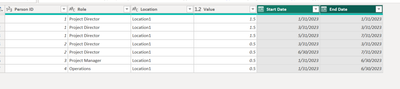Join the #PBI10 DataViz contest
Power BI is turning 10, and we’re marking the occasion with a special community challenge. Use your creativity to tell a story, uncover trends, or highlight something unexpected.
Get started- Power BI forums
- Get Help with Power BI
- Desktop
- Service
- Report Server
- Power Query
- Mobile Apps
- Developer
- DAX Commands and Tips
- Custom Visuals Development Discussion
- Health and Life Sciences
- Power BI Spanish forums
- Translated Spanish Desktop
- Training and Consulting
- Instructor Led Training
- Dashboard in a Day for Women, by Women
- Galleries
- Webinars and Video Gallery
- Data Stories Gallery
- Themes Gallery
- Contests Gallery
- Quick Measures Gallery
- Notebook Gallery
- Translytical Task Flow Gallery
- R Script Showcase
- Ideas
- Custom Visuals Ideas (read-only)
- Issues
- Issues
- Events
- Upcoming Events
Join us for an expert-led overview of the tools and concepts you'll need to become a Certified Power BI Data Analyst and pass exam PL-300. Register now.
- Power BI forums
- Forums
- Get Help with Power BI
- Power Query
- Re: Help grouping rows by consecutive dates and ca...
- Subscribe to RSS Feed
- Mark Topic as New
- Mark Topic as Read
- Float this Topic for Current User
- Bookmark
- Subscribe
- Printer Friendly Page
- Mark as New
- Bookmark
- Subscribe
- Mute
- Subscribe to RSS Feed
- Permalink
- Report Inappropriate Content
Help grouping rows by consecutive dates and category
Hello,
I need help with a transformation in Power Query.
I have the following table:
| Person ID | Role | Location | Value | Date |
| 1 | Project Director | Location1 | 1.5 | 31/01/2023 |
| 1 | Project Director | Location1 | 1.5 | 31/03/2023 |
| 1 | Project Director | Location1 | 1.5 | 31/05/2023 |
| 1 | Project Director | Location1 | 1.5 | 30/06/2023 |
| 1 | Project Director | Location1 | 1.5 | 31/07/2023 |
| 2 | Project Director | Location1 | 0.5 | 31/03/2023 |
| 2 | Project Director | Location1 | 0.5 | 30/06/2023 |
| 2 | Project Director | Location1 | 0.5 | 31/07/2023 |
| 3 | Project Manager | Location1 | 0.5 | 31/01/2023 |
| 3 | Project Manager | Location1 | 0.5 | 28/02/2023 |
| 3 | Project Manager | Location1 | 0.5 | 31/03/2023 |
| 3 | Project Manager | Location1 | 0.5 | 30/04/2023 |
| 3 | Project Manager | Location1 | 0.5 | 31/05/2023 |
| 3 | Project Manager | Location1 | 0.5 | 30/06/2023 |
| 4 | Operations | Location1 | 0.5 | 31/01/2023 |
| 4 | Operations | Location1 | 0.5 | 28/02/2023 |
| 4 | Operations | Location1 | 0.5 | 31/03/2023 |
| 4 | Operations | Location1 | 0.5 | 30/04/2023 |
| 4 | Operations | Location1 | 0.5 | 31/05/2023 |
| 4 | Operations | Location1 | 0.5 | 30/06/2023 |
I need a table that looks like this:
| PersonID | Role | Location | Value | Start Date | End Date |
| 1 | Project Director | Location1 | 1.5 | 31/01/2023 | 31/01/2023 |
| 1 | Project Director | Location1 | 1.5 | 31/03/2023 | 31/03/2023 |
| 1 | Project Director | Location1 | 1.5 | 31/05/2023 | 31/07/2023 |
| 2 | Project Director | Location1 | 0.5 | 31/03/2023 | 31/03/2023 |
| 2 | Project Director | Location1 | 0.5 | 30/06/2023 | 31/07/2023 |
| 3 | Project Manager | Location1 | 0.5 | 31/01/2023 | 30/06/2023 |
| 4 | Operations | Location1 | 0.5 | 31/01/2023 | 30/06/2023 |
I'm having issues wrapping my head around this grouping.
I need the following:
Group the data based on PersonID, Role, and Location, and keep the Value column for each person. If the value changes we need a new row that does the check in point 2.
For each person, group their data from the first month to the last consecutive month. If there are any gaps in the months, only the last known month before the break should be included. Check the next row to see if there are more months for that person and repeat, if not then move to the next person.
I'm not sure if it makes sense explained this way.
I would appreciate any help.
Solved! Go to Solution.
- Mark as New
- Bookmark
- Subscribe
- Mute
- Subscribe to RSS Feed
- Permalink
- Report Inappropriate Content
There may be more efficient methods but you can do a "double grouping"
- Group by "Person ID", "Role", "Location", "Value"
- For each sub-table
- Add a custom column that extracts only the Year and Month
- Create a new table that includes all YrMnths from start to finish
- Merge the tables
- nulls will show up where the original table is missing a month from the new table
- Sort the YrMnth column from the All Dates column (will be Column 1)
- Group by Person ID using "GroupKind.Local"
- Then delete the null rows
- Extract the start and end dates
let
Source = Table.FromRows(Json.Document(Binary.Decompress(Binary.FromText("nZHBCsIwDIZfRXoeNk1W9QE8KvM+diijyDys0u39sQ7EThSbXBpI8/Glf9tWGVWpSww338+b4xBTCTG1TqF38xDG57XZ2nSS0WA0ApLqKiZHQs5KONCwE/r2bw7/c/DtfeXcek+WL9uTMu7sRnf1vzHDx/CgAWU2EmApk1pmszJb9gN1ajV3H5epqSTEAuIjv0IH8Yh1aoUOy3a8suoe", BinaryEncoding.Base64), Compression.Deflate)), let _t = ((type nullable text) meta [Serialized.Text = true]) in type table [#"Person ID" = _t, Role = _t, Location = _t, Value = _t, Date = _t]),
#"Changed Type" = Table.TransformColumnTypes(Source,{
{"Person ID", Int64.Type}, {"Role", type text}, {"Location", type text},
{"Value", type number}, {"Date", type date}}, "en-GB"),
#"Grouped Rows" = Table.Group(#"Changed Type", {"Person ID", "Role", "Location", "Value"}, {
{"Consecutives", (t)=>
let
#"YrMnth" = Table.AddColumn(t,"YrMnth", each Date.Year([Date]) * 1000 + Date.Month([Date]),Int64.Type),
#"All Months" =
Table.FromColumns({
List.Numbers(List.Min(#"YrMnth"[YrMnth]), List.Max(#"YrMnth"[YrMnth]) - List.Min(#"YrMnth"[YrMnth])+1)}),
#"Merge" = Table.Join(#"YrMnth","YrMnth", #"All Months","Column1", JoinKind.RightOuter),
#"Sort" = Table.Sort(#"Merge",{"Column1", Order.Ascending}),
#"Remove" = Table.RemoveColumns(#"Sort", {"YrMnth","Column1"}),
#"Group by Consecutive Dates" = Table.Group(#"Remove", {"Person ID"}, {
{"Start Date", each List.Min([Date])},
{"End Date", each List.Max([Date])}
}, GroupKind.Local),
#"Remove Null Rows" = Table.SelectRows(#"Group by Consecutive Dates", each [Person ID] <> null)
in
#"Remove Null Rows"}
}),
#"Expanded Consecutives" = Table.ExpandTableColumn(#"Grouped Rows", "Consecutives", {"Start Date", "End Date"}),
#"Changed Type1" = Table.TransformColumnTypes(#"Expanded Consecutives",{{"Start Date", type date}, {"End Date", type date}})
in
#"Changed Type1"
Results from your posted data
- Mark as New
- Bookmark
- Subscribe
- Mute
- Subscribe to RSS Feed
- Permalink
- Report Inappropriate Content
hi @Syndicate_Admin i managed to get the date time but i realized my problem statement is slightly. Would you be able to help? i am still not able to get my desired output https://community.fabric.microsoft.com/t5/Power-Query/how-to-group-consecutive-date-time-range-with-...
- Mark as New
- Bookmark
- Subscribe
- Mute
- Subscribe to RSS Feed
- Permalink
- Report Inappropriate Content
hi @Syndicate_Admin this code is really useful!
can i ask, if i want the date to be in date time format instead how can i amend the code to reflect so?
E.g. start date and end date will be 2023-05-25 9:00PM
- Mark as New
- Bookmark
- Subscribe
- Mute
- Subscribe to RSS Feed
- Permalink
- Report Inappropriate Content
Did you try setting the data type to datetime wherever it was set to date?
- Mark as New
- Bookmark
- Subscribe
- Mute
- Subscribe to RSS Feed
- Permalink
- Report Inappropriate Content
There may be more efficient methods but you can do a "double grouping"
- Group by "Person ID", "Role", "Location", "Value"
- For each sub-table
- Add a custom column that extracts only the Year and Month
- Create a new table that includes all YrMnths from start to finish
- Merge the tables
- nulls will show up where the original table is missing a month from the new table
- Sort the YrMnth column from the All Dates column (will be Column 1)
- Group by Person ID using "GroupKind.Local"
- Then delete the null rows
- Extract the start and end dates
let
Source = Table.FromRows(Json.Document(Binary.Decompress(Binary.FromText("nZHBCsIwDIZfRXoeNk1W9QE8KvM+diijyDys0u39sQ7EThSbXBpI8/Glf9tWGVWpSww338+b4xBTCTG1TqF38xDG57XZ2nSS0WA0ApLqKiZHQs5KONCwE/r2bw7/c/DtfeXcek+WL9uTMu7sRnf1vzHDx/CgAWU2EmApk1pmszJb9gN1ajV3H5epqSTEAuIjv0IH8Yh1aoUOy3a8suoe", BinaryEncoding.Base64), Compression.Deflate)), let _t = ((type nullable text) meta [Serialized.Text = true]) in type table [#"Person ID" = _t, Role = _t, Location = _t, Value = _t, Date = _t]),
#"Changed Type" = Table.TransformColumnTypes(Source,{
{"Person ID", Int64.Type}, {"Role", type text}, {"Location", type text},
{"Value", type number}, {"Date", type date}}, "en-GB"),
#"Grouped Rows" = Table.Group(#"Changed Type", {"Person ID", "Role", "Location", "Value"}, {
{"Consecutives", (t)=>
let
#"YrMnth" = Table.AddColumn(t,"YrMnth", each Date.Year([Date]) * 1000 + Date.Month([Date]),Int64.Type),
#"All Months" =
Table.FromColumns({
List.Numbers(List.Min(#"YrMnth"[YrMnth]), List.Max(#"YrMnth"[YrMnth]) - List.Min(#"YrMnth"[YrMnth])+1)}),
#"Merge" = Table.Join(#"YrMnth","YrMnth", #"All Months","Column1", JoinKind.RightOuter),
#"Sort" = Table.Sort(#"Merge",{"Column1", Order.Ascending}),
#"Remove" = Table.RemoveColumns(#"Sort", {"YrMnth","Column1"}),
#"Group by Consecutive Dates" = Table.Group(#"Remove", {"Person ID"}, {
{"Start Date", each List.Min([Date])},
{"End Date", each List.Max([Date])}
}, GroupKind.Local),
#"Remove Null Rows" = Table.SelectRows(#"Group by Consecutive Dates", each [Person ID] <> null)
in
#"Remove Null Rows"}
}),
#"Expanded Consecutives" = Table.ExpandTableColumn(#"Grouped Rows", "Consecutives", {"Start Date", "End Date"}),
#"Changed Type1" = Table.TransformColumnTypes(#"Expanded Consecutives",{{"Start Date", type date}, {"End Date", type date}})
in
#"Changed Type1"
Results from your posted data
Helpful resources

Join our Fabric User Panel
This is your chance to engage directly with the engineering team behind Fabric and Power BI. Share your experiences and shape the future.

Power BI Monthly Update - June 2025
Check out the June 2025 Power BI update to learn about new features.

| User | Count |
|---|---|
| 8 | |
| 6 | |
| 6 | |
| 6 | |
| 5 |