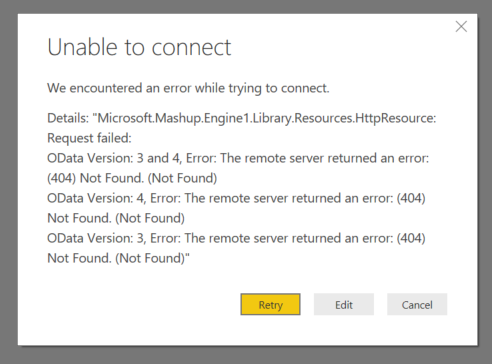FabCon is coming to Atlanta
Join us at FabCon Atlanta from March 16 - 20, 2026, for the ultimate Fabric, Power BI, AI and SQL community-led event. Save $200 with code FABCOMM.
Register now!- Power BI forums
- Get Help with Power BI
- Desktop
- Service
- Report Server
- Power Query
- Mobile Apps
- Developer
- DAX Commands and Tips
- Custom Visuals Development Discussion
- Health and Life Sciences
- Power BI Spanish forums
- Translated Spanish Desktop
- Training and Consulting
- Instructor Led Training
- Dashboard in a Day for Women, by Women
- Galleries
- Data Stories Gallery
- Themes Gallery
- Contests Gallery
- QuickViz Gallery
- Quick Measures Gallery
- Visual Calculations Gallery
- Notebook Gallery
- Translytical Task Flow Gallery
- TMDL Gallery
- R Script Showcase
- Webinars and Video Gallery
- Ideas
- Custom Visuals Ideas (read-only)
- Issues
- Issues
- Events
- Upcoming Events
The Power BI Data Visualization World Championships is back! Get ahead of the game and start preparing now! Learn more
- Power BI forums
- Forums
- Get Help with Power BI
- Power Query
- Re: Help connecting to a custom list within Projec...
- Subscribe to RSS Feed
- Mark Topic as New
- Mark Topic as Read
- Float this Topic for Current User
- Bookmark
- Subscribe
- Printer Friendly Page
- Mark as New
- Bookmark
- Subscribe
- Mute
- Subscribe to RSS Feed
- Permalink
- Report Inappropriate Content
Help connecting to a custom list within Project Workspaces in Project Web Application
I need help figuring out how to connect to a custom list within each project workspace in my organization's Project Web App using PBI Desktop. I can connect to more general project data via OData feed, but I can't find the custom list I need within that data.
Just in case this is somehow related to the issue I'm having - I've also tried to connect to an individual custom list associated with a particular project via Sharepoint List/Online List and Sharepoint Folder (ex. URL: https://<tenant name>.sharepoint.com/sites/pwa/<project name>/Lists/<Custom List name>) But, I receive the following error in each case -
Any ideas/guidance for how to connect to a custom list within a Project Workspace in Project Web App would be greatly appreciated!
Solved! Go to Solution.
- Mark as New
- Bookmark
- Subscribe
- Mute
- Subscribe to RSS Feed
- Permalink
- Report Inappropriate Content
@Anonymous,
The Project Data ODATA feed only contains the default Project Site lists and default columns (Risks, Issues, etc.), custom lists and columns are not included.
To connect to custom list within Project web application, please check the sample code in the blog and similar thread below.
https://pwmather.wordpress.com/2016/01/05/want-to-query-cross-project-site-sharepoint-lists-in-projectonline-projectserver-powerbi-powerquery-bi-office365-excel-ppm/
https://community.powerbi.com/t5/Issues/HTML-formatting-for-Project-Online-Power-BI-Reports/idc-p/343131#M20966
Regards,
Lydia
- Mark as New
- Bookmark
- Subscribe
- Mute
- Subscribe to RSS Feed
- Permalink
- Report Inappropriate Content
I have the solution, You can connect with me.
It will be done in combination of O data and Web.
For the solution email at: muneebch041@gmail.com
- Mark as New
- Bookmark
- Subscribe
- Mute
- Subscribe to RSS Feed
- Permalink
- Report Inappropriate Content
@Anonymous,
The Project Data ODATA feed only contains the default Project Site lists and default columns (Risks, Issues, etc.), custom lists and columns are not included.
To connect to custom list within Project web application, please check the sample code in the blog and similar thread below.
https://pwmather.wordpress.com/2016/01/05/want-to-query-cross-project-site-sharepoint-lists-in-projectonline-projectserver-powerbi-powerquery-bi-office365-excel-ppm/
https://community.powerbi.com/t5/Issues/HTML-formatting-for-Project-Online-Power-BI-Reports/idc-p/343131#M20966
Regards,
Lydia
Helpful resources

Power BI Dataviz World Championships
The Power BI Data Visualization World Championships is back! Get ahead of the game and start preparing now!

Power BI Monthly Update - November 2025
Check out the November 2025 Power BI update to learn about new features.